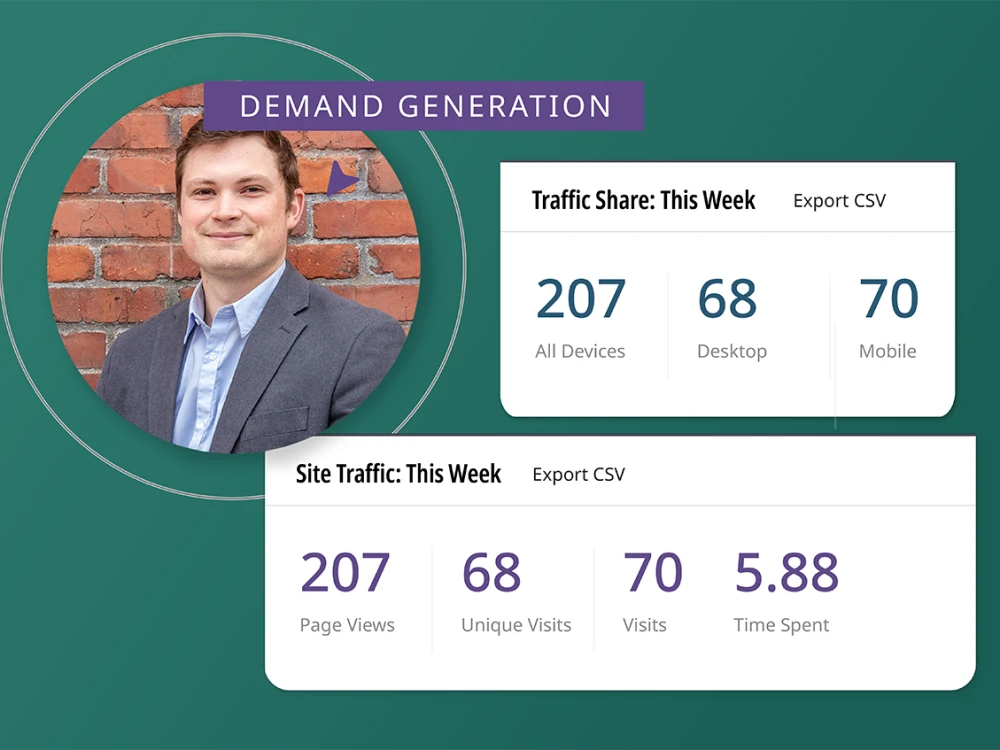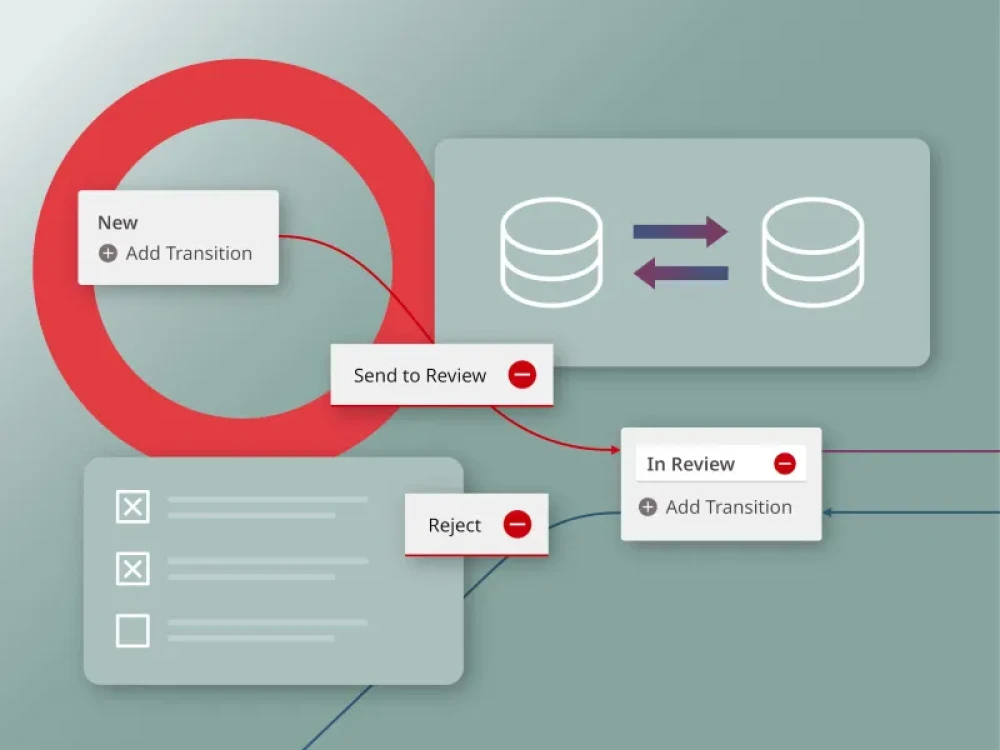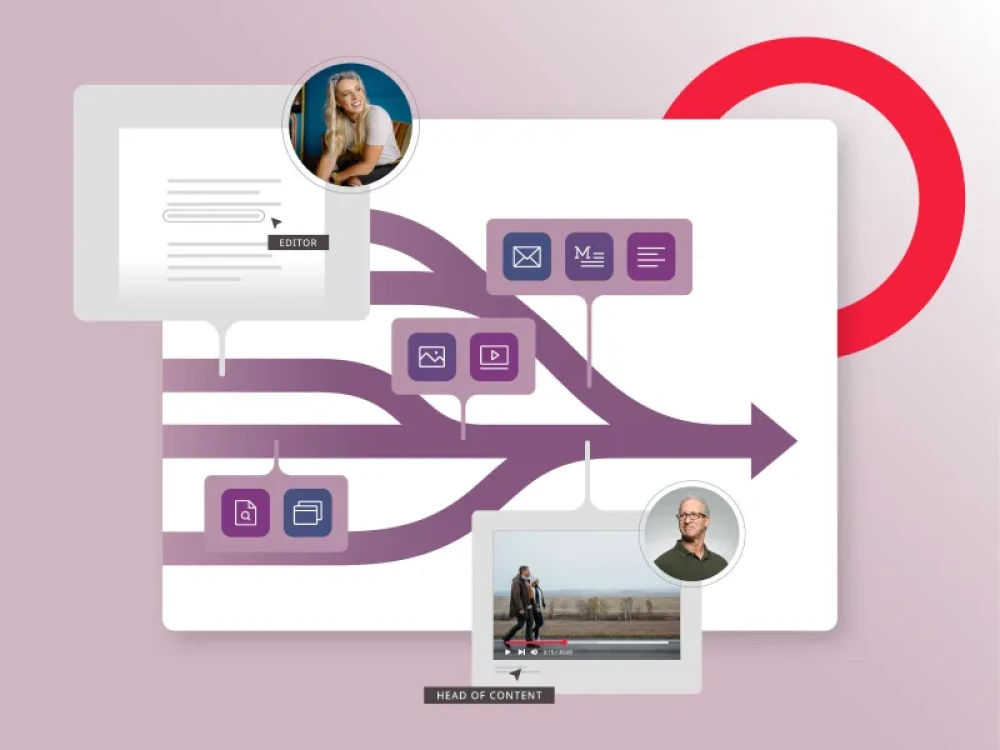As a leading tool for understanding website performance and audience behavior, Adobe Analytics provides robust metrics and reporting capabilities. Brightspot’s integration simplifies accessing and acting on this valuable data directly within the CMS.
Adobe Analytics and Brightspot: How it works
Brightspot integrates with Adobe Analytics through its API, allowing users to configure reports that provide critical insights into both sitewide activity and individual content performance. The integration is flexible and can be tailored to deliver the metrics most important to your organization.
The setup process includes:
- Activating Adobe Analytics at the global level within Brightspot
- Linking specific sites to Adobe Analytics to retrieve relevant data
- Importing an Adobe Analytics report suite to support custom reporting
- Setting up detailed reports for site-level (e.g., referral traffic and device usage) or asset-level (e.g., page views and engagement) analytics
For advanced users, archival reports are available for debugging and auditing purposes, ensuring transparency and reliability in your analytics.
How Brightspot displays Adobe Analytics data
Brightspot displays Adobe Analytics data in two key areas:
- Site-level metrics: Configurable dashboard widgets present an overview of site-wide performance, enabling administrators to monitor key trends such as traffic sources, audience demographics and device usage.
- Asset-level metrics: The Analytics tab on content edit pages provides granular insights for individual stories, videos or other assets, helping authors and editors evaluate and optimize their work in real-time.
For detailed steps, see:
- Populating asset-level Analytics widget with Adobe Analytics data
- Populating an Analytics dashboard with site-level Adobe Analytics data
Adobe Analytics and Brightspot: Use cases
- Administrator use case: A site administrator logs into the Brightspot Dashboard to review key performance metrics for the website. Insights into traffic patterns or audience behavior guide immediate actions, such as refining a content strategy or addressing performance bottlenecks.
- Editor use case: An editor uses the Analytics tab on a specific article to review how readers are engaging with their content. With a clear view of metrics like views, referrals or time spent on the page, they can make data-informed adjustments to enhance performance.