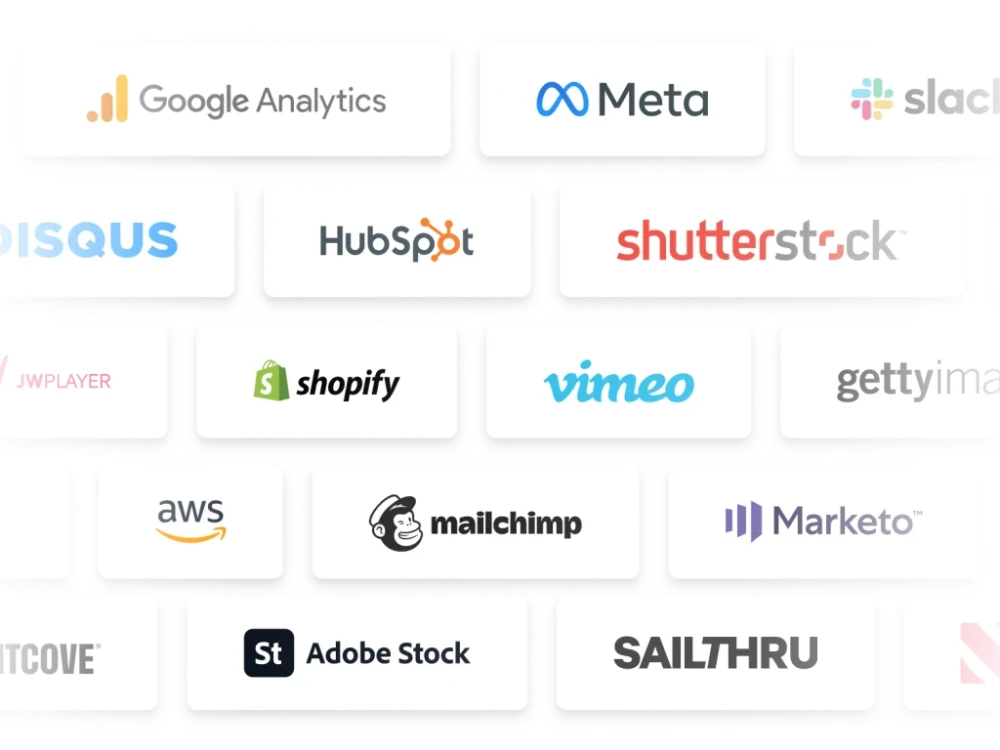Create compelling, streamlined digital experiences
Brightspot is more than just a hub to manage content. It’s your platform to create best-in-class digital experiences, with the flexibility to move fast with out-of-the-box features or modify and customize to your exact needs.
Fast track your content strategy and launch an impeccably branded experience in less than 100 days. Brightspot is the catalyst content teams use to quickly build and fire up an unstoppable content engine. Dive into modular content types, out-of-the-box templates and a forward-thinking design system, all paired with an all-encompassing toolkit for authoring, editing and working together.
Brightspot is an enterprise-grade powerhouse of tools and templates that can be tailored to your specific business needs, for today and beyond. Our robust, ready-to-go library is fully customizable to meet the demands of your business, content contributors and developers. But we don’t stop there: we offer the flexibility to craft front-end experiences, ensuring content delivery exactly as you need it.
Immerse your team in an intuitive and delightful content creation process, where power and adaptability meet ease. Catering to everyone from devs to the least technical user imaginable, Brightspot scales while ensuring ease of use, allowing everyone in your organization to play their part without headaches.
Top features your team will love
While our extensive selection of 100+ content types and templates are available right out of the box, you can also adapt them to your needs or construct your own to produce brilliant content. Through our intuitive editorial content type functionality within the CMS, users have the ability to design their content types. This can be done using a diverse range of field types, from simple text and rich media to specific options like dates, numbers, and even direct references.
Brightspot’s drag-and-draw workflows absolutely redefines the CMS user experience. Users can sketch out their workflows, complete with adjustable statuses and transitions, which work for various sites and content types. For those looking for an extra layer of customizability, developers can expand the workflow system to accommodate multiple flows for each content type. Plus, real-time workflow notifications ensure you’re always in the loop at every step in the process.
The Brightspot Design System offers effortless customization of your front-end. Utilize our pre-built presentation layer components without writing a single line of code, extend them swiftly with minimal coding, or entirely tailor them to align with your brand, budget, and objectives – ensuring your digital experiences are a perfect match for your needs, both now and in the future.
Want to connect with a third-party system, whether bespoke or enterprise? No problem! Through our APIs, you can exchange metadata between your CMS and any third-party platform, amplifying the value of your existing infrastructure. Plus, if you’re looking to hit the ground running, pick from our selection of 50+ ready-to-use integrations available right from the start.
Our architectural design allows you to select the most suitable setup for your content creation and delivery needs, growing as your business does. Whether you’re leaning toward headless, decoupled or a hybrid of the two, our system ensures impeccable content delivery to any device, all from a single CMS instance.
Solutions for your digital experiences
Supporting thousands of properties across the globe, you can mold the Brightspot platform to support your most complex business needs, no matter the use case.
Deliver impactful, brand-consistent digital experiences with a marketing-focused CMS built for scale. Empower your marketing team with tools to ensure faster time-to-market and improved marketing performance.
Connect with audiences worldwide in a more authentic way with content that captures the heart and soul of your company through storytelling.
Drive revenue growth with a commerce platform that treats each of your products as content.
Don’t just take our word for it
10
minutes to create a new section, down from two weeks previously
Forum Communications
90
days to launch
MediaDC
96%
YoY increase in page views
Hallmark Channel