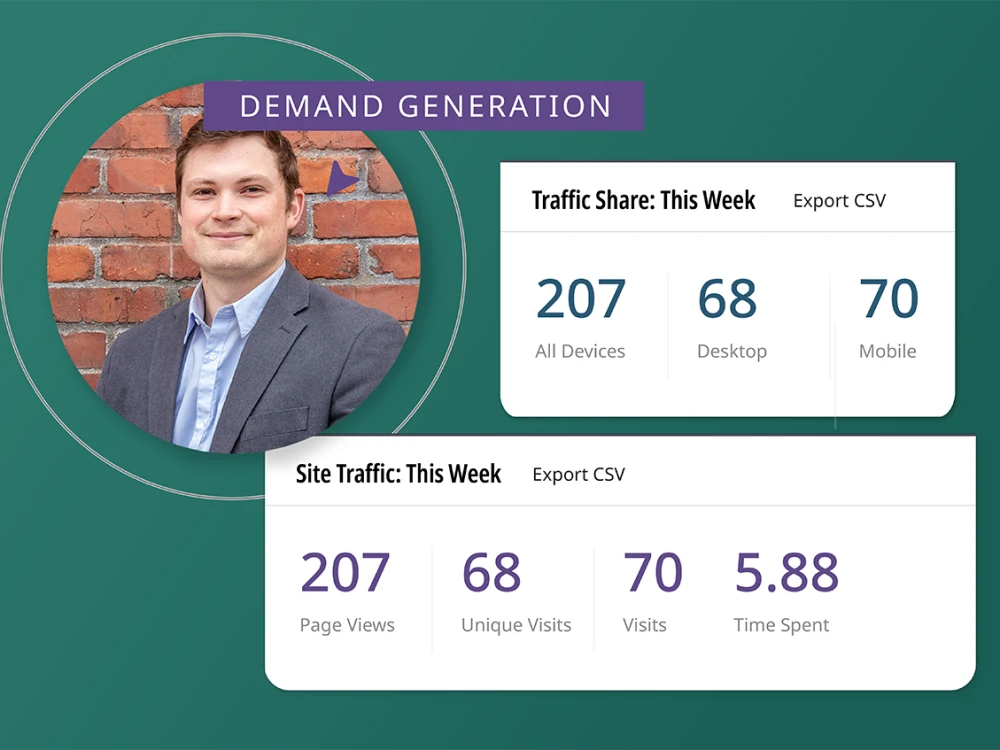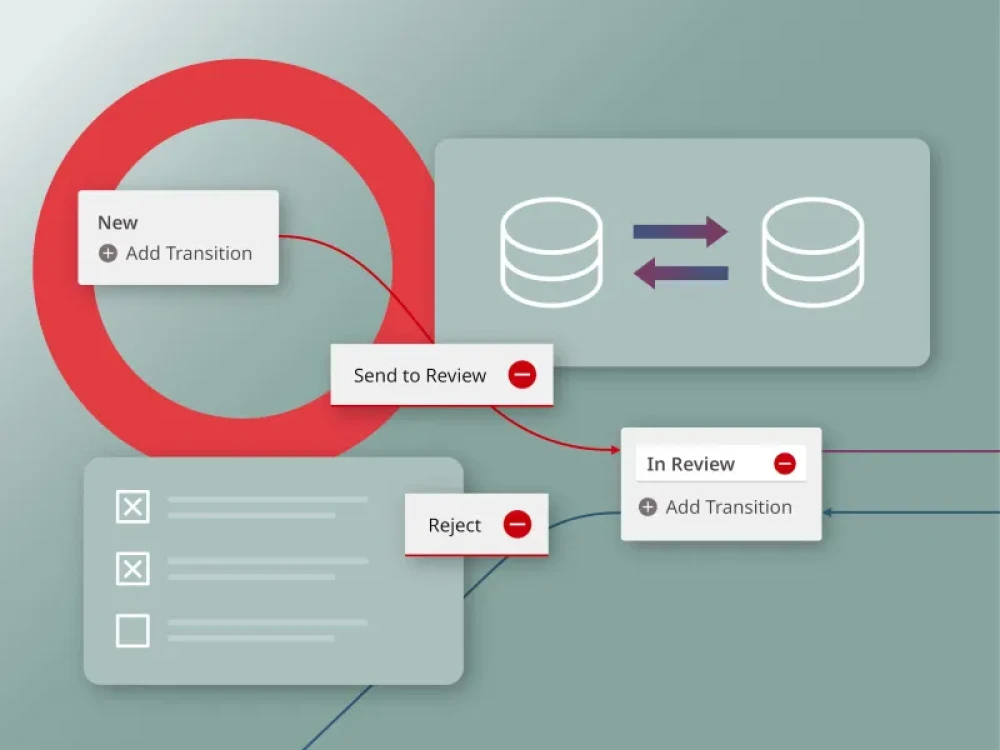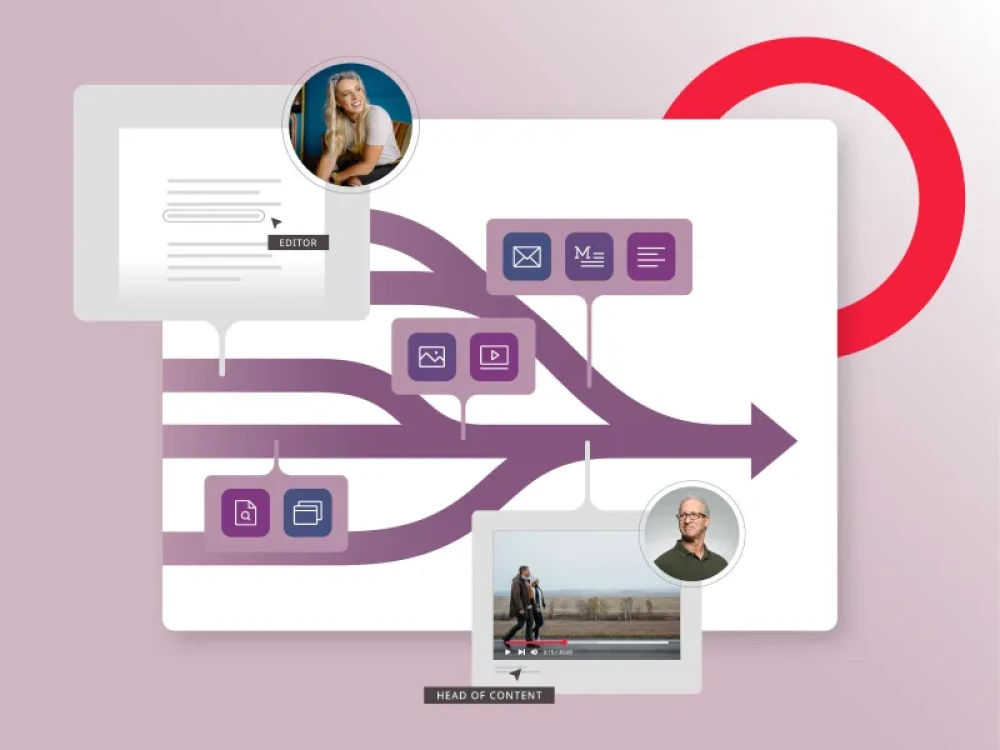Brightspot uses Amazon Transcribe for speech-to-text features for audio and video. Brightspot users can choose to submit their audio or video file for automatic speech analysis via Amazon Transcribe and have a transcription returned for the asset.
Amazon Transcribe and Brightspot: How it works
When an audio or video file is uploaded to Brightspot, the platform can automatically send that file to be analyzed by the Amazon Transcribe service. This works for content in any of the 16 languages supported by Amazon. Brightspot then receives a response back from the service that includes the words spoken with a confidence level of the transcription. That means AWS can help identify words in the transcription it might be uncertain about so editors can clean up the transcript as needed. Transcribe can even identify if there are multiple speakers in the content.
Amazon Transcribe and Brightspot: Use cases
- In order to improve accessibility and potentially boost SEO, you want a transcription of your podcast’s audio file to be available for your end-users. Submitting your audio file to Amazon Transcribe accomplishes this task and saves on the need for manual transcription.
- You want to make sure your catalog of archive videos is truly indexable in your CMS search. By submitting your video file to Amazon Transcribe, you’ll be able to search against the transcriptions of the video to zero in on topical information in the video rather than just the short video description.
Amazon Transcribe and Brightspot: How to use the Amazon Transcribe integration
You can use Amazon’s Transcribe service to generate transcripts of files you upload to Brightspot. You can submit any file that contains an audio track, such as podcasts, MP3s, and videos.
- Create a new image, audio or video file in Brightspot
- From the Provider list, select AWS Transcribe. In the subsequent form, upload or select your file.
- In the Advanced area, expand Transcribe, and select your desired transcription setting.
Amazon Transcribe and Brightspot: Setup
Setting up Brightspot’s Amazon Recognition integration is easy. In the Sites and Settings section, access the Global Site.
- In the Main tab, expand AWS Transcribe and turn on Enable Transcribe Service.
- Next, in the SQS Queue Name field, enter your Amazon SQS queue name and follow the step to complete the setup.