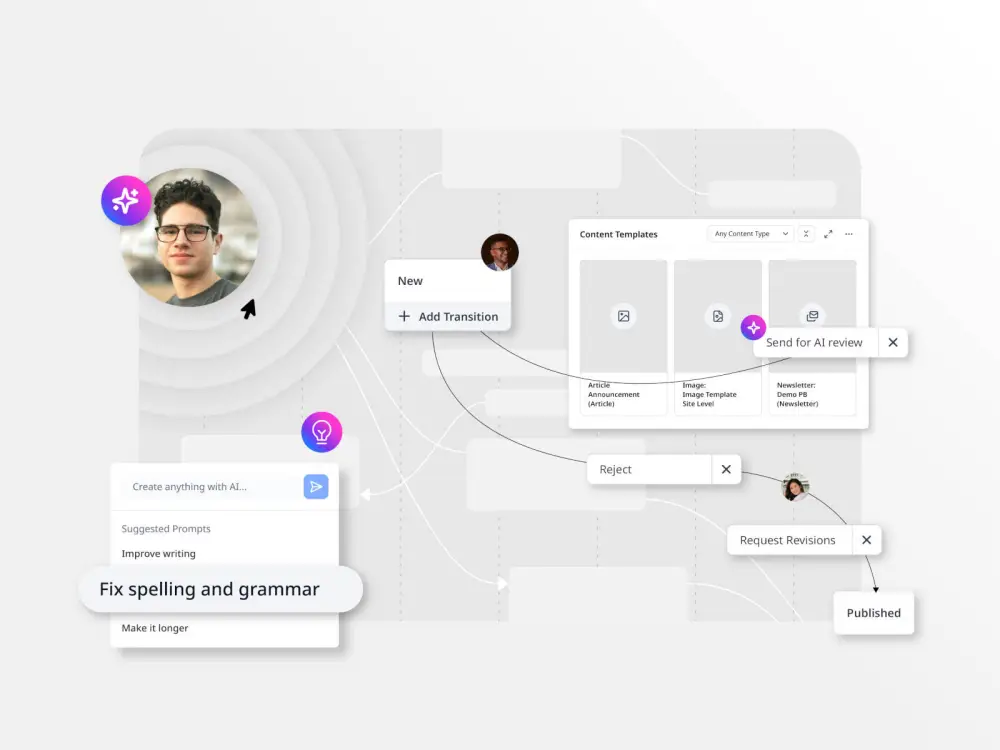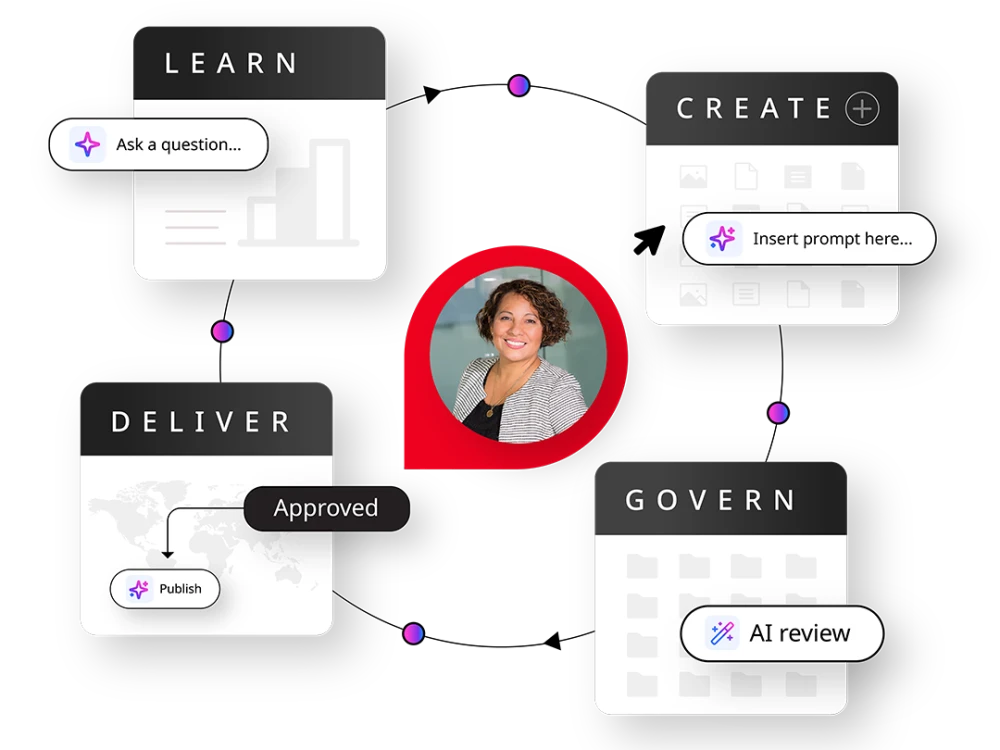AI retrieval frequency
AI retrieval frequency measures how often language models like ChatGPT or Google SGE access your content. Think of it as “impressions,” but for machines. Standard analytics tools don’t track this, so you’ll need to check server logs for known AI bots (e.g., GPTBot, ClaudeBot, PerplexityBot) and monitor their crawl frequency over time.
AI retrieval frequency is exactly what it sounds like, it’s how often large language models (LLMs) like ChatGPT, Perplexity, Claude or Google SGE are pulling your content to use in responses. Think of it as the AI equivalent of “impressions,” except it’s a machine doing the reading.
But here’s the kicker: most web analytics tools don’t track this. Because these aren’t human sessions. They’re bots, sometimes polite and labeled (like GPTBot), sometimes anonymous and sometimes cloaked behind broader IP ranges.
You’ll need to get a little scrappy (and a little nerdy). Here’s how:
Check your server logs: If you’re using a CDN like Cloudflare or CloudFront, you can filter your logs for visits from known AI crawlers like:
-
GPTBot(OpenAI) -
CCBot(Common Crawl, used by many LLMs) -
ClaudeBot(Anthropic) -
Google-Extended(opt-in or opt-out crawler for AI training) -
PerplexityBot(yes, it exists)
-
- Monitor crawl frequency over time: If you’re seeing more frequent visits from these bots, congrats, your content is likely being retrieved and considered valuable training or retrieval material.
- Set up alerts or dashboards: You can use tools like Logflare, Datadog or custom Cloudflare Workers to flag and track these bot visits over time, and even associate them with specific content types.
High retrieval frequency is a signal that your content is:
- Well-structured and readable by bots
- Ranking high enough to be considered by AI summarizers
- Likely being embedded into vector databases or used as reference material in real-time answers
It’s early-stage visibility, but for machines. And in the AI-driven search world, that visibility is gold.
Because if ChatGPT is grabbing your FAQ page to answer someone’s product question, you’ve just influenced a buying decision, even if the user never saw your logo.
- Access server logs: Use Cloudflare, CloudFront or hosting logs to isolate known AI bots:
- Filter for: GPTBot, CCBot, ClaudeBot, Google-Extended, PerplexityBot.
- Track frequency over time: Count bot visits by day/week/month.
- Map to content types by tagging URLs with content categories (e.g., blog, FAQ, product pages).
- Automate alerts: use Logflare, Datadog or Cloudflare Workers to notify on spikes or new bot activity.
- Use a spreadsheet to track these metrics to ultimately:
- Identify top pages attracting AI crawlers
- Monitor new pages picked up by bots
- Track bot behavior changes over time