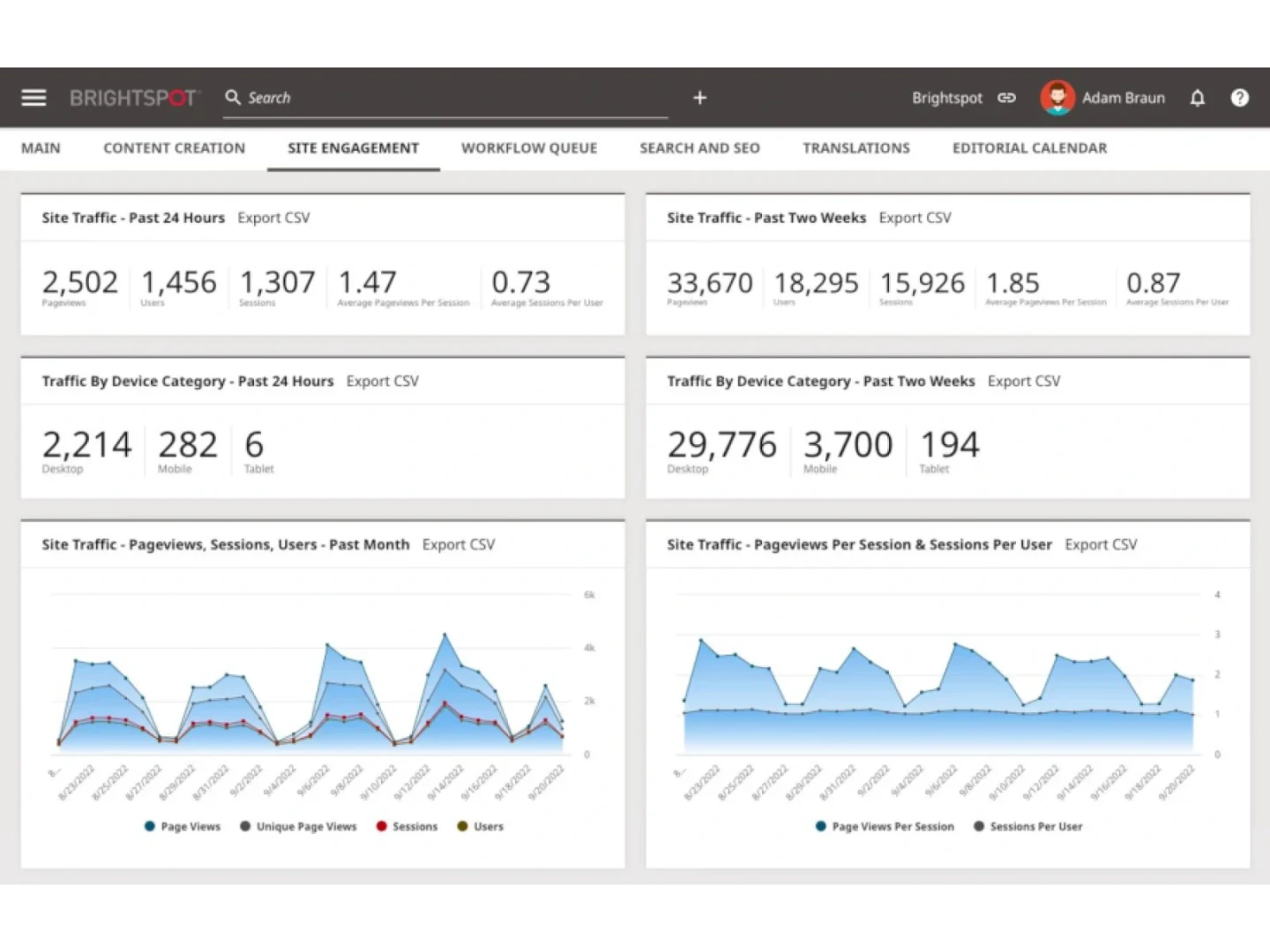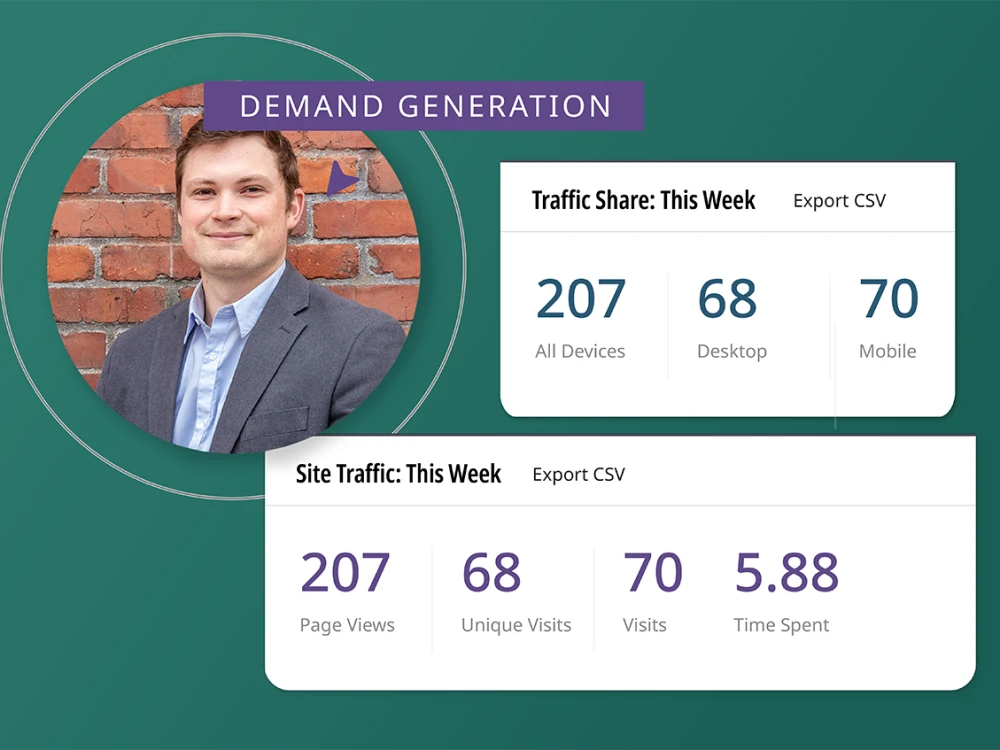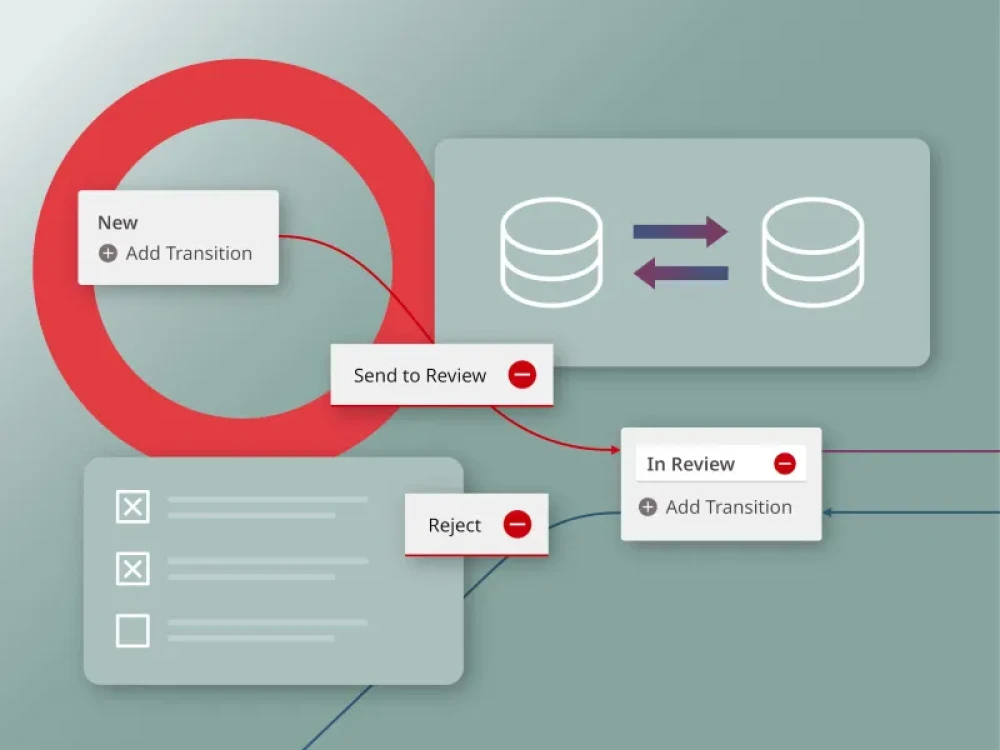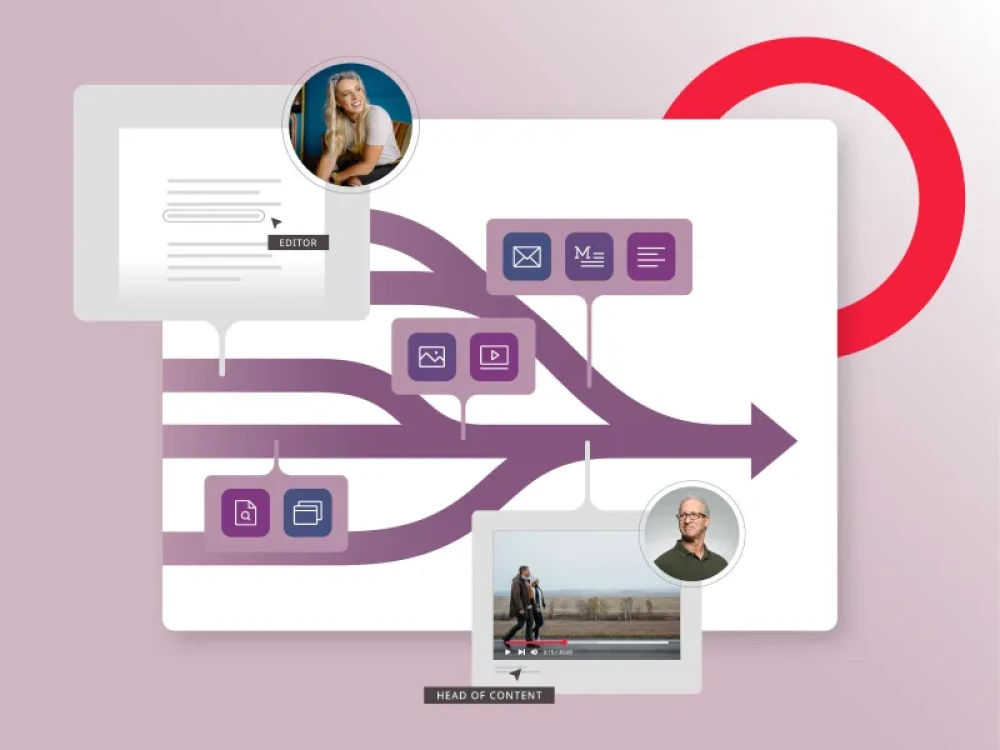Google Analytics is one of the most widely used web analytics tools in the market. The Google Analytics 4 (GA4) integration provides all of the same functionality as Google’s previous Universal Analytics (UA) integration with the exception of pages per session and session duration data (which Google has discontinued gathering through GA4).
Google Analytics ceased support of Universal Analytics (also known as Google Analytics 3) on July 1, 2023. Google ceased processing UA data in Ocotber 2024.
Google Analytics 4 and Brightspot: How it works
Using the Google Analytics Reporting API, Brightspot CMS customers using Google Analytics can display their GA data in Brightspot’s Dashboard Widgets, the Analytics widget on Content Edit pages, and in search results.
Accessing this data directly in Brightspot saves CMS users time typically spent navigating to the GA site, thereby making analytics more accessible to every day CMS users. It also makes the data more actionable by providing analytics when conducting content searches or using to show performance by asset, section or author, for example.
How Brightspot displays Google Analytics data
Brightspot displays Google Analytics data in two ways:
- At the site level, via Report widgets that you configure when creating dashboards. For details, see Configuring the Report widget.
- At the asset level, via the Analytics cluster on an asset’s content edit form. For details, see Configuring analytics in Brightspot.
Google Analytics and Brightspot: Use cases
- A Brightspot CMS site administrator can flip to the Analytics tab on the CMS Dashboard when logging into the CMS each morning to view analytics about his site’s performance and take actions to understand what’s happening and where changes might need to be made.
- A journalist can scroll down to the Analytics widget on an individual story that she wrote last week to see how it’s performing, and then make adjustments to the content accordingly.
The Brightspot Google Analytics 4 integration is available to Brightspot CMS customers operating on version 4.7 or higher of the platform. Please connect with your Brightspot account representative to learn more and discuss upgrade options for your project.