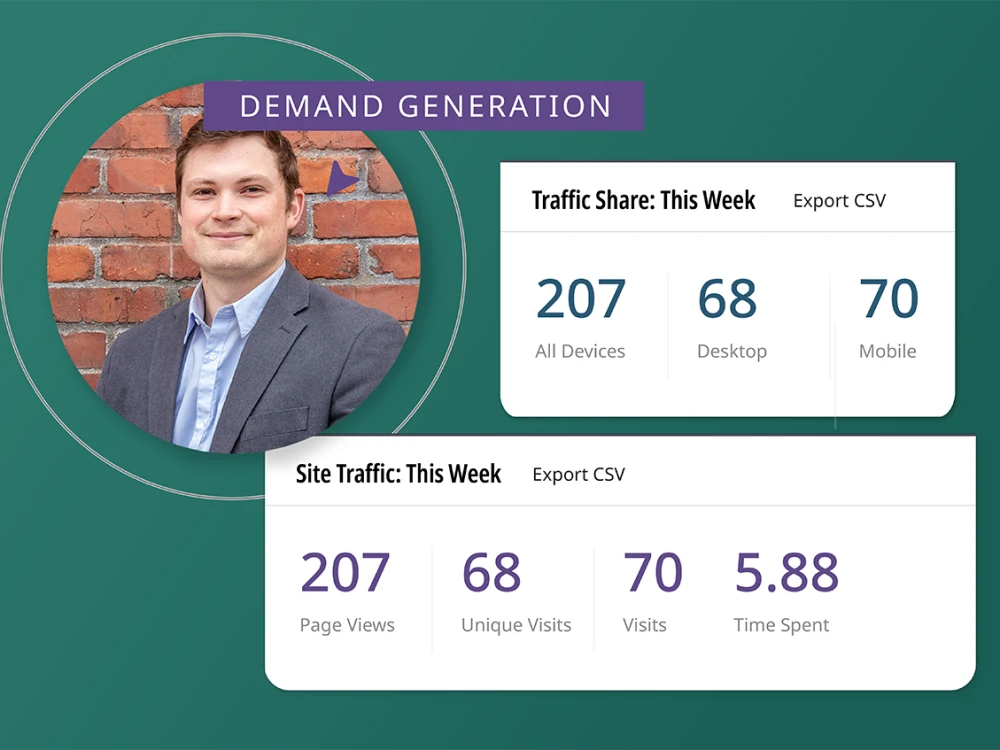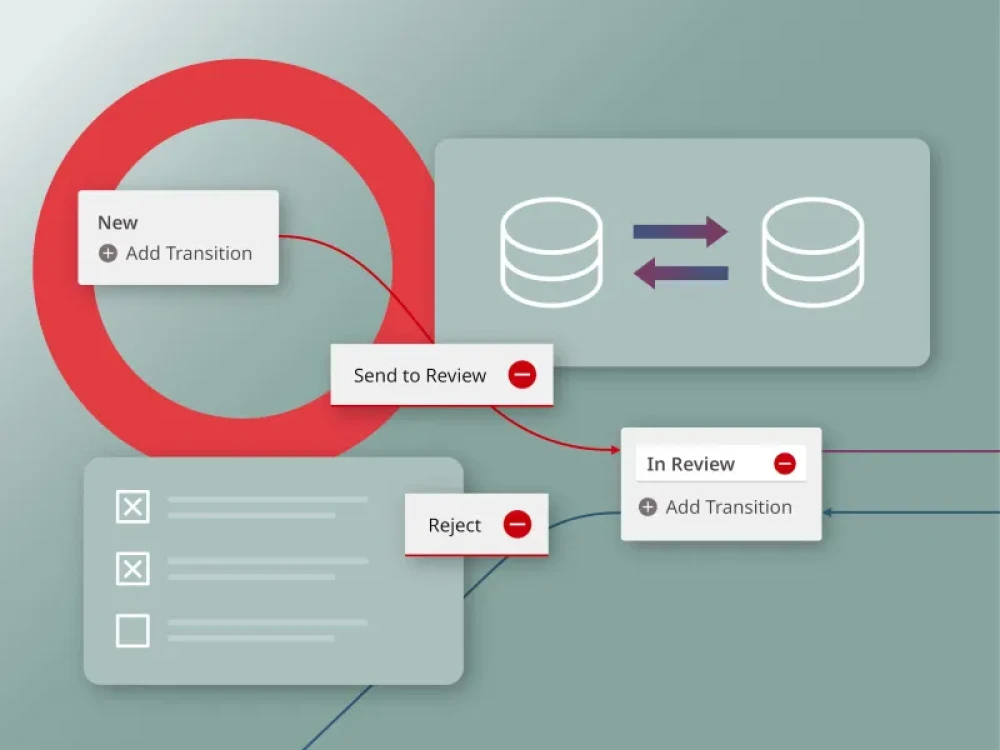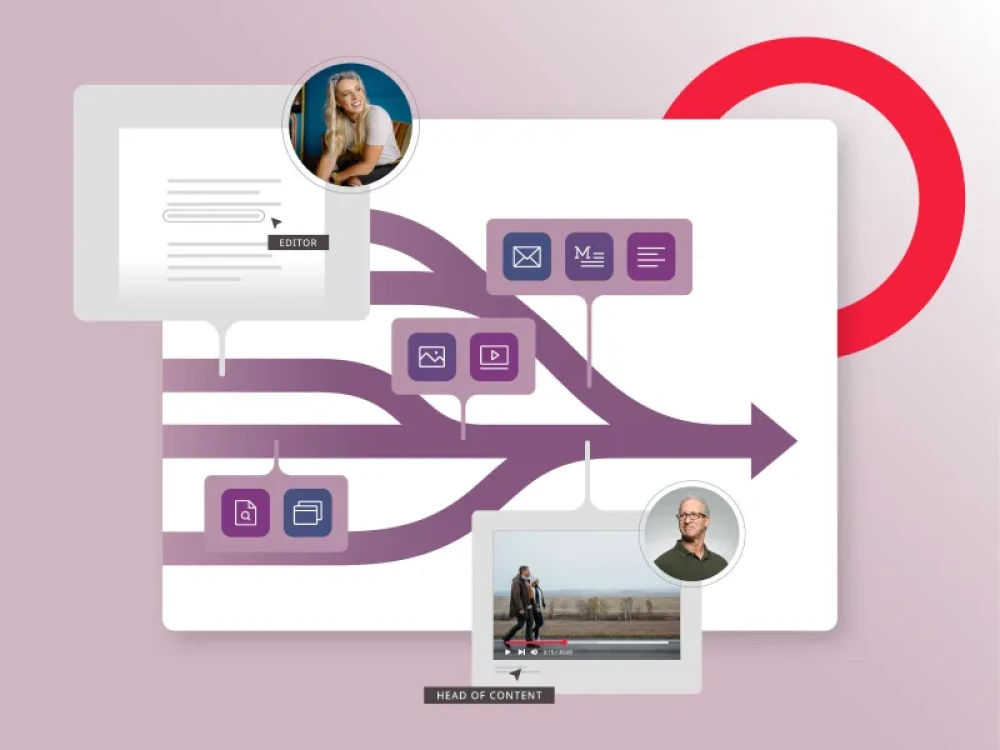With Brightspot’s Google Tag Manager integration, you can quickly configure, deploy and update tags on your site directly through the CMS without having to modify your website code.
After adding GTM code to your Brightspot site, you can deploy and manage analytics and measurement tag configurations from a web-based user interface. Tags are snippets of JavaScript code to track user actions and collect data.
With GTM, you configure and publish tags from within the Tag Manager interface. You can also set triggers that cause a tag to fire when certain events occur—such as when a user clicks a link or loads a page—and create variables that can be used to simplify and automate your tag configurations. When a user triggers a tag, GTM retrieves the tag, injects it into your website code and executes the tag. This reduces the amount of code on a website and minimizes implementation errors. And since all tags fire asynchronously, your pages and assets will load quickly.
Google Tag Manager and Brightspot: How it works
Brightspot’s Google Tag Manager integration allows you to quickly update tags on your site. After adding a code snippet to your Brightspot site, you are able to deploy analytics and measurement tag configurations from a web-based user interface. Visit our Google Tag manager integration guide to find out how to configure and manage this integration.
Google Tag Manager and Brightspot: Use Cases
- An athletic shoe company is advertising its sponsorship of the Olympic Games on its website. By installing GTM tags on different pages via the Brightspot CMS, the company can track where the campaign is seeing the highest engagement and adjust accordingly.
- A major e-comm retailer is offering tours of its fulfillment center on its mobile app. Tags configured through Brightspot are set to fire when a user spends three minutes on certain pages.
- After publishing its annual report on its website, a nonprofit uses Brightspot to install a GTM tag to track downloads of the report.