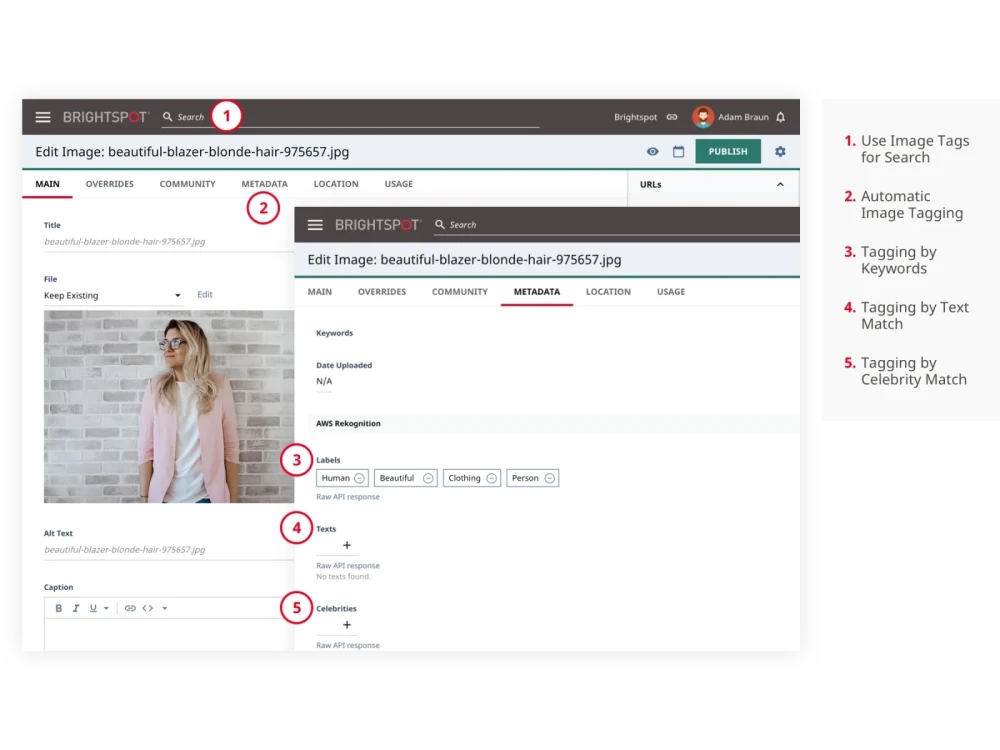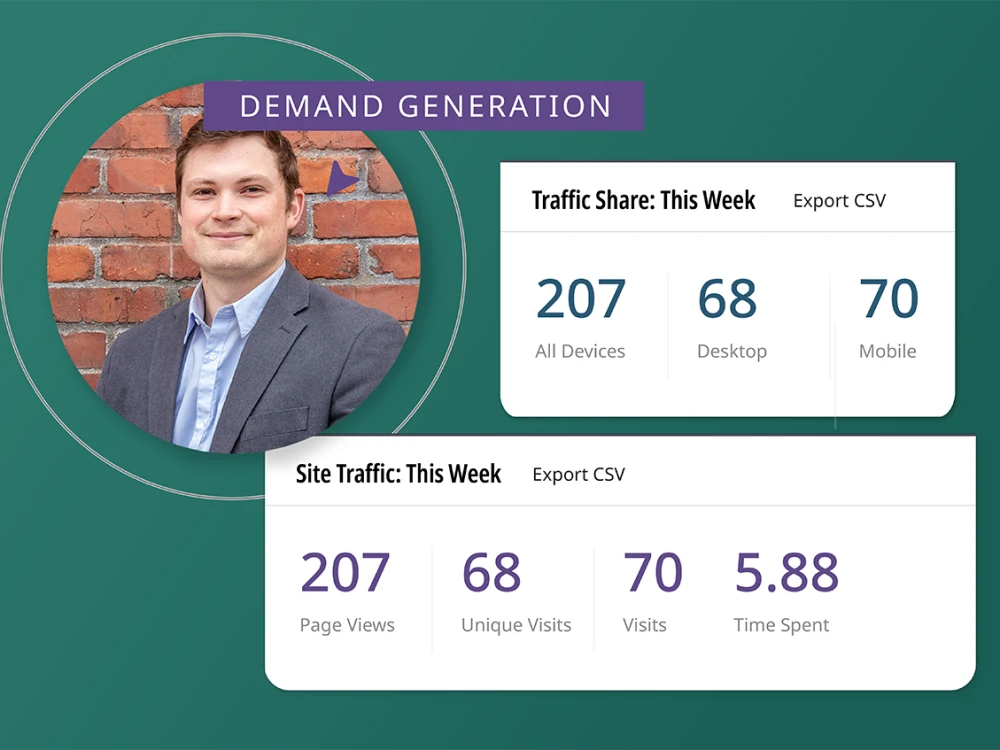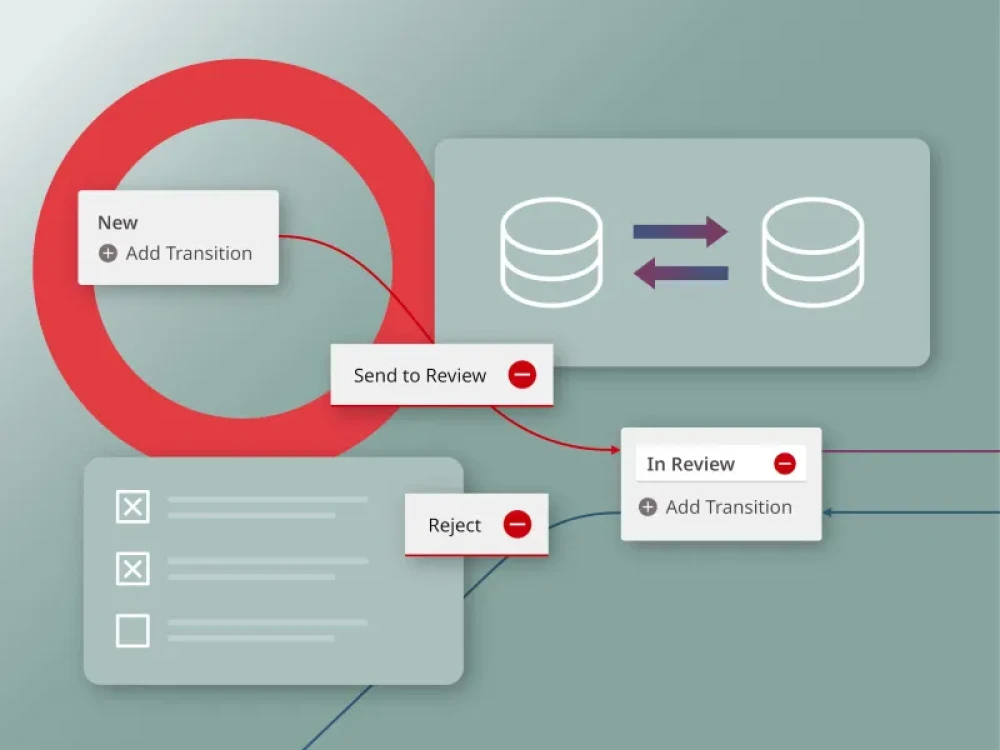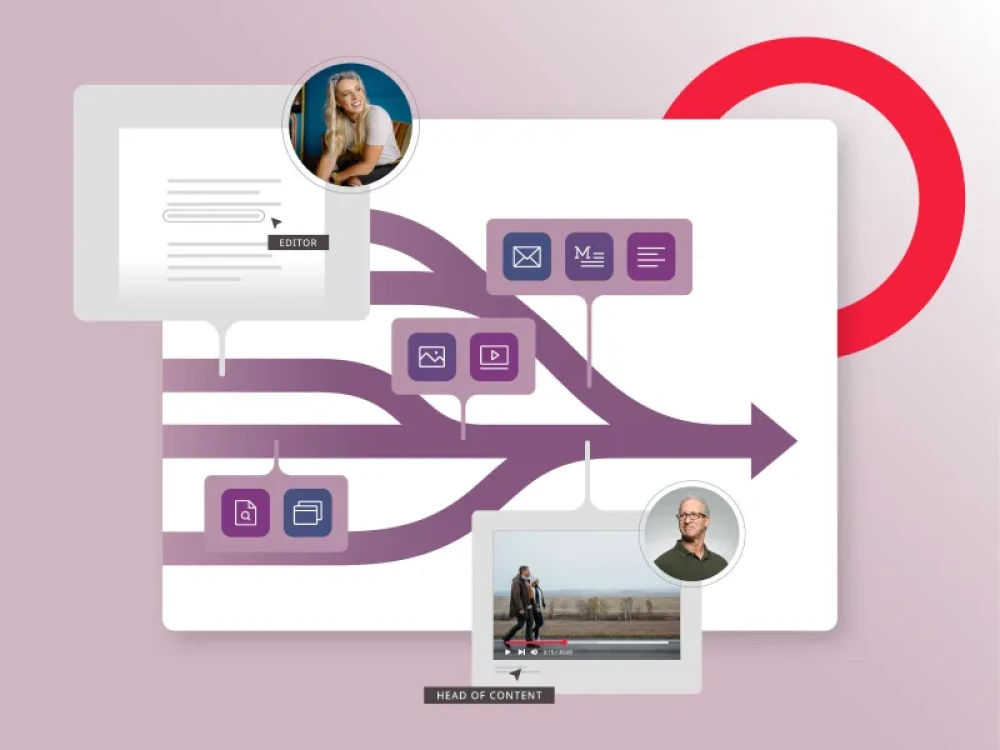Amazon Comprehend powers Brightspot’s “Suggested Tags” feature. When publishing a piece of content, users have the ability to request a list of suggested tags that are relevant for the article they are editing. Comprehend’s key phrases/entities detection matches keywords relevant to the story against existing tags in the Brightspot instance, then offers these as suggestions increasing publishing efficiency for editors and reporters.
Amazon Comprehend and Brightspot: How it works
When an audio or video file is uploaded to Brightspot, the platform can automatically send that file to be analyzed by the Amazon Transcribe service. This works for content in any of the 16 languages supported by Amazon. Brightspot then receives a response back from the service that includes the words spoken with a confidence level of the transcription. That means AWS can help identify words in the transcription it might be uncertain about so editors can clean up the transcript as needed. Transcribe can even identify if there are multiple speakers in the content.
Amazon Comprehend and Brightspot: Use cases
- Tag a story without spending time manually searching your CMS for relevant tags.
- Quickly and easily search for and add additional relevant tags to a particular piece of content.
Amazon Comprehend and Brightspot: Setup
To integrate Brightspot with the Amazon Comprehend service, you need to configure Comprehend permissions in your AWS account, and then configure the applicable Brightspot plugin. Read more about setup steps here.
Amazon Comprehend and Brightspot: How to use the Amazon Comprehend integration
You can use Amazon’s Comprehend to quickly tag and organize any piece of content inside Brightspot.
- In the Content Edit Page, write your content, filling in the headline, subheadline and body text fields.
- In the Suggested Tags widget, click Suggest Tags, which submits the content to the Amazon Comprehend service. The widget displays suggested tags returned by the service.
- Select the tags that you want to apply to this content. Selected tags are removed from the widget list and automatically added to the Tags field.