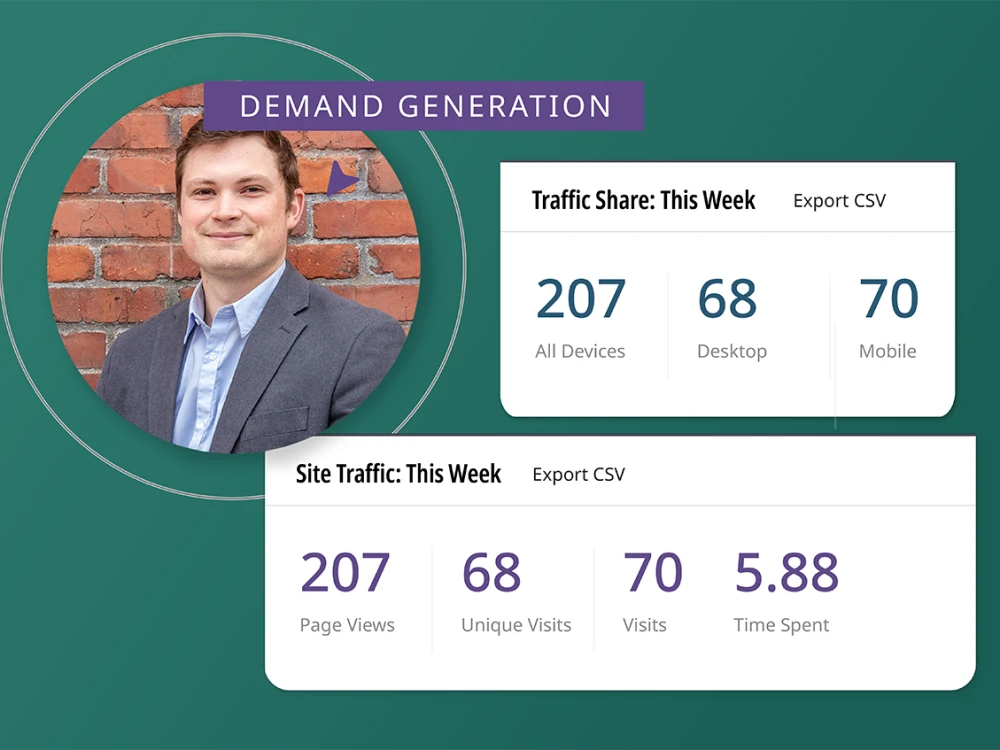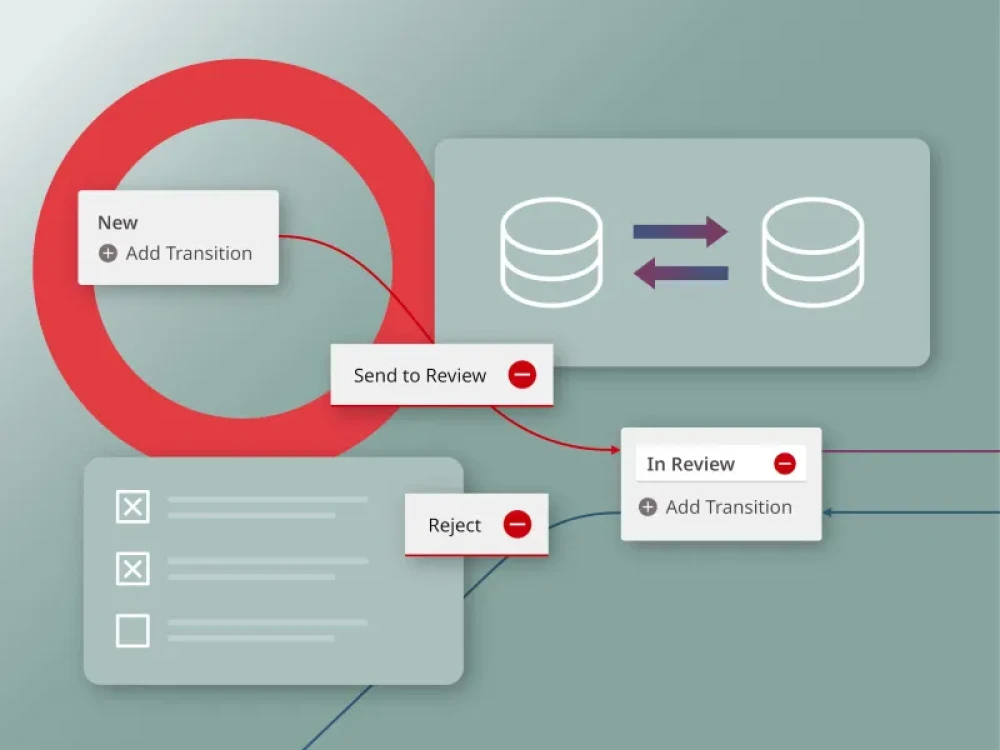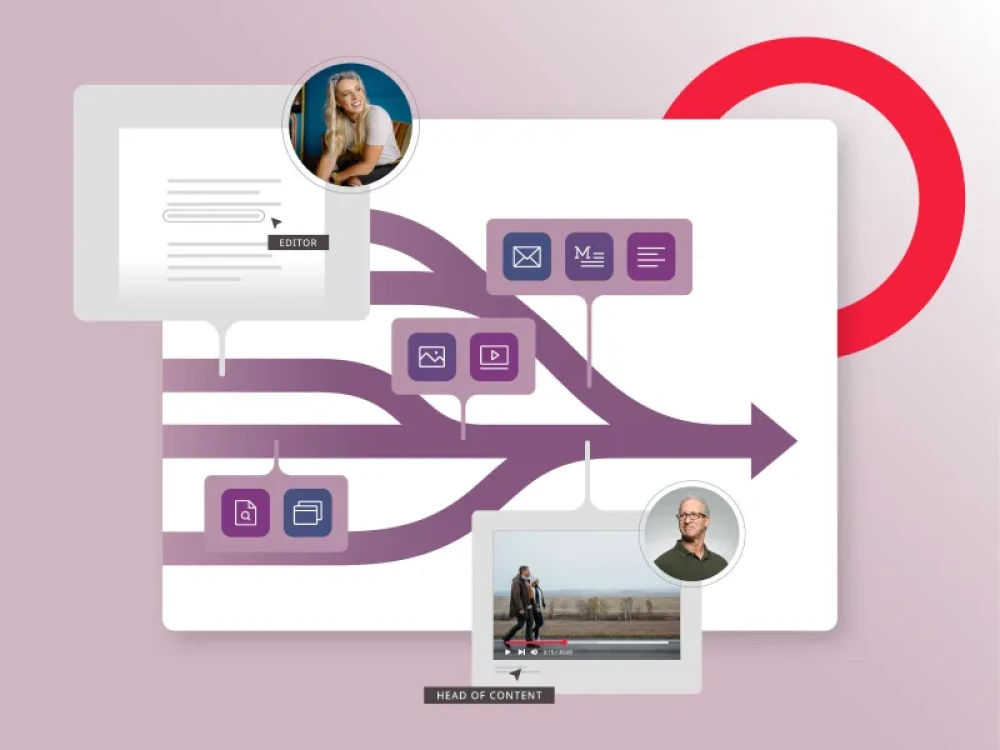With Brightspot’s Adobe Stock integration, gain access to millions of high-quality images, graphics, videos, 3D objects and templates, all from within the Brightspot CMS.
Adobe Stock and Brightspot: Use cases
- A learning institution wants to support a new microsite with vivid imagery and iconography to appeal to its target audience. An editor uses Brightspot’s Adobe Stock integration to pull in relevant images and then easily distributes them across many pieces of content.
- A software company is trying to be more visual with their content to help steer the right eyes to the right information. Wanting to locate relevant images for each audience segment, they search Adobe Stock’s library right from within Brightspot, import images in bulk, and put them in various content pieces to drive engagement.
Adobe Stock and Brightspot: Setup
Setting up Brightspot’s Getty Images federated search integration is easy. In the Sites and Settings section, access the Global Site.
- In the Plugins tab, enable the Adobe Stock plugin
- In the Main tab, enter both an API Key and API Secret
For more information, see our full documentation.
Adobe Stock and Brightspot: How to use the Adobe Stock integration
To import images from Adobe Stock, access Brightspot’s Global Search by clicking on the search bar at the top of the interface.
- Select Adobe Stock from the Global Search Filters menu on left
- Type in search term in Brightspot Search bar, just like with any other search
- Checkmark desired images
- In Advanced menu on right, select Bulk Import
You may now use these images, imported directly from the Adobe Stock library, as you would any other image in Brightspot.