Automate to boost productivity
Automate workflows to simplify content creation, approval and publishing, allowing teams to focus on high-quality content with greater efficiency.
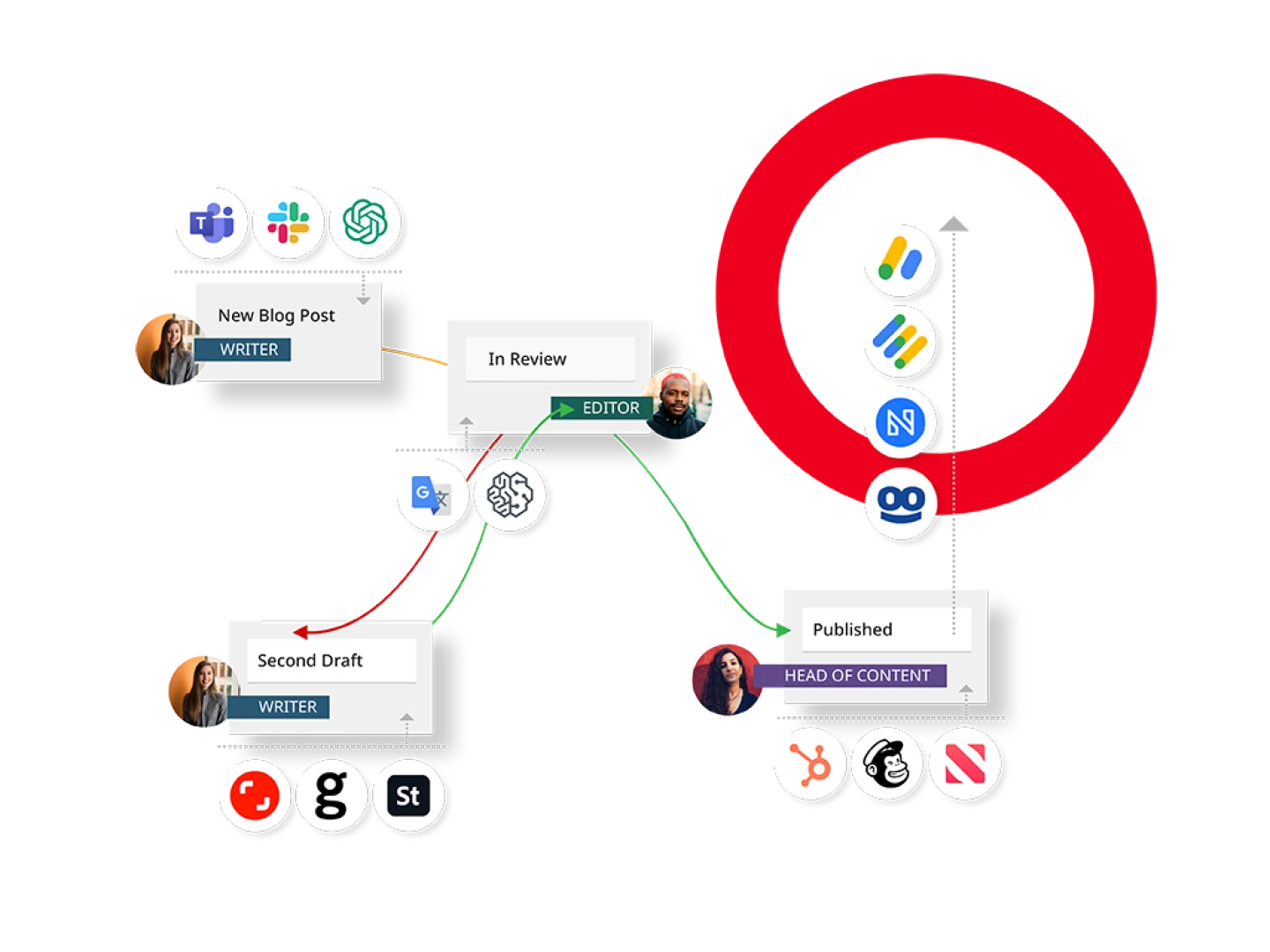
Double your productivity, cut workflow steps in half
Centralize and automate your content lifecycle by bringing your tech and teams together.
AI-powered automation
Leverage AI tools to automate simple tasks like auto-tagging content, crafting SEO content and more.
Connect to over 7,000 applications
Automate across your tech stack — from pre-built integrations to bespoke connections into homegrown systems.
Drag-and-drop workflows
Build and customize workflows across your tech stack, with intuititve tools designed to handle any level of complexity.

Automate across your organization
There are endless ways to automate your work and break down silos between your teams and tech.

Developer-free workflow creation
Empower your team to create workflows across your tools, all without the help of a developer.

Access thousands of ready-to-use integrations
Visit our library of over 7,000+ integrations with leading third-party tools.
Related automation and workflow resources
AI now blends into content workflows, helping teams move faster without losing control. Hear from Brightspot experts about adoting AI effectively.
Use a CMS to enhance content marketing with automation, collaboration tools and real-time data insights across digital channels.
AI is a growing force in content operations, but speed can’t come at the expense of trust, quality or brand consistency. Here are six practical steps for integrating AI into editorial workflows while maintaining control.
In today’s nonstop news cycle, the right CMS can be a newsroom’s greatest asset. From real-time publishing to AI-driven tools, Brightspot helps media teams deliver faster, smarter and more effectively.


