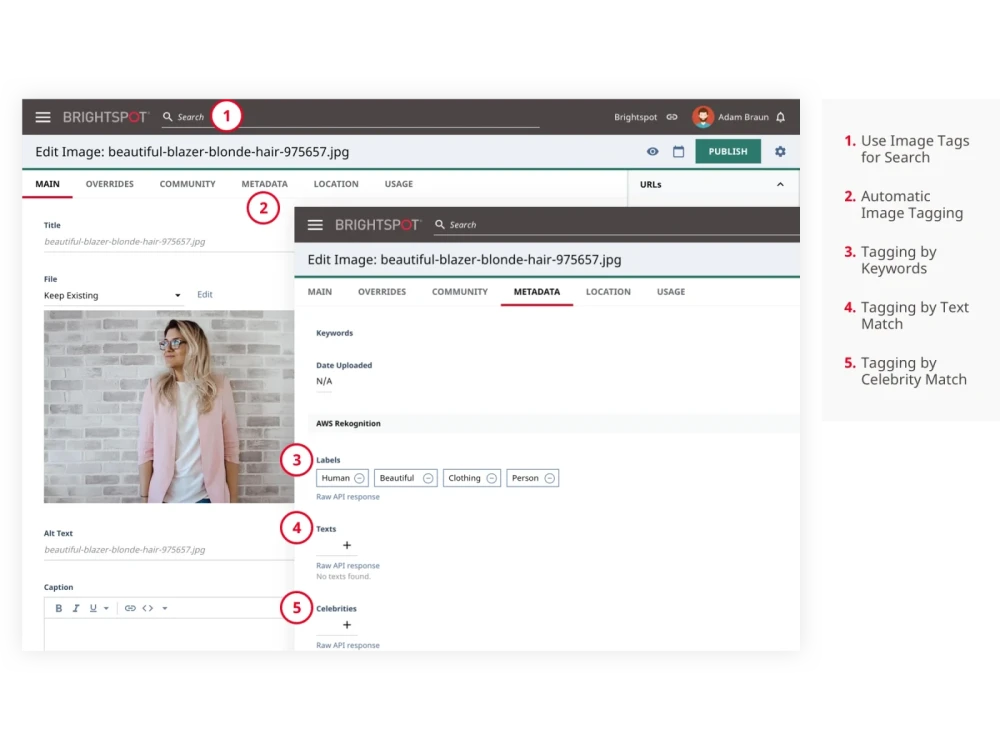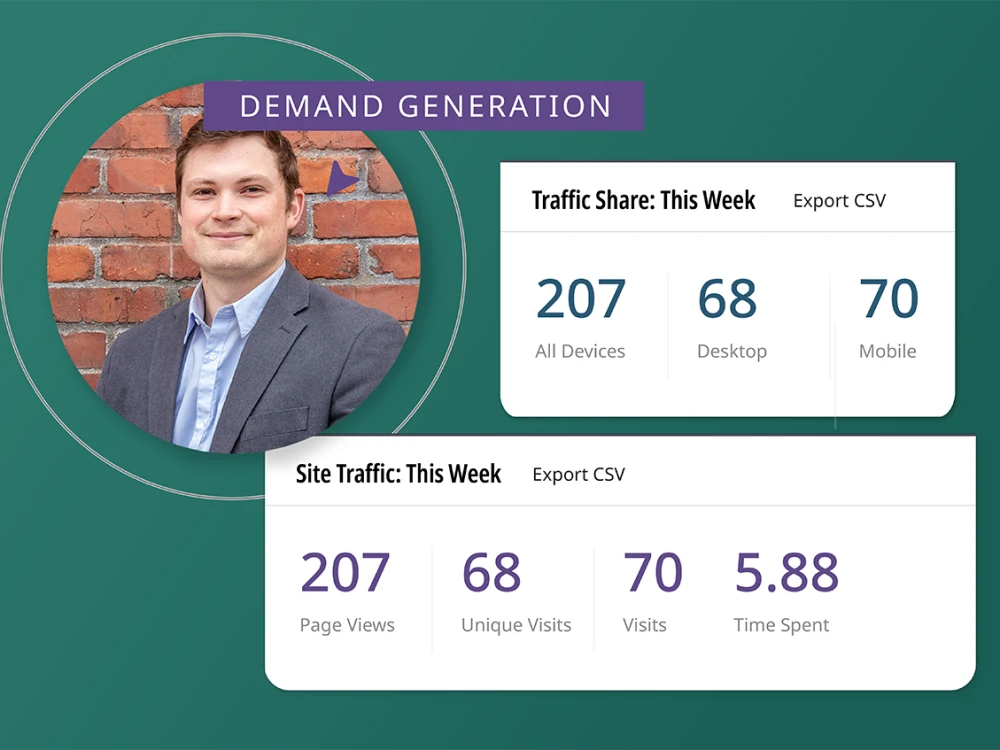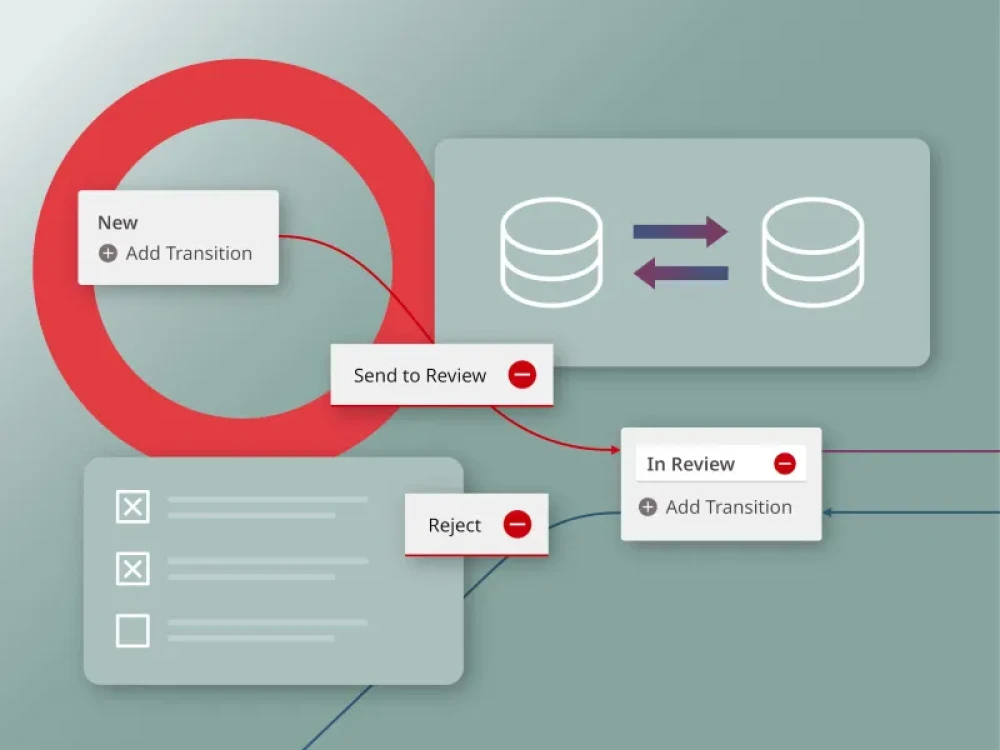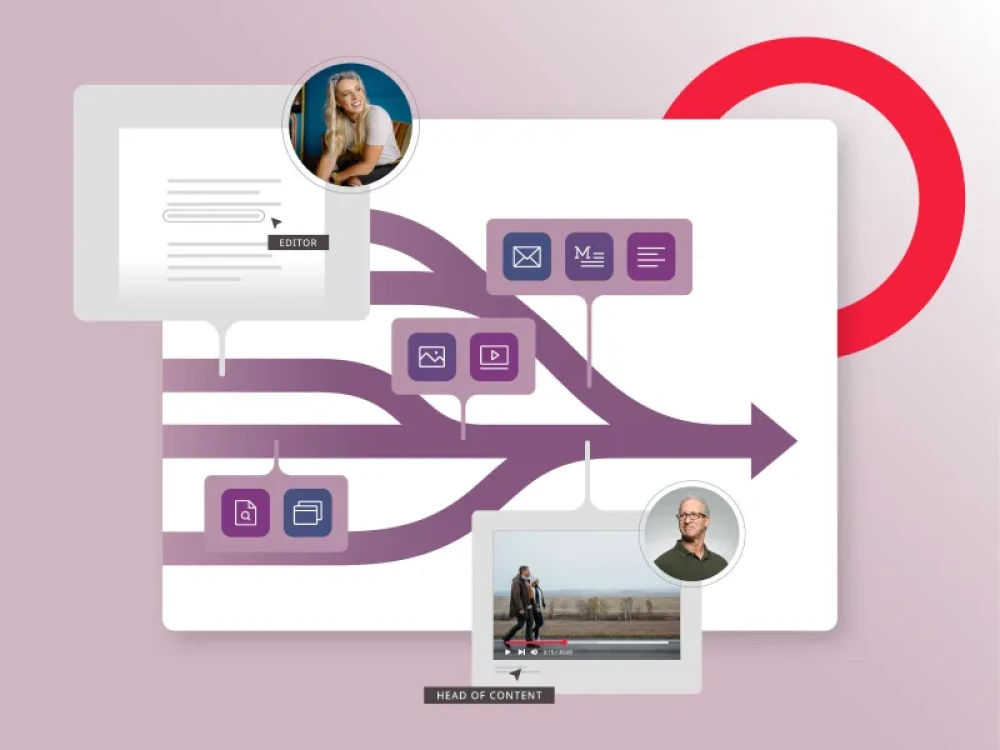Amazon Rekognition makes it possible for Brightspot users to automatically identify objects, people, text, scenes and activities, as well as detect any inappropriate content.
Amazon Rekognition and Brightspot: How it works
With Amazon Rekognition, Brightspot will automatically tag an image or video based on the following:
- Keywords
- Text matching
- Celebrity matching
- Explicit content
Amazon Rekognition and Brightspot: Use cases
- Your marketing team is looking for images within Brightspot to support a campaign of your product during the World Cup. By searching “soccer”, find any images that were previously uploaded into the CMS and tagged with soccer without having to manually adding the tags.
- You are looking for a video to support an article on Jennifer Lopez. Search for “Jennifer Lopez” to find any preexisting videos with her in them.
- You want to write an article about a recent TEDx Event. Search “TEDx” to find any pictures that came from that event and other similar events. Amazon Rekognition will have recognized the TEDx signs from the presentation.
- You want to make sure the content you are uploading is appropriate for your target demographic. Rekognition detects explicit or suggestive content and allows or rejects images based on a calculated confidence score. Rejected images send a notification for review and accepted images will be uploaded.
Amazon Rekognition and Brightspot: How to use the Amazon Rekognition integration
You can use Amazon’s Rekognition service for associating relevant search terms to images or videos you upload to Brightspot.
- Create a new image or video
- Toward the right of the content edit form, select Metadata area and review the analysis returned from Rekognition.