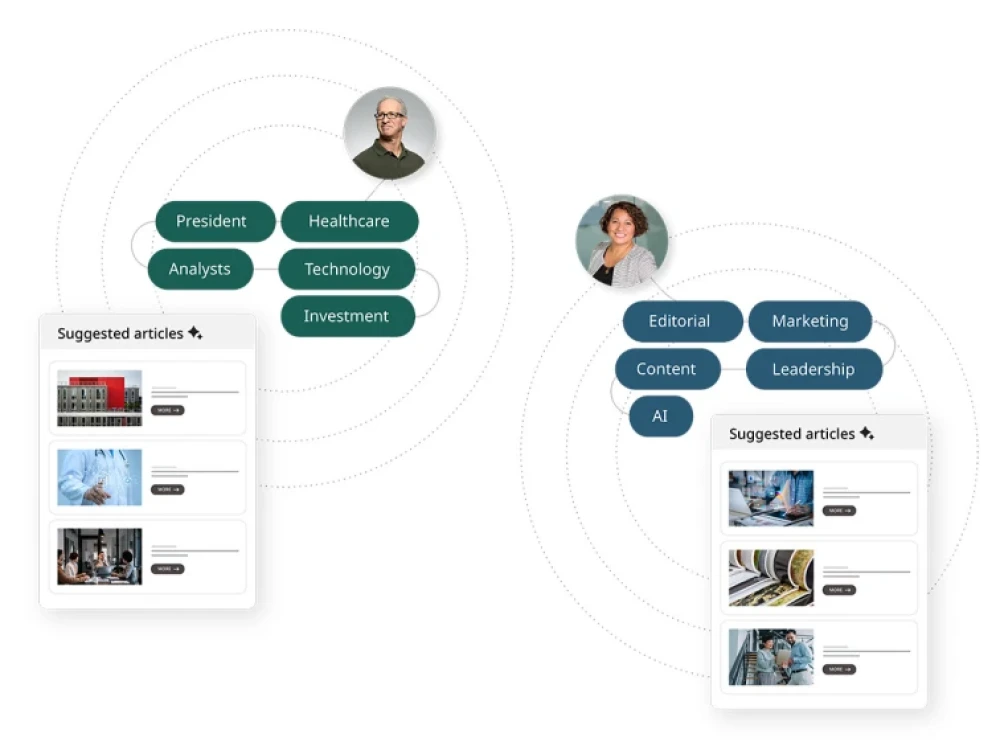McKinsey’s research on the importance of personalization tells us that getting it right (or wrong) is quickly becoming the ultimate differentiator in whether you convert a potential customer, or they move on.
Today’s customers have a strong POV on personalization — 71% of them expect companies to deliver personalized content.
Expectations or not, 100% of your customers will appreciate content that speaks directly to them. At the top of the funnel, personalization reels them in. At the bottom, it seals the deal for them.
In a nutshell, that’s why you need it. But, in today’s article, we’re going a bit more in-depth.
What is content personalization?
At its core, content personalization is the act of tailoring your content to meet the specific needs and preferences of your target audience. Each user has their own unique path to purchase. And they follow it organically.
With today’s level of targeting and automation, that means delivering the right content to each customer at the right time, on the individual level.
It accounts for:
- Where they are in the sales funnel
- What they previously looked at (and liked)
- Past actions on your site (e.g., purchases, downloads)
- Real-time behavior (like clicking on a specific link or spending time on a certain page)
With this data, you can create content that resonates with your target audience. And, with the right content management system (CMS), you can automate this process and segment your audience to make it seamless for both you and your customers.
Content personalization in action: WGBH’s personalization journey
Let’s look at content personalization in practice. Public media company WGBH worked with Brightspot to develop an omnichannel CMS solution with personalization capabilities that would help them engage new audiences and members alike.
As WGBH and Brightspot began the project to modernize content delivery, it was clear that viewers gravitated to WGBH primarily for video content. The reimagined WGBH sites now feature audience segmentation and personalization capabilities that are driving a new era of brand success. From knowing which users preferred to watch baking shows versus period dramas, for example, the public broadcaster is now able to serve content that’s most likely to drive audience engagement and discovery.
As one of the nation’s leading public media producers nationally and as an essential provider of trusted journalism and cultural content in our home market of Boston, it is critical that we provide our audiences the content they expect on their terms. WGBH is now extremely well equipped to provide personalized digital expressions of our content to our broad, growing, and diverse audience. Today, personalization is expected. Users want experiences that fit their interests, habits and preferences. Brands, organizations and publishers who get that right are the ones who will achieve building successful content businesses that capture audiences and make them excited about engaging with the company. With Brightspot’s data capabilities, out-of-the-box methods of audience segmentation, and content flexibility, we help businesses champion personalization to meet the needs of today’s consumers.
What “personalized content” actually entails...
Personalization doesn’t just mean putting a customer’s name in an email or using their location on a landing page. While that’s part of it, content personalization goes much deeper.
Dynamic content and real-time personalization
Dynamic content changes depending on user behavior, location, transactions, and other real-time data points.
AI-driven systems can predict the best content to serve a user based on their past interactions, adjusting in real-time as new data becomes available. The most common example of this is “You may also like...” product recommendations on ec-ommerce sites.
When your site automatically generates content based on user behavior, you’re showing the customer that you know what they want and need. That kind of attention is hard to ignore. In fact, it increases web conversions by up to 300%.
Advanced segmentation and predictive analytics
When it comes to segmenting your audience, you have a million ways to do it:
- Localization (geotargeting)
- Device type (mobile, desktop)
- Referral source (social media, email)
- Content consumption behavior
- Product use case or interest
- Whether or not they’re already a customer
- And countless others
There are several audience segmentation tools within Brightspot CMS. Let’s say you’re a clothing brand. You want to show two separate versions of your last monthly publication: one for account holders and subscribers, the other for regular visitors.
Brightspot CMS makes it easy to integrate subscriber and non-subscriber pathways, and you don’t need any dev support to pull it off. You can create the respective audiences and build a page featuring all articles, columns, and videos from your monthly issue.
Predictive analytics take this a step further. This might include predicting the next purchase or determining the likelihood of a user churning, which you can use for preemptive and targeted interventions.
When your site detects certain triggers (e.g., a customer has been inactive for more than 90 days), you can configure your marketing automation software to automatically send an email campaign to re-engage them.
Interactive and multi-channel content
Quizzes, calculators, assessments and other interactive site elements engage users more deeply. They also help you qualify them, and they give your site more data to work with.
For example, HubSpot’s Website Grader tells you how your site ranks for things like page speed, security, SEO and mobile readiness. It also learns all about how you’re doing digital marketing.
Once HubSpot has all this data (plus your email, which you give them to see the report), they can target you with hyper-relevant content. That is, if they didn’t convert you from the report itself...
It’s also worth mentioning that a lot of this content will appear across multiple platforms. In the conversion funnel, digital touchpoints span several different channels — website, social media, search engines, emails and even
For an integrated, multi-channel campaign to be successful, you need a composable digital experience platform (DXP) with a powerful CMS at the center.
Scalability
You want to be authentic. But the reality is, you have thousands of customers. That’s one of the biggest challenges of digital personalization: scaling across large audiences while staying true to your brand and the content you produce.
Some tactics, like email campaign triggers, are really simple to set up. Anyone can do it with a basic marketing automation tool and CRM integration.
Tactics like localization and geotargeting require a more advanced setup because you’re delivering content based on language or a user’s IP address.
When you’re evaluating content management systems, consider how well they can integrate with your other tools and scale based on the level of targeting you need.
Ethical considerations and user control
As personalization becomes more advanced, privacy, data security, and algorithmic bias are top of mind for consumers.
Data-driven content marketing is one thing. But you have to balance delivering relevant content with respecting user boundaries and preferences
You can do this by offering options for users to control or opt out of personalized experiences, which helps you build trust with users and ensures compliance with increasingly stringent data protection regulations like Europe’s GDPR.
Content personalization in action: AI-driven personalization and recommendations
A leading global consulting firm, known for its in-depth industry expertise and strategic advisory services, utilizes a sophisticated taxonomy of user and content attributes.
By integrating AI-powered recommendation engines via Brightspot, the firm dynamically generates personalized reading lists tailored to each user’s interests and needs.
The AI continuously updates these recommendations with new insights, ensuring that users always have access to the most relevant and valuable content.
This approach has significantly enhanced user engagement and satisfaction, driving higher conversion and retention rates for readers relying on the firm’s thought-leadership content.
Tangible benefits of web personalization in content marketing
One of the main differences between a winning content strategy and a losing one is whether it’s personalized. If you can present customers with fresh, relevant content based on their behaviors and interests, you’re on the right track.
Customer engagement, loyalty and retention
When you (or should we say, your CMS) learns about your customers after each interaction and continuously delivers content based on that, you’re creating a more engaging experience for them. And you’re making them more interested in your product.
Starbucks is a perfect example of this in action. The company’s Deep Brew AI engine delivers highly personalized experiences through its mobile app and loyalty program. The system offers extensive customer data to offer tailored product recommendations, promotions, and notifications.
Results included record quarterly earnings, higher average transaction values, and a rise in customer loyalty.
Higher conversion rates
Through personalization, you develop more than just a fundamental understanding of your ICP and how they interact with your site. In collecting all that user data, you’re also gaining the insights to produce more effective calls-to-action (CTAs) and landing pages.
Take a look at Euroflorist, a company that used AI-driven multivariate testing to optimize its website. By continuously testing and analyzing different website elements, the company achieved a 4.3% increase in conversion rates.
Through personalized content delivery and design, you’re guiding users toward the actions you want them to take, which ends in higher conversion rates and increased revenue.
SEO improvements
Whether it’s at the top of the funnel for brand awareness or at the bottom for purchase intent, personalization feeds into SEO.
With your content, you have to target the topics your target customers are actually looking for. If the info they’re searching isn’t aligned with the topics you’re covering, they won’t even find you.
By taking a more data-driven approach, you can tailor your content to the specific keywords and topics that are most relevant, increasing your chances of ranking higher in search engine results pages.
Tomorrow Sleep, a startup in the sleep technology industry, couldn’t capture any organic traffic from their more established players. Using MarketMuse, an AI-powered content intelligence platform, they could identify high-value topics and optimize their content strategy.
The results were extraordinary: Tomorrow Sleep’s organic traffic skyrocketed from 4,000 to 400,000 monthly visitors, representing a 10,000% increase.
And all they did was use their customer data to strategically fill content gaps and optimize for topics their customers were already searching for (but competitors weren’t covering). From there, they could secure multiple top-ranking positions in search results.
You can do all this, too...
...it’s not as hard as it looks. Small changes to your content marketing strategy make all the difference.
- Map out the customer journey and all its touchpoints.
- Align content topics, formats, and distribution channels with your customers’ behaviors and interests.
- Connect each channel and platform and set up sequences (e.g., an email drip campaign) to guide users through the funnel.
- Test and analyze your content to optimize for conversions.
But it all starts with the right CMS.
How Brightspot enables web content personalization
Despite its ubiquity, research from Experian shows that 94% of brands encounter challenges with perfecting personalization, with key hurdles being complexity and time. The Brightspot CMS can be a tool for marketers who want to get content personalization right.
Knowing who you want to deliver personalized experiences to is the first critical step. This starts with understanding your user base by sourcing user attributes from any system of record, such as a CRM. A modern CMS like Brightspot can capture and consolidate this data. Once you know who is using your digital properties, you can decide to which of those audiences you want to deliver targeted experiences. Brightspot has a robust set of pre-built audience targets, so there’s no up-front IT work involved. Out-of-the-box audience segments can be based on characteristics such as device, tags, cookies, header targets, day of the week or content type.
Once users and audience segments are defined, an editorial team can start customizing the messaging that is delivered to those groups. Brightspot offers several out-of-the-box methods of audience segmentation. You can, for example, have a different homepage for mobile users, or have different experiences for viewers tailored around a specific topic. If a publisher has multiple main audience segments, they don’t have to publish key landing pages three times.
Brightspot’s approach treats the original asset as the default from which the original content can be modified. Personalization can be as simple as changing a headline on an article for users on a mobile device, or as complex as serving up a completely different landing page layout for a user based on a cookie target. With dynamic pages, it’s possible to know that a user is interested in a certain tag, and use that to curate an offer or a specific story. Brightspot also makes personalization easier by allowing editors to publish multiple variations of a piece of content from the same place in the CMS. Editors can create a content object and manage the different variations all in one location. The editor can then publish different content or alter the layouts for different audiences, all from one central dashboard.
Personalization is important because it enhances user experience by delivering tailored content that meets individual preferences and needs. This leads to higher engagement, improved customer satisfaction and increased conversion rates as users receive relevant information, offers or recommendations that resonate with them.
An example of personalization is a streaming service recommending TV shows or movies based on a user’s viewing history. By analyzing past behavior, the platform suggests content that aligns with the user’s tastes, improving their experience and encouraging continued engagement.
The 4 Ds of personalization are data, decisioning, distribution and dynamic content.
- Data: Gathering information on customer preferences and behaviors.
- Decisioning: Using data to determine personalized experiences.
- Distribution: Delivering personalized content across different channels.
- Dynamic content: Creating adaptable content that changes based on user interaction.
The benefits of content personalization include improved user engagement, higher conversion rates, enhanced customer loyalty and more efficient marketing strategies. Personalized content helps brands deliver messages that resonate, leading to better ROI and stronger relationships with audiences.
Content personalization refers to the process of tailoring digital content to an individual user based on their preferences, behaviors and interactions. It involves delivering relevant and customized information that meets the specific needs of the user, improving their overall experience.
A content personalization strategy is a structured approach to delivering individualized content to users based on data-driven insights. It involves defining goals, segmenting audiences, leveraging user data and deploying technology to ensure the right content reaches the right person at the right time.
Interested to learn more about how Brightspot enables web content personalization? Contact us today for a demo.