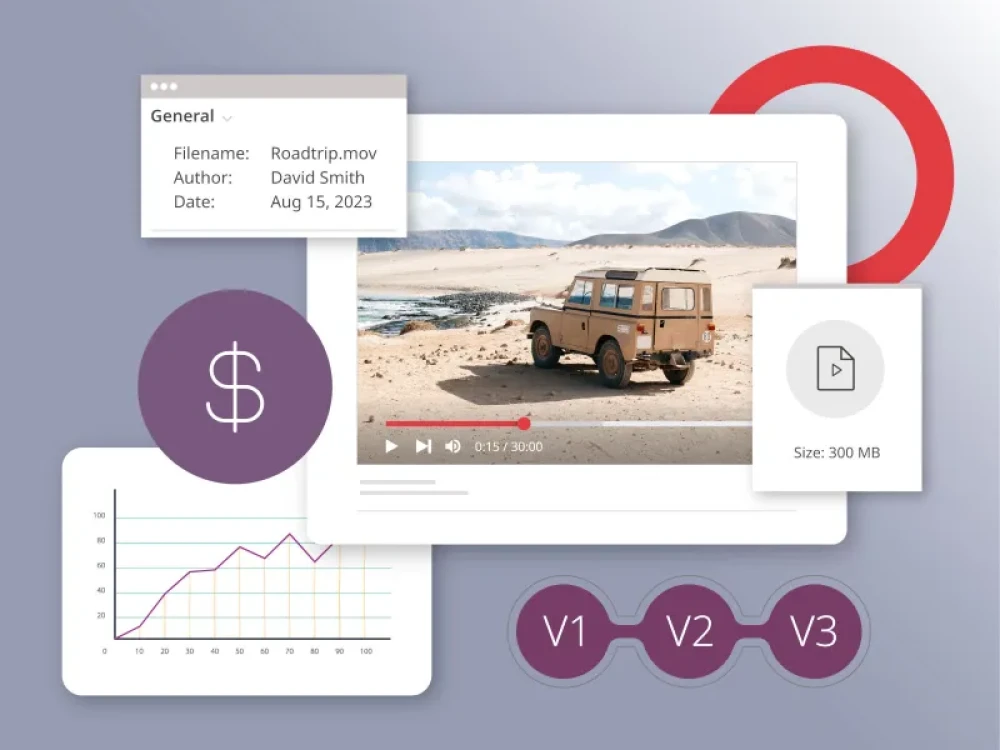The demand for content is increasing exponentially and in turn the size of the digital asset libraries managed by businesses is only going in one direction. These assets can be a company’s most valuable asset for communicating effectively both internally and externally—but organizing and managing this ever-growing digital ecosystem can be tricky.
More and more organizations find that a structured digital asset management (DAM) solution is the best answer.
In our latest webinar, Will Chu, VP Client Engagement at Brightspot, discussed why organizations start to go down the DAM route and how Brightspot’s embedded DAM often ends being the ideal answer.
What’s a digital asset management system, and why would I need one?
Let’s start with a definition. DAM is a solution that helps organizations centralize their assets in a content hub so they can publish, manage and access all their digital assets from one place.
It’s also a place to manage search and workflows and support editing features. It’s a way to consistently maintain key information in one place, and to make it easier for users to identify the latest version of individual assets.
A good DAM system also needs to support content consumption in multiple channels. It needs to cope with the constantly evolving nature of content and the fact that you may create various renditions and derivatives of an individual asset for different channels and different mediums.
In addition, lots of people work together on digital content, meaning there are multiple creators and decision makers producing and authorizing the asset. DAM is a great way to guarantee consistency and collaboration in that process.
Let’s break down how DAM can help at each stage of content creation.
Digital asset management is a solution that helps organizations centralize their assets in a content hub so they can publish, manage, and access all their digital assets. It also includes tools to search and find assets, as well as workflows and editing features to consistently maintain key information all in one place, so you’re not looking in different areas for it or left questioning what’s the latest version.
To deliver on a strong brand experience, and create and promote a positive image, a digital asset management (DAM) solution is important to organizations and publishers for the following four core reasons.
- Digital asset management brings order to the creative process: At the center of delivering on the experience customers want is first increasing efficiency between digital and editorial teams throughout the entire content lifecycle. Without this, content creation and distribution becomes chaotic. A DAM with the right search capabilities, image and asset management and editing tools in one place saves time and money in the long run for organizations and publishers.
- Digital asset management allows easy access to assets that matter: Today, digital assets like photos and videos are key to driving engagement and making content pop. It’s no longer just the words on a page that will drive people to react and respond to your content—visually, businesses need to stand out. A DAM solution ensures you have the right assets at your fingertips to bring your stories to life beyond the text.
- Digital asset management ensures consistency: Brand consistency has never been more important than it is today. For digital and editorial teams, reinforcing brand narratives through meaningful content is key, and at the center of this is ensuring your organization delivers a consistent output/experience with these ideas reinforced. According to Oberlo, consistent presentation of a brand has been seen to increase revenue by 33%. For publishers, specifically, where advertising plays a huge role in revenue generation, delivering on a consistent content output—both aesthetically and emotionally—is what will keep advertisers confident in their partnerships. A DAM solution helps establish a consistent, seamless digital experience for the consumer by making it easy to access a bank of assets for every piece of content.
- Digital asset management supports stronger collaboration: Stronger collaboration via the right technology and tools is especially important for businesses in the era of remote working. For organizations and publishers, a DAM solution offers robust admin capabilities to set clear roles and permissions, as well as to establish workflows to better track reviews, edits and rejections.
A digital asset management system is a solution that helps organizations and publishers manage and access all of their digital assets through tools like search, workflows and editing features—all in one place.
Modern digital asset management solutions like Brightspot’s embedded DAM help content teams move their business forward and easily scale to help achieve digital transformation projects. Companies lose inordinate amounts of time jumping between disparate third-party and local systems to find the asset they need. Brightspot moves the creative process faster, providing the right access to the right digital assets based on permissions, metadata, tags, and unified search functionality
Digital asset management challenge 1: Where do I find stuff?
Where an asset lives is critical. Do you want people to go to a SharePoint folder, Dropbox, Google Drive or someone’s local file store on their laptop? Assets can really get spread across various repositories in an organization. Sometimes a creative team has the latest season’s photoshoot and videos and even branding materials like fonts and icons, but other users don’t have access to them. This can lead to delays and make it easy for content to get mislaid.
DAMs centralize these assets so you don’t have to remember where things are. And if something does go missing, Brightspot can locate it in a few seconds through metadata—users can tag relevant terms with the taxonomy managed in Brightspot. By tagging assets, you can make search quick and easy. Brightspot also employs machine learning in managing tags, making its search function even more effective.
Brightspot also makes it easy to access content if it’s outside your enterprise, perhaps in a partner’s Google Drive or with a third-party provider such as Getty or Shutterstock.
Brightspot’s federated search lets you search online repositories and import the assets you need, assuming you have the associated rights/permissions.
As stewards of content, we have a responsibility to reinforce a strong foundation for content management processes. After all, it’s no longer just the designer in the value chain: there’s a vibrant community that contributes to the assets, whether it’s production or review and securing the asset, so we need to prioritize consistency and support collaboration amongst our teams.
Digital asset management challenge 2: You sure we can use this image?
So, you come across an asset that fits your needs and assume it can be used. But how do you check for sure?
To ensure teams use assets in the appropriate way, Brightspot’s embedded DAM helps you to track the requisite information. Again, metadata is key: if you’re bringing in an image from Shutterstock, information is stored in the metadata which we can surface onto the asset so that it’s both quickly visible to the user in the CMS, but can also show you visual rights management data.
There’s also a dashboard so you can see an asset’s expiration status and an audit trail to ensure authorized usage.
Digital asset management challenge 3: Choppy workflows
Managing an asset may require the participation of various departments and people with different levels of expertise. Here, Brightspot DAM gives you tools so people can quickly get up to speed on things such as the need to provide any additional metadata, or whether additional reviews are required.
Our DAM system gives you an easy way to create the necessary workflow steps for the approvals and reviews for different types of users. Maybe a video or audio file requires additional editing or a watermark. There is also a chat app to support these tasks.
Digital asset management challenge 4: Publication
So, your digital asset has gone through the reviews and required workflows—how do you share it?
Whether it’s to a particular channel, an agency you’re working with or to your ad operations team who need to make sure that it can be efficiently monitored and tracked, Brightspot’s embedded DAM solution provides a few ways to share your assets.
These range from the self-service portal that lets you publish to your own channels, YouTube, or various social media accounts; to a print system where you can choose to send either the low-res web versions or high-quality print versions as needed.
Six steps to DAM enlightenment
Summing up, here are the top six benefits of Brightspot’s approach to DAM:
- Integration-ready and able to distribute assets across the tech stack both internally and externally
- Promotes collaboration via custom workflows, including different roles with varying permission settings
- Offers a self-service portal for easy uploading and downloading so you can collaborate and share with your external agencies or partners
- Uses the latest artificial intelligence techniques to process and augment asset metadata so it’s always easy to find and use assets
- Federated search capabilities allow you to access all your assets quickly and in line with requisite permissions
- Ability to track versions of an asset in a convenient interface, so you’re always clear on which version of an assets is available to you