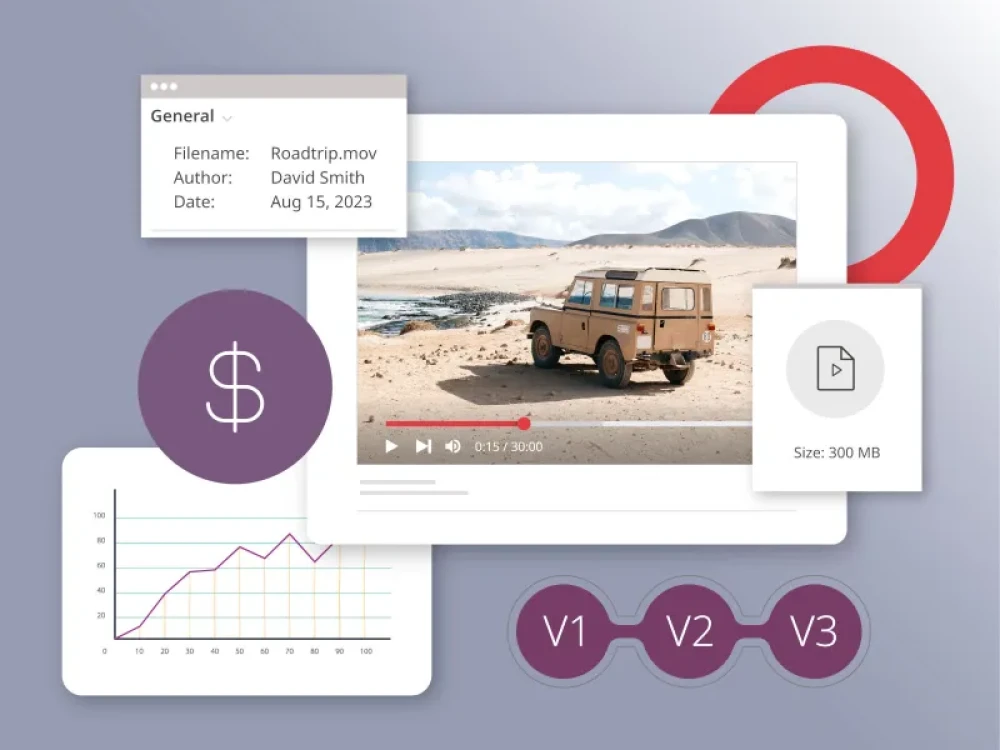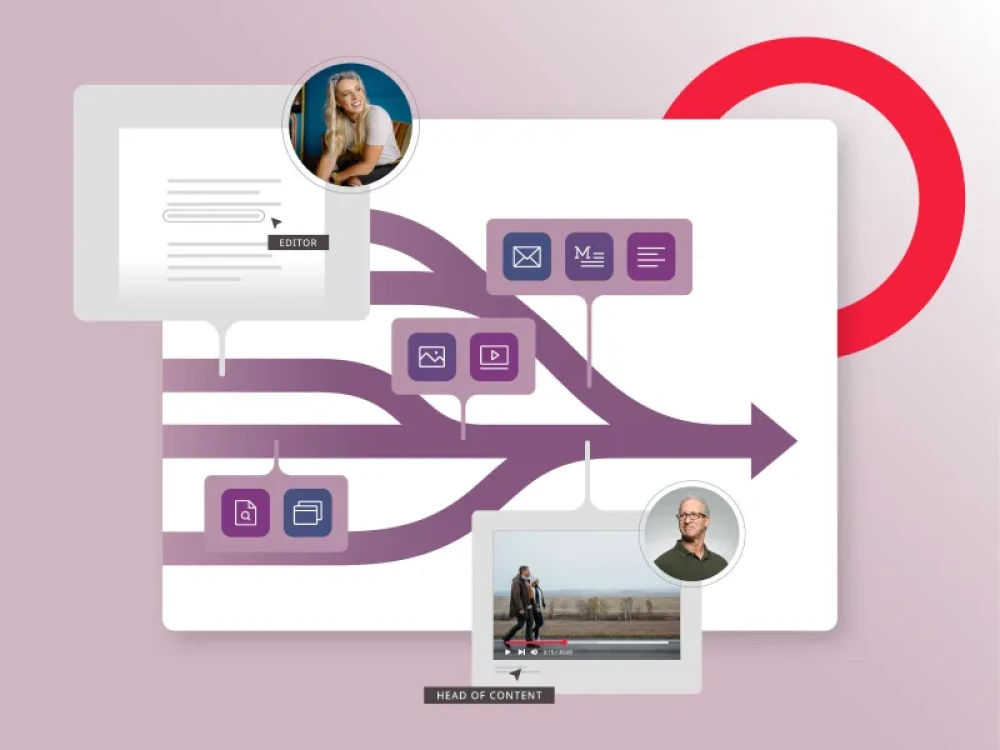E-commerce brands have some of the most complicated and dynamic content management needs of any business out there. They change their branding elements all the time, run new campaigns several times a year and manage ever-changing (and ever-growing) product libraries.
Not to mention, they use tons of different sales channels—social media, marketplaces, email their website—all of which they need to align and centrally manage.
They aren’t getting it done with Google Drive or Dropbox (or, at least, they shouldn’t be). They’re using digital asset management (DAM)—a centralized, cloud-based hub for all their marketing, branding and media content.
Digital vs. traditional asset management for e-commerce brands
Let’s say you’re a clothing and accessories brand gearing up for the launch of your summer fashion collection. You’ve got:
- High-quality images and videos of your new collection
- Detailed product info (like SKU numbers and descriptions)
- Social media posts with different angles of your pieces
- Ads for email campaigns and social media marketing
- Banner designs for your website
Where do you store all this? Well... if you do it the traditional way, you’ll be storing them in a few different locations—some digital (a computer drive), some physical (a binder of product info or a folder of printed photos).
You’ll manually keep track of all the version histories and duplicates. And you will make manual updates to each and every sales channel every time you make changes to the content.
But if you use DAM, you can store everything in a single location. The process is simple:
- The team uploads product images, videos, designs, etc., to the DAM system.
- They add metadata like ‘summer collection’ or ‘unisex sunglasses’ to each piece of content.
- Marketers across departments access what they need instantly, for any platform.
- All changes to images or product info automatically update across all sales channels.
Core features of DAM platforms for e-commerce
While each DAM system has its own suite of features, there are a few that are essential for ecommerce brands:
Smart storage and organization
Storage is core functionality of any digital asset management system. It’s your central repository for everything from product images and videos to that one-off branding graphic your social media manager whipped up.
Beyond that, they have neat features that help you sort and group your content:
- Drag-and-drop features for easy media uploads
- Directory structure and tags to organize and categorize media
- Automated metadata tagging for faster searching and filtering
- Adaptations for product catalog, campaign hierarchy and organizational structure
Going back to the Summer 2024 collection example, you could store all your collateral for that collection in a single folder. Within it, you could create subfolders for each product category (like tops, bottoms and accessories). You could then tag each piece of media with its respective SKU number.
For your marketing collateral, you could create folders based on different campaigns (like ‘Summer Sale’ or ‘New Arrivals’). You could also tag each piece with the specific channels it’s meant for, like email or Insta.
Searchability
Of course, your digital assets are only useful if you can...find them.
Assuming you’ve properly organized and tagged everything, your DAM system should have powerful search features that make finding what you need a breeze.
Some features to look for:
- Advanced search filters based on metadata, tags and other criteria
- Saved searches for quick access to frequently used assets
- AI-powered features like visual recognition technology for searching by image similarity
This is especially important for e-commerce brands with large product libraries and frequent content updates. You don’t want to waste 30 minutes looking for that one image or video you need for a last-minute campaign.
Workflow management and approvals
In the past, managing a content workflow was a headache for e-commerce teams. It often involved messy email chains, inconsistent file naming convention and missed deadlines. Not anymore.
DAM systems have features that allow for streamlined workflow management, including:
- Automated notifications and alerts for new tasks or changes
- Customizable approval processes with different levels of access for different team members
- Version control to track and manage updates to media files
With DAM, the entire content creation process can be managed within the platform, reducing confusion and errors. Plus, with version control and approvals, only approved and finalized content is published on your sales channels.
Image editing and formatting
Many DAM platforms offer basic editing features like cropping, resizing and color adjustments. Some even have more advanced features like filters and overlays for social media posts or ads.
Brightspot’s powerful image editor offers additional features like dynamic image resizing (DIMS) for automatic formatting and optimization of images for different devices and platforms. And it saves each edited photo as a new image, rather than destroying the original one.
Plus, it integrates with third-party sources, like Google Drive, Dropbox and even Shopify to easily import and edit your digital assets.
Secure sharing and collaboration
DAM systems are designed to facilitate collaboration and streamline workflows. This means that you can easily share content with colleagues, freelancers, partners or clients for review and feedback.
But what about security for sensitive product images and information? That’s why DAM platforms come equipped with robust security features:
Role-based access control to assign different levels of permissions based on user roles
Watermarking and DRM capabilities to protect against unauthorized use or sharing of assets
Activity logs to track who has accessed, edited or downloaded specific items
This way, you can collaborate with peace of mind knowing that your digital assets are safe and secure.
When should e-commerce brands invest in digital asset management?
First and foremost, you need to examine the volume and complexity of your current creative and marketing assets from all angles.
- Do you have tons of different products with multiple variations, like colors and sizes?
- Is your asset library continuously growing quickly?
- Do you use several marketing channels or types of content?
- Are you planning to diversify your marketing channels, invest more heavily in campaigns or expand your product catalog?
If the answer to any of those is “Yes,” you probably want to consider DAM.
It’s also wise to consider your internal collaborative environment. If your team is spread out across different offices, time zones or working styles, DAM can provide a central hub for accessing and collaborating on assets.
Manage your digital assets right within CMS
Brightspot offers a digital asset management solution that streamlines how organizations and publishers handle their digital content. It integrates federated search, workflow, and editing tools into a single user-friendly interface.
Three critical attributes distinguish Brightspot’s embedded DAM solution:
- Centralized asset management with integrated search for third-party platforms
- Embedded image and asset management tools that reduce technical debt
- Advanced access controls for security and content governance
Brightspot’s embedded DAM system also enables you to create a brand portal, which consolidates media libraries and ensures real-time access control. It supports precise role-based permissions and organizes assets (like logos and fonts) into collections for efficient distribution during campaigns, which enhances accessibility and collaboration across different users within the portal.
Request a demo to learn more about how Brightspot can fit your DAM needs.