Maintain control across all of your digital assets
Ensure brand consistency with digital asset management for all of your digital assets, including reuse, version control, rights management and user access.
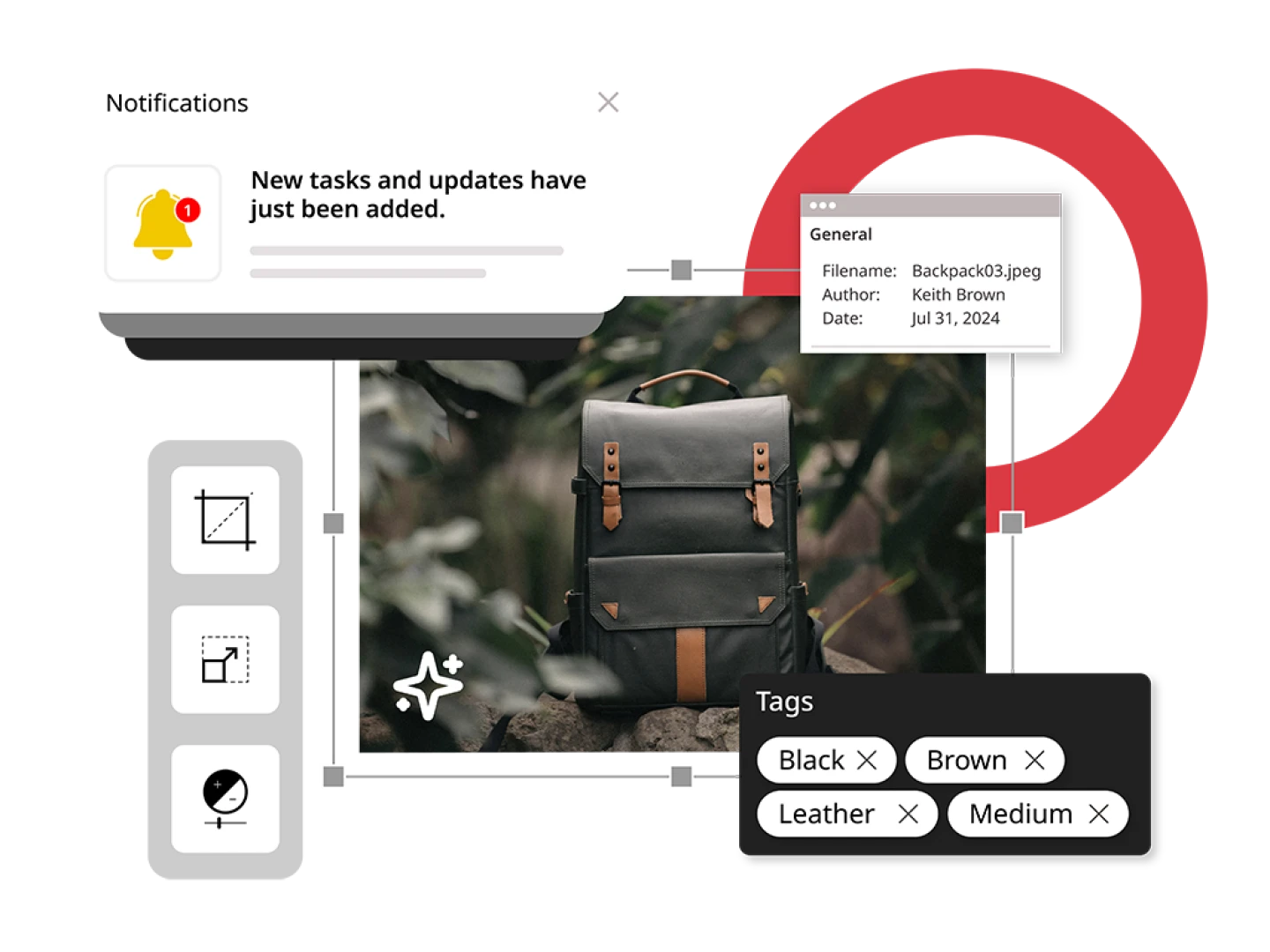
Bring order to the chaos
Every second, new digital assets are being created, modified and saved. Maintain control with a built-in DAM that helps you manage access, track asset usage and stay on top of updates, archives and governance.
The DAM features you need in your CMS
Maintain control and increase efficiencies across all of your digital assets, including re-use, version control, rights management and user access.

Admin tools
Create custom roles using an incredible permission system that can set site-, tool- and content-level permissions for users.

Dashboard
Maintain a looking-glass view across all the places your assets are in use.

Search
Search from anywhere in the CMS to locate media assets housed both in and out of the Brightspot platform, including YouTube or Getty Images.

Integrations
Easily integrate with third-party asset databases. Work with our team to customize exactly what you need or choose from 70+ pre-built plug-ins.

Customizable content types & templates
Start creating content on day one with 100+ pre-built content types and templates. Plus, create custom types — either directly on the platform or via code.

Image editing
Manipulate individual images for different crop sizes and display options without overriding your source imagery, ensuring a single source of truth.
Real outcomes for customers
80M
digital assets in CMS, including entire print archive
Los Angeles Times
>3M
content assets stored within the CMS
Indigo Sports
20K+
videos housed in Brightspot
National Geographic
Working with Brightspot, the Los Angeles Times consolidated six legacy content stores into Brightspot’s DAM, Media Desk. This gave the newsroom instant access to all photos, videos, graphics and articles ever created in the Los Angeles Times’ 100-plus-year history.
Related digital asset management resources
Learn how digital asset management helps e-commerce brands organize, manage and distribute content efficiently across multiple sales channels.
From auto-tagging and content recognition to predictive analytics and content creation assistance, AI-driven features are transforming how businesses handle their digital assets.
This guide explores the challenges in managing video content, the features of digital asset management (DAM) systems for video management, strategies for monetizing video assets and other helpful real-world insights about leveraging DAM for video content success.






