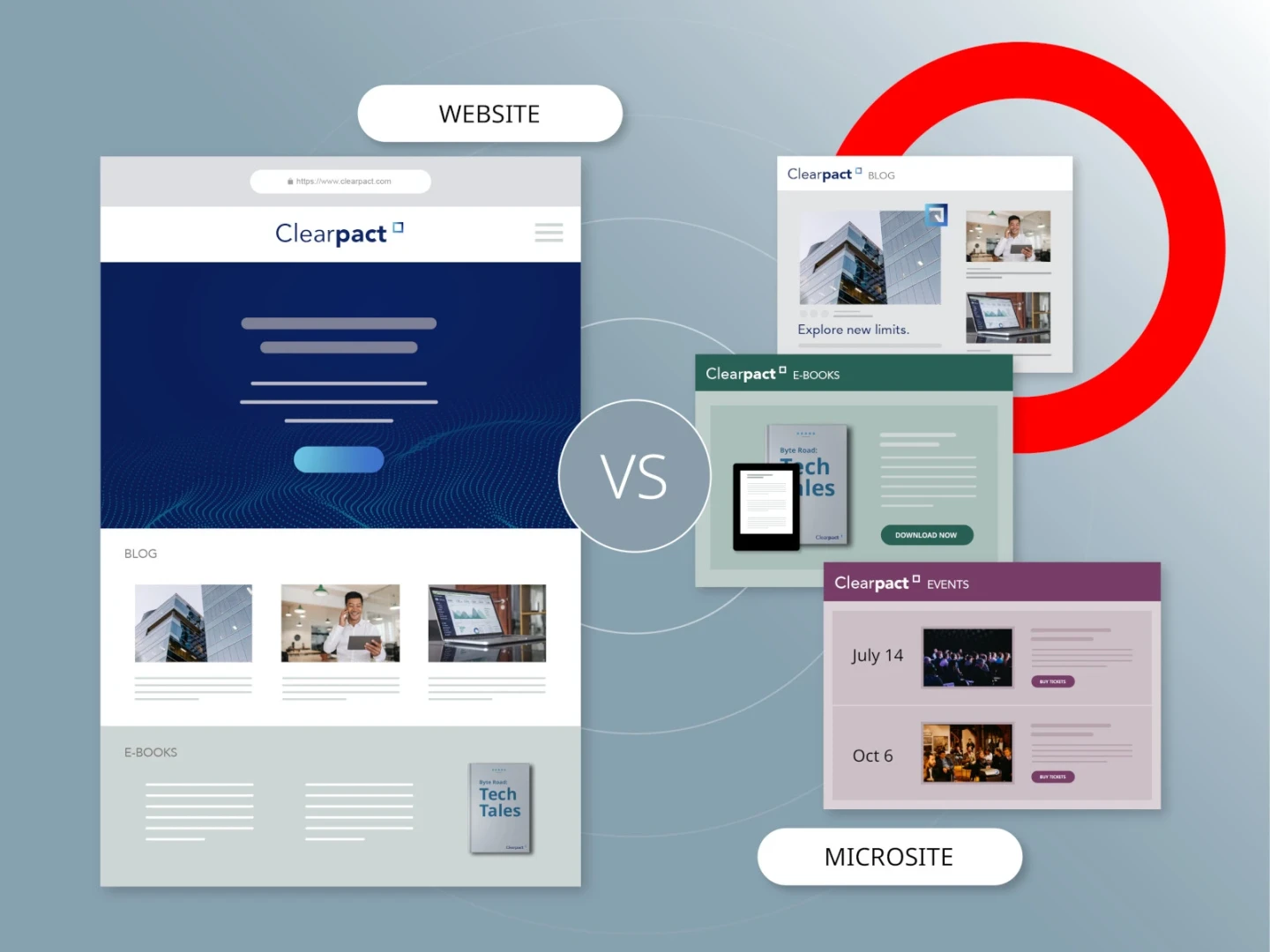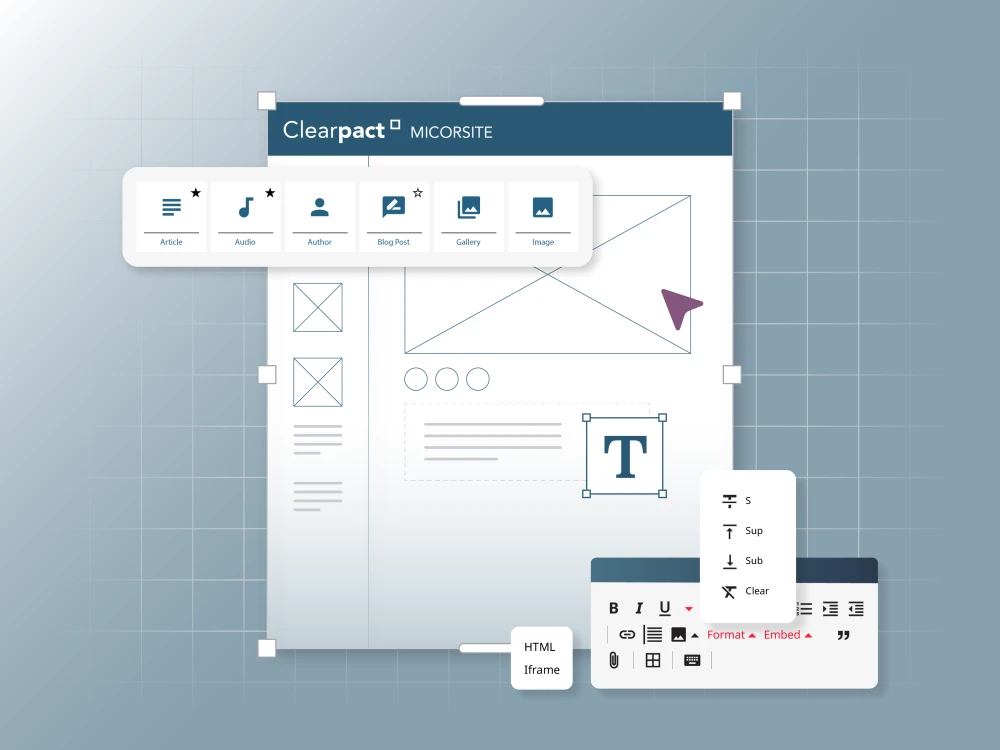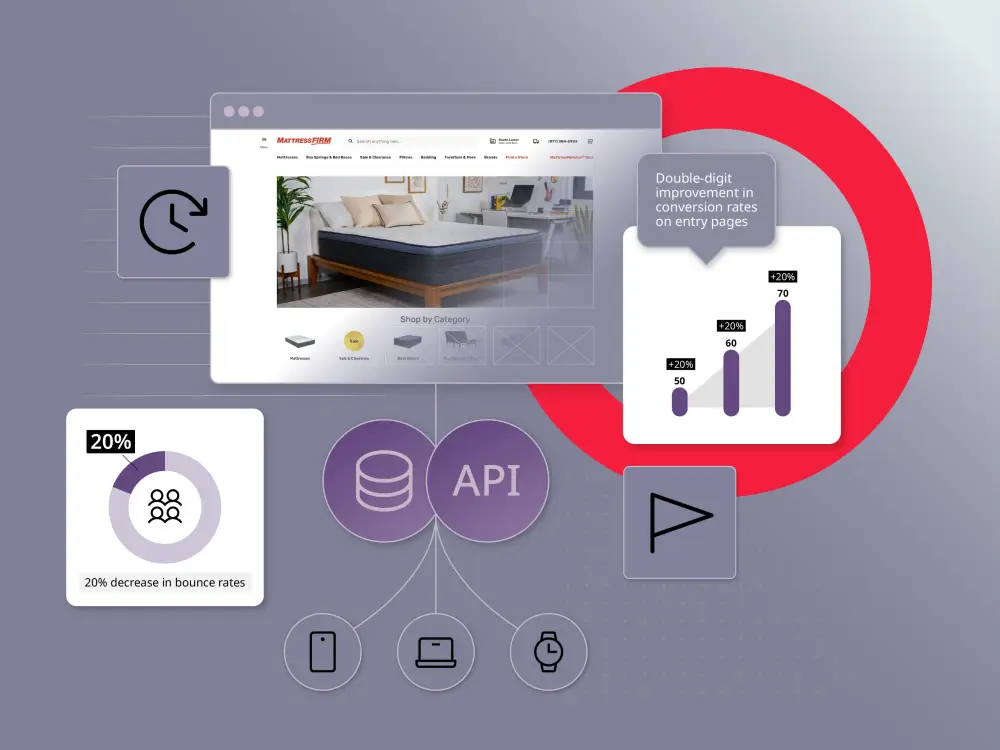Understanding the concept of a microsite
A microsite is akin to a digital offshoot of a parent site, primarily designed to serve a specific purpose or target a particular audience segment. Unlike a main website, which presents a holistic view of a brand or company, a microsite narrows its focus, often revolving around a single product, event or campaign.
These standalone sites usually have a unique domain or subdomain, distinct from the primary site, and offer a different user experience. They may range from a single webpage to a small cluster of pages, depending on the objectives they aim to fulfill.
Microsites tend to be temporary, often created for the duration of a campaign or event. However, they can also serve as evergreen resources for specific topics or products.
They can be effectively leveraged for various business units, from promoting a new product launch to hosting an event or creating a rich content site to engage a target audience. Their focused content and tailored user experience make them a powerful tool in a company’s digital strategy toolkit.
Microsite: A definition
In its simplest form, a microsite is a distinct, self-contained mini-website that functions independently from a company’s primary website. It’s typically centered around a particular product, campaign or event, offering tailored content and user experience to a specific audience. Unlike a comprehensive website, a microsite adopts a limited scope, focusing intensely on its purpose, and consequently, creating a more impactful and engaging user interaction.
Microsites can use a unique domain or be a subdomain of the main site, allowing for more creative freedom in terms of design and branding. Whether it’s a single page or a small cluster of pages, the microsite’s content, layout and functionality all converge towards serving its specific goal.
Unpacking the microsite: Its components and functionality
A brief look at microsite design
Microsite design is a critical aspect, as it determines the user experience and effectiveness of the platform. A well-designed microsite should have a clear and defined purpose, which is reflected in its layout and content. It needs to be visually engaging, mobile-friendly and responsive to cater to users across various devices.
Key elements generally include:
- Header: This introduces the microsite’s purpose and brand.
- Navigation: Intuitive and simple navigation enhances user experience.
- Content: This should be concise, focused and engaging, driving the user towards the microsite’s objective.
- Call to Action (CTA): This encourages users to take a desired action, such as sign up for an event or purchase a product.
Despite being separate from the main website, a microsite needs to maintain brand consistency in terms of color schemes, fonts and tone of voice. This helps retain the brand identity while offering a unique user experience.
Microsite design may also incorporate multimedia elements like videos, interactive maps or short surveys to attract and engage users. However, these should be used judiciously to avoid clutter and ensure the site remains easy to navigate.
Microsite development: The basics
Microsite development is a process that involves careful planning and execution. It begins with defining the purpose of the microsite, which could range from promoting a new product to hosting a specific event. Once the goal is established, you can move on to designing the microsite. This involves creating a layout that is user-friendly and aligns with the brand’s identity.
Content creation is another crucial step that involves generating engaging and relevant content that resonates with the target audience. This could include text, images, videos or interactive elements.
Next, you’ll need to choose a domain for your microsite. This could be a subdomain of your main website or a completely new domain, depending on your strategy.
Finally, once the microsite is live, it’s important to monitor its performance regularly and make necessary adjustments to ensure it’s achieving its intended purpose.
In terms of technicalities, microsite development can be managed on various platforms, from custom-coded sites to website builders like Brightspot CMS, WordPress or Wix. The choice depends on your needs, budget and technical capabilities.
Remember, a well-executed microsite can be a powerful tool to enhance your digital presence and achieve specific marketing goals.
Microsites and SEO: A relationship worth exploring
The relationship between microsites and Search Engine Optimization (SEO) is multi-faceted. On one hand, microsites offer an opportunity to target niche keywords and increase organic traffic. Due to their specific focus, they allow for the use of long-tail keywords, which can boost SEO ranking. However, it’s crucial to ensure that the content on the microsite is unique and valuable.
As search engines like Google prioritize high-quality content, duplicating content from your main site onto a microsite may negatively impact SEO. Therefore, it’s vital to create original, relevant content that adds value for the target audience.
Another factor to consider is the microsite’s domain. If it’s a subdomain of your main site, it may benefit from the SEO value of the main domain. However, a separate domain might require more effort to establish its own SEO ranking.
Finally, linking strategies play a key role in the microsite-SEO relationship. Backlinks from the microsite to the main site can potentially boost the latter’s SEO. However, it’s essential to implement this strategy carefully, as excessive or irrelevant linking can be flagged as spam by search engines.
Microsite templates: An overview
Microsite templates serve as a foundation for creating your microsite, offering pre-designed layouts and content blocks that can be customized to suit your specific needs. They provide a streamlined way to build a microsite, even for those without extensive technical skills, encompassing various design elements from fonts and color palettes to interactive components. These templates can be found across numerous platforms. Brightspot offers it’s design platform with it’s pre-configured modules and templates that can be tailored to different purposes - from product promotions to event hosting. Utilizing a template can save time and resources, while ensuring a professional and consistent aesthetic. It’s essential, however, to select a template that aligns with your brand identity and the specific goals of your microsite.
The difference between a website and a microsite
Microsite vs website: A comparative analysis
In comparing a microsite to a traditional website, several key differences emerge. Firstly, a microsite is typically smaller and more focused in its content and purpose. It serves a specific audience or campaign, and its design and functionality are tailored towards achieving a particular goal. In contrast, a website is a broader platform, intended to represent a company or a brand in its entirety. It caters to a wide range of users and contains diverse content. While a microsite might contain only a few pages or even a single page, a website is generally more extensive, with numerous pages and sections. Here are some points of comparison:
- Purpose: Microsites are campaign-specific, focusing on a product, event or promotion. Websites provide comprehensive information about the company.
- Content: A microsite’s content is concise and targeted, while a website provides a wide range of information about the brand.
- Audience: Microsites target specific audience segments, while websites cater to all potential customers.
- Lifespan: Microsites may be temporary, aligned with the lifespan of a campaign. Websites are long-term platforms that are regularly updated.
- Domain: Microsites may exist on a separate domain, subdomain or directory, while a website typically sits on the company’s primary domain.
However, it’s important to note that both these platforms can effectively be used in a digital strategy, depending on the specific goals and context.
Key features that distinguish a microsite from a website
While both are digital platforms, microsites and websites differ in their key features.
- Specific focus: Microsites are dedicated to a single topic, campaign or audience segment. This focus allows for more targeted, personalized content.
- Size and Structure: Microsites are smaller than standard websites, often consisting of just one to ten pages. They have simpler navigation systems, making it easy for users to find the information they need.
- Domain: Microsites often have their own unique domain or subdomain, setting them apart from the main website.
- Design and creativity: The small scale of microsites allows for more creative, experimental design. They are often more visually engaging and interactive than standard websites.
- Independence: Microsites operate independently from the main website. They have their own content, SEO strategy and even separate analytics tracking.
Each of these features contributes to a microsite’s ability to engage and convert its targeted audience effectively.
Site within site: The concept of microsites explained
A microsite can be perceived as a ‘site within a site’. It essentially operates as a separate entity, albeit being a part of the main website. Unlike a typical website that offers comprehensive information about a brand, a microsite focuses on a specific product, service or campaign. It has its unique domain or subdomain, distinguishing it from the primary website.
Microsites are not just smaller versions of your main website. They are designed with a clear purpose, with content and design elements specifically tailored to achieve that goal. For instance, a microsite can be dedicated to a new product launch, an upcoming event or a specific marketing campaign. It provides a platform for brands to delve deeper into a particular topic or theme, thereby offering a more targeted and engaging user experience.
While a microsite shares the parent company’s brand identity, it has the flexibility to deviate from the main site’s design and layout. This allows for greater creativity and innovation in presenting content. Furthermore, the independence of a microsite enables it to be more agile and responsive to changes, providing an opportunity for real-time marketing efforts.
When to use a website and when to opt for a microsite?
Choosing between a website and a microsite depends on your specific objectives and target audience. A website, being a comprehensive platform, is appropriate when you aim to provide a broad range of information about your company, brand or services. It’s ideal for building your brand presence and fostering long-term customer relationships.
On the other hand, a microsite is a perfect fit for short-term campaigns, launching new products or addressing a niche audience. With its targeted and focused content, it allows for a more personalized user experience and can significantly enhance engagement and conversion rates.
Consider the following factors when deciding:
- Campaign Duration: Microsites are typically used for temporary campaigns or events, while websites are more permanent.
- Audience: Microsites work best for niche audiences, whereas websites cater to a general audience.
- Content: Websites provide comprehensive information, while microsites focus on specific topics or promotions.
- Brand Consistency: Websites maintain the overall brand messaging and design, whereas microsites allow more creative freedom.
What are some good examples of microsites that show the difference between a microsite and website?
The following are four examples of microsites built by customers using features in Brightspot CMS to bring different digital campaigns and initiatives to life. Although these microsites utilize unique design elements, language and calls-to-action, they are built on the shared foundation of the respective parent websites and/or brands.
How does a landing page differ from a website or microsite?
In short, it doesn’t. Landing pages are individual web pages that tie back into the main experience of a website or a microsite. They are designed to provide online visitors with more information about services, products or solutions for that particular digital experience. Sometimes they include a call to action, perhaps so the company can learn more about the site visitor or they provide links that drive deeper into the respective experience for that visitor to explore and learn more.
Obviously, a landing page is a single entity page by definition, whereas a website or microsite could include several or many landing pages (along with additional content types like articles, galleries or topic areas). That said, a microsite could comprise a single landing page should that be enough to convey appropriate messaging; it is highly unlikely a website would contain a single landing page.
Landing pages and microsites: A comparison
Definition of a landing page: Understanding its purpose and functionality
A landing page is a standalone web page that operates within the main website’s domain but is distinctly designed to fulfill a specific purpose. Unlike a website or microsite, a landing page is hyper-focused on a single call-to-action (CTA), aiming to guide visitors towards accomplishing this specific action.
Landing pages are commonly used in advertising and marketing campaigns, serving as the destination page when users click on a link in an email or ads from various platforms like Google, Facebook, YouTube or Twitter. They are typically simple and clutter-free, devoid of unnecessary links or navigation elements that could distract users from the primary CTA.
The primary goal of a landing page is to increase conversion rates by encouraging visitors to complete a specific action such as signing up for a newsletter, downloading a report or making a purchase. The structure, content and design of a landing page are all strategically crafted to guide visitors towards this goal. The effectiveness of a landing page largely hinges on its ability to engage users and convince them to complete the intended action.
Landing page vs. microsite: Key differences and similarities
Both landing pages and microsites are used in digital marketing, yet they serve different purposes and have distinct features. A landing page typically focuses on a single call-to-action (CTA) and is designed to convert visitors into leads or customers. It’s usually the destination users end up when they click an ad or a promotional link.
On the other hand, a microsite consists of a small cluster of web pages with a broader scope. It provides more detailed information about a specific topic, product or campaign. It’s more complex than a landing page and can serve multiple purposes, from lead generation to brand awareness.
Key similarities between them include their ability to target specific audience segments and deliver tailored content. However, their differences lie in their complexity, scope and usage. For example:
- Complexity: A landing page is a single-page, while a microsite can contain multiple pages.
- Scope: Landing pages have a narrow scope focusing on a single CTA, while microsites cover broader topics.
- Usage: Landing pages are ideal for converting traffic from ads, while microsites are better for comprehensive campaigns or when more detailed information is necessary.
When to create a microsite, and when to shut it down
Microsites allow you to experiment, be creative and engage targeted audiences for campaigns that may include specific goal, conversion and brand objectives that need to be addressed and tracked separately from your main website. You’re able to hyper-focus the microsite on one specific business goal or message, making the microsite a strong marketing tactic to build credibility within your industry, increase customer engagement and awareness or generate new leads.
Microsites are typically built for a specific campaign or a discrete objective. Because most of these objectives have a finite end—such as a launch or an upcoming event—they usually live online for a distinct period of time.
In many cases, it’s important to shut down a microsite when the campaign is complete or the objective is reached.
Why? First, so you don’t harm your SEO score. It may be that your microsite was built specifically to serve certain campaign messaging tied to a broader push around, say, advertising or a product launch. If information becomes stale or even outdated over time, this has the potential to affect your overall SEO quality score in the eyes of search engines like Google. Further, it may be that certain features expire or stop working if and when a campaign’s resources and budgets have ended. A broken or poor page experience does your site visitors no favors, and search engines are quick to flag when pages don’t meet the threshold for a positive user experience.
Second, and following on directly from the above, you don’t want to frustrate visitors if the call-to-action is no longer relevant. An unhappy, confused or frustrated customer is not going to respond well in the moment or in the future when they happen to re-engage with your brand.
To redirect microsite visitors back to the main website, your CMS should support the process to sunset a microsite in order to mitigate the above negative outcomes. Brightspot, for example, has built-in tools, including 1:1 redirects, wildcards (which bring users to a page that matches a pattern) and support for vanity URLs. These are easy to configure and also require no intervention from developers to manage directly within the CMS’ publishing UI.

Microsites in the marketing landscape
The role of microsites in brand promotion
Microsites play a pivotal role in brand promotion, serving as a targeted platform for showcasing a brand’s products, services or specific campaigns. They offer a distinctive venue for brands to express their unique identity and messaging in a highly focused manner.
Unlike conventional websites that aim to cater to a broad audience, microsites can be custom-tailored to engage specific customer segments. This allows brands to create a more personalized and immersive experience for their audience, thereby fostering deeper customer engagement.
Microsites can also be leveraged for launching new products or services, enabling brands to create a dedicated space online that is solely focused on promoting and providing detailed information about the new offering.
Moreover, microsites enable brands to undertake unique marketing initiatives. For instance:
- Brand storytelling: Microsites offer a platform for brands to narrate their story in an interactive and engaging manner.
- Data collection: Through interactive features like quizzes or product demonstrations, microsites can gather valuable data about potential customers and their preferences.
- SEO benefits: Microsites with quality content and relevant keywords can help improve a brand’s search engine rankings, thereby enhancing its online visibility.
Notably, the effectiveness of a microsite in brand promotion is contingent upon its design, content and user interface. It’s crucial for brands to ensure that their microsites are intuitive, engaging and provide value to their target audience.
Event promotion through microsites
Event promotion is another area where microsites shine. They serve as central hubs for all crucial information related to an event, making it easily accessible for potential attendees.
- Microsites can host registration forms, event schedules, speaker details and more in one organized space.
- Their unique domain can reflect the event’s theme or name, making it memorable and easily discoverable.
- With SEO optimization, event microsites can rank higher in search results, increasing their visibility.
- They also offer detailed analytics tracking, helping you measure the event’s reach and engagement.
- The design of the microsite can echo the event’s branding, providing a consistent user experience.
Remember, the goal of an event microsite is to generate interest and drive sign-ups, making them an effective tool in an event marketer’s arsenal.
Health sector and the use of microsites
In the health sector, microsites have emerged as an effective tool for targeted marketing and information dissemination. Healthcare providers leverage them to promote specific services, health campaigns or new medical products. The focused nature of microsites makes them ideal for presenting complex health information in a simplified, digestible format.
Microsites in healthcare can serve as an online hub for a specific health topic, providing a wealth of information and resources in one place. This is particularly beneficial for patients seeking comprehensive, reliable information on a specific condition or treatment.
Healthcare microsites are also instrumental in launching new products or services. By creating a separate online space, providers can offer a detailed overview of the product, its benefits and usage, effectively reaching their target audience.
Moreover, microsites aid in patient engagement by delivering personalized content catering to the specific needs and interests of different patient groups.
Diving deeper into the world of microsites
Micro websites: An app perspective
In the realm of mobile applications, microsites can offer a valuable perspective. They can function as a lightweight alternative to full apps, offering a focused and accessible platform for users. This is particularly useful for brands seeking to promote a specific product, service or campaign. A microsite can provide the necessary information and interactivity without the need for users to download and install a full app.
Mobile-friendly microsites can integrate seamlessly with various mobile operating systems, and can even mimic app-like behavior, making use of features like push notifications and location services. They provide the convenience of an app, without the associated development costs and maintenance.
It’s important to note that a microsite-as-an-app strategy might not be suitable for all scenarios. For instance, if your goal is to provide a complex service or a comprehensive set of features, a full app may be more appropriate. However, for focused campaigns or promotions, a microsite could be an effective solution.
How to create a microsite with Brightspot
Once you’ve decided to build a microsite for your campaign and established its goal, it’s time to create the site content with information that is concise, relevant and accurate. Visitors should be able to clearly understand why they’re on the site and leave with exactly the message you are trying to get across.
In Ad Council’s Finish Your Diploma campaign, a great microsite example, you can see that time and care went into understanding who their audience is and what exactly they might be looking for if they land on this microsite. Overall, the campaign encourages those without a high school diploma to take the first steps towards a better future. They have created both an English and Spanish version of the microsite to ensure that its message is accessible to different demographics that the campaign could be targeted towards.
With the Brightspot CMS, you gain access to multisite capabilities, which allow you to create unlimited sites within a single instance of the CMS, supporting either a network of websites and/or individual microsites, along with your main website. You can:
- Launch one or hundreds of microsites easily via the CMS, as the platform allows you to take all of your brand guidelines, design elements, reporting systems and management capabilities and apply them to any microsite.
- Maintain complete control over the content-development lifecycle with a visual, easy-to-use content approval workflow that enables editors to oversee each step of the process from submission to publish. Content that is created for one microsite can be shared throughout or kept separate. Likewise, any content created exclusively for a microsite campaign that needs to live on after the original microsite expires can be quickly shared and published to other sites as needed.
- Customize the microsite, allowing each site to have a discrete look and feel that matches the campaign while still maintaining brand consistency.
- Leverage out-of-the-box translation services, including Google and Amazon, as well as the ability to work with third-party translation management services to reach global audiences.
The result of using Brightspot for your microsite needs is creating a unique site that can be rolled out quickly and easily from within the core CMS, making it simple to launch, manage and support over time and shut it down at the end of the campaign.