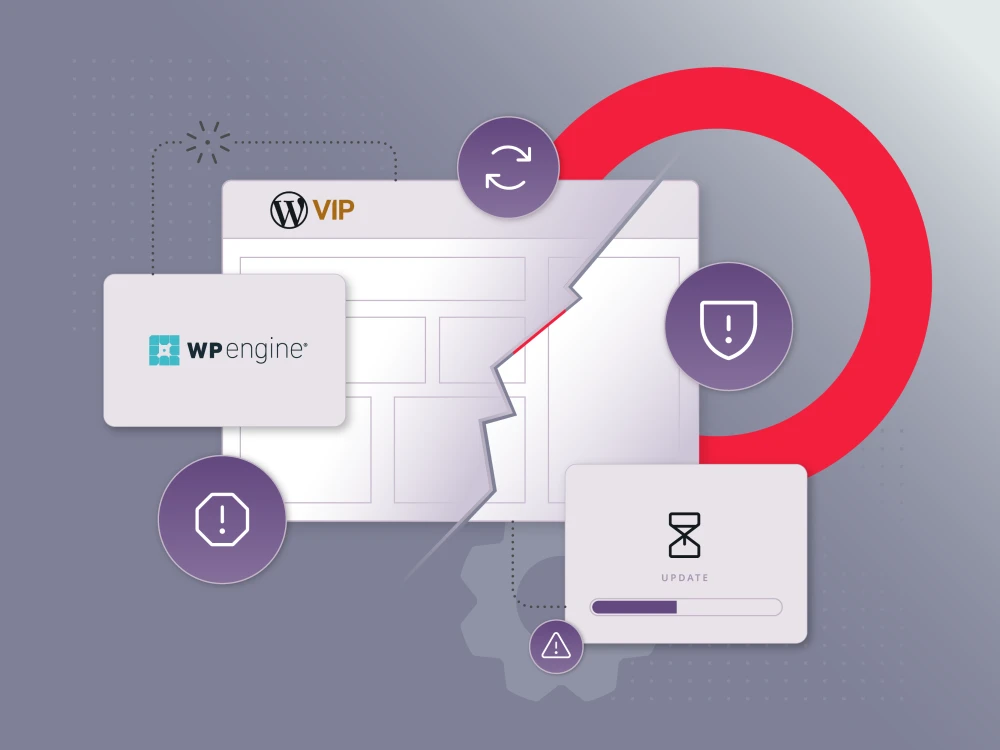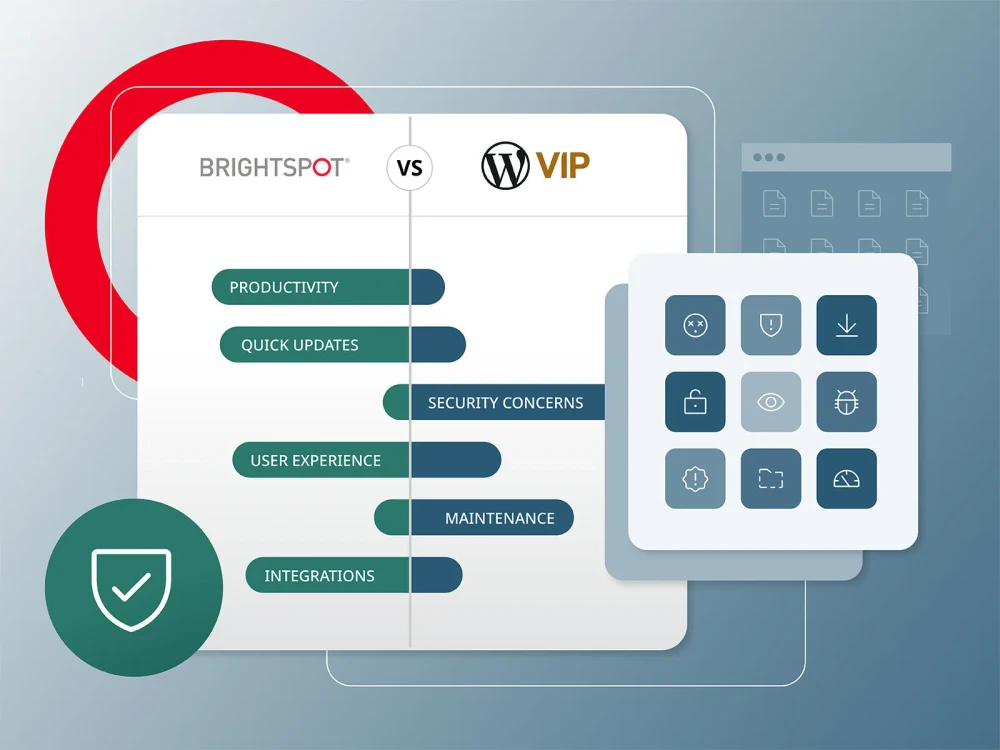If you’re like most writers and editors, migrating the content on your website isn’t something you do often. So when you’re facing the challenge of moving your assets from one CMS to another—such as a future-proof headless CMS—the task can seem daunting, and with good reason. After all, there’s a lot at stake.
If your content migration is done poorly, you run the risk of frustrating your most important site visitors: the ones who visit frequently and may have bookmarked your content. Worse, if you aren’t careful, you can damage the SEO credibility you’ve dedicated years building.
Getting started with content migration
So, where to begin? When approaching a content migration, we always recommend starting with a content inventory, which should include two critical inputs:
- Site structure: Start by reviewing your site’s navigation structure. Then, make a list of which content types you currently publish (think articles, slideshows, etc.) plus any multimedia (images, audio, video).
- Site traffic: For this, you’ll need a report on your site’s most popular pages from your analytics provider, be it Omniture or Google Analytics. If you can also access referral data from these pages, even better, as this tells you what your most valuable pages are, whether it be from direct site traffic or search.
Once you’ve reviewed your site structure and site traffic, you’ll have a good inventory of your site’s content.
What to migrate?
While not everyone has been through a content migration, nearly all of us have experienced a physical move from one location to another. That’s why we like to think about content migrations in terms of physical moves. As you’ll see, the decisions involved are very similar:
- Take it with you (aka, migrate): This is the content your site needs to run day-to-day to keep visitors coming back. It should also include the pages from your most popular pages report. (Think of this as the belongings that you put into boxes and have the movers load onto a truck to go your new home. Yes, we hired movers in this metaphor.)
- Move it manually: This is also the content that your site absolutely needs, but because it’s so high-value, you will hand-publish it in the new CMS vs. migrating it. This includes your homepage and section pages; oftentimes content migrations also include a site redesign, which makes recreating those pages necessary anyway. (Think of this option as relocating your most important valuables yourself, because you don’t want to let them out of your sight.)
- Toss: This is the content your site no longer needs. Perhaps you once created content on a particular topic that you no longer cover. This content should be sunset or deprecated. (Think of this as your Goodwill pile.)
Defining your content migration requirements
Once you’ve determined which content should be kept and which will be sunset, you can move into the migration requirements phase.
A major part of your migration requirements should also be permalinks and redirects. The question here is whether your site’s URL structure is changing as part of the content migration. For example, let’s say you publish recipes, and all of your recipes used to live under this URL structure: www.site.com/recipes/recipe-title. However, your new site structure removes the /recipes/, making the new URL structure www.site.com/recipe-title. If that’s the case, you’ll want each asset that’s migrated to have a redirect to the old URL added for any users who may continue to try to visit that URL.
If you don’t pay careful attention to your redirects in your migration requirements, you run the risk of creating hundreds of 404 errors, which could lead to your site being penalized in SEO rankings (not to mention annoying your users). If you’re sunsetting large swaths of content on your site, you’ll also want to create patterned redirects, which can tell Google that an entire directory has been moved.
After the migration: How Brightspot helps
All too often, content migrations aren’t perfect. If the content in your legacy system uses unstructured, free text tags, you’re going to have some manual cleanup and retagging work to do in your new system. That’s why we built several tools to help ease the workflows around content migration directly into Brightspot. Those features include:
- Content Type Search & Counts that allow you to quickly see and verify how many assets have been migrated.
- Custom Search Results let you decide what fields you can expose in search, which allows you to quickly scan results and ensure that content—down to a field level—has been migrated properly.
- Bulk Export of Search Results combined with Custom Search Results allow you to easily review migrated data in .csv output—handy for viewing all at once, as well as for spotting empty fields.
- Bulk Editing can help you add missing metadata (or change existing metadata) on many assets with a few clicks of a button.
- Workstreams are designed to help teams collaborate on editing tasks, ensuring that no user sees the same asset at the same time. This allows for the distribution of work so that more gets done in less time.
Content migrations can be intimidating, but with an enterprise solution like Brightspot, they don’t need to be.