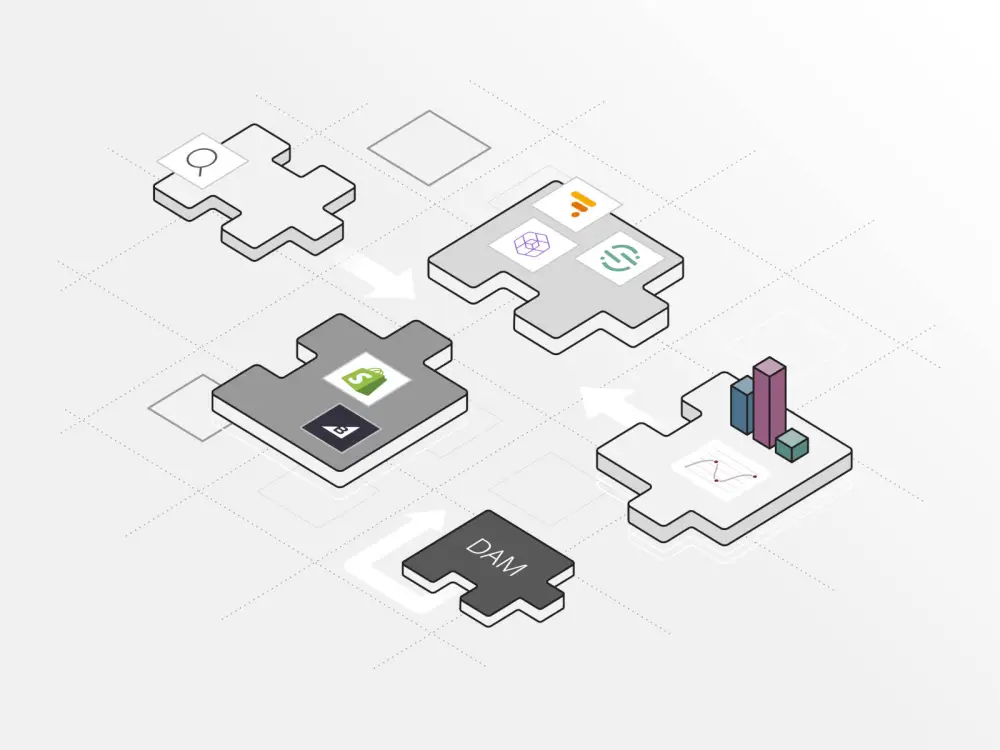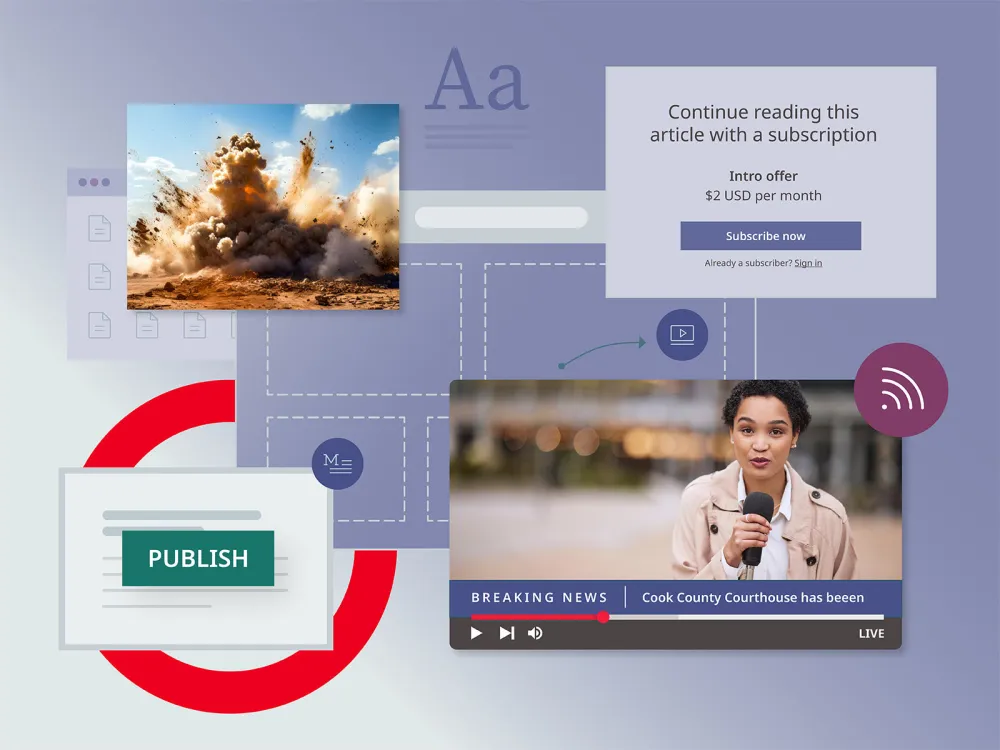Most companies and even solo entrepreneurs can benefit from a content management system (CMS) to help them create, edit, publish and manage content for their website. But corporate organizations must consider that they have a much more complex business strategy and workflows that standard CMS platforms cannot support.
Modern corporations must be able to power an omnichannel digital experience with the end goals of engaging users and driving revenue. As such, a CMS for corporate websites should be equipped with more advanced capabilities for managing the entire content lifecycle for each campaign and on every digital channel—and it should deliver results.
When shopping around for a CMS for corporate websites, there are several unique features that will empower teams to stay agile and continually improve their content strategy. Read on to find out more.
Choose a CMS approach that offers the best flexibility
Recent research commissioned by Brightspot from Forrester Consulting found that the choice of CMS architecture — i.e. headless versus decoupled — can often lead businesses to make technology choices based on IT priorities rather than specific business needs and circumstances. “The right fit of a CMS can only be determined by carefully examining which implementation makes the most sense for an individual organization,” the study’s authors note. So the question is not: headless or decoupled? It should be: What architectural approach will offer my business what it needs to succeed? At Brightspot, we believe we offer this flexibility with a hybrid-headless approach. From one project to the next, Brightspot can be implemented headless, decoupled or hybrid, and it is designed for audiences to experience on any device.
Look for high-level productivity workflow tools
With many people involved in a piece of content, from creators to editors to designers to legal/compliance teams, having a clear and consistent workflow in place is key. Your CMS should include a user-specific dashboard so every team member can keep track of his or her own deliverables in progress and stay in the loop on campaign workflows. It should also let you set various levels of user controls, assign roles and set permissions to team members. From ideation to publishing to performance, a CMS can help you manage it all.
Empower your content and marketing teams with advanced page-building tools
A CMS for corporate websites should streamline all of the elements that go into publishing a piece of content, including built-in social media integration and search engine optimization (SEO). On the front end, the CMS can automate tasks such as creating page URLs and Twitter cards, while on the back end, it can ensure the page is coded appropriately and crawlable by search engines (or not). Other essential page-management features should include live-preview tools to share assets with stakeholders for you, task scheduling to ensure efficient delivery of new campaigns and assets and permalink and redirect management tools so your IT team doesn’t have to create and manage these tasks.
Reach global audiences with multi-language translation tools
Maintain consistency with tools to ensure industry compliance and brand standards
Corporations can’t afford to make errors that can damage their reputations, and they also work very hard to retain brand consistency. A CMS can help ensure that the messaging stays on-brand and in compliance by including a thorough review process. In addition, marketing teams can maintain a library of approved photos to use, as well as other templated language (like legal disclaimers, for example) that can be dragged and dropped in as needed.
Drive growth with automation and performance features
In-depth analytics are crucial for helping enterprise marketing teams — especially leaner ones — optimize their content strategy. Look for a CMS that can highlight key performance metrics, and even integrate with AI technology that scores content and offers improvement suggestions, recommends tags, runs A/B testing and helps identify content trends.
Protect your brand and business with a robust and secure platform
With so many users logging in and out of your corporate website CMS, some of whom may include outside agencies and freelancers, advanced security protocols will keep your site and data safe. In addition, your CMS should save past version histories of all your pages and content sites so that there’s minimal downtime and easy rollback in case of an outage or publishing error. Ask about built-in security features like multifactor authentication that are designed to keep hackers out, and if the CMS performs regular security audits and scans to find vulnerabilities.
Rely on a partner who can offer 24/7 monitoring and customer support
When choosing a CMS for corporate websites, you’ll want to work with a company that has a strong track record of supporting similar large organizations. You should also have access to an account manager who can assist with questions, customizations and tech support in a timely manner.
As new innovations emerge, an outdated CMS won’t get you very far. These advanced CMS features will help your corporate marketing team stay productive and competitive in an ever-evolving digital landscape.