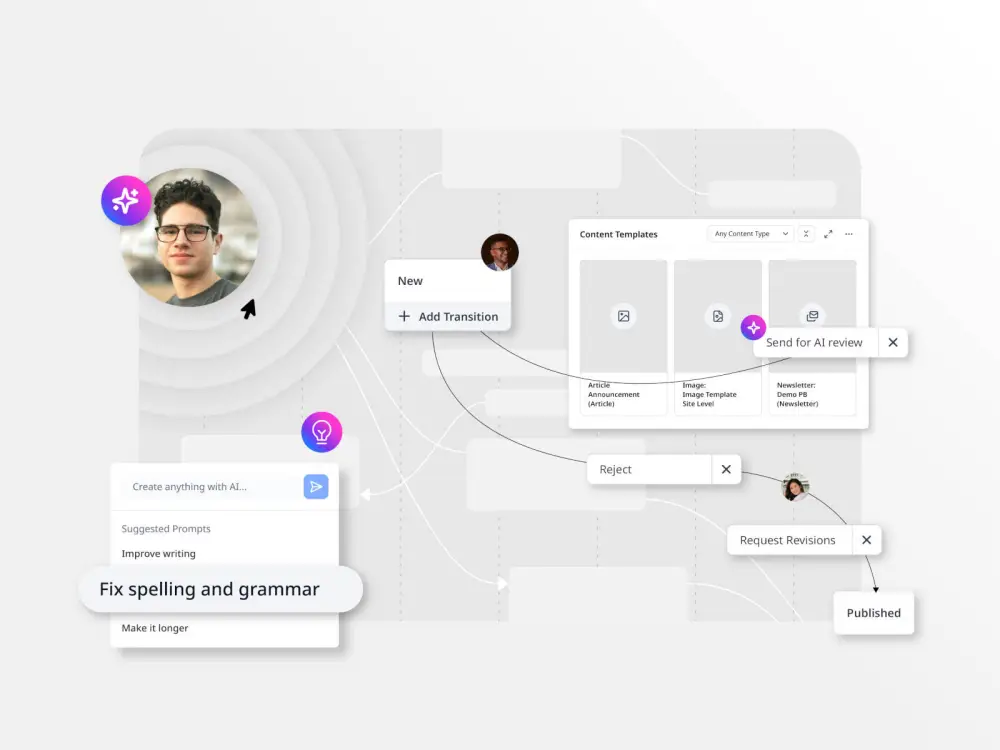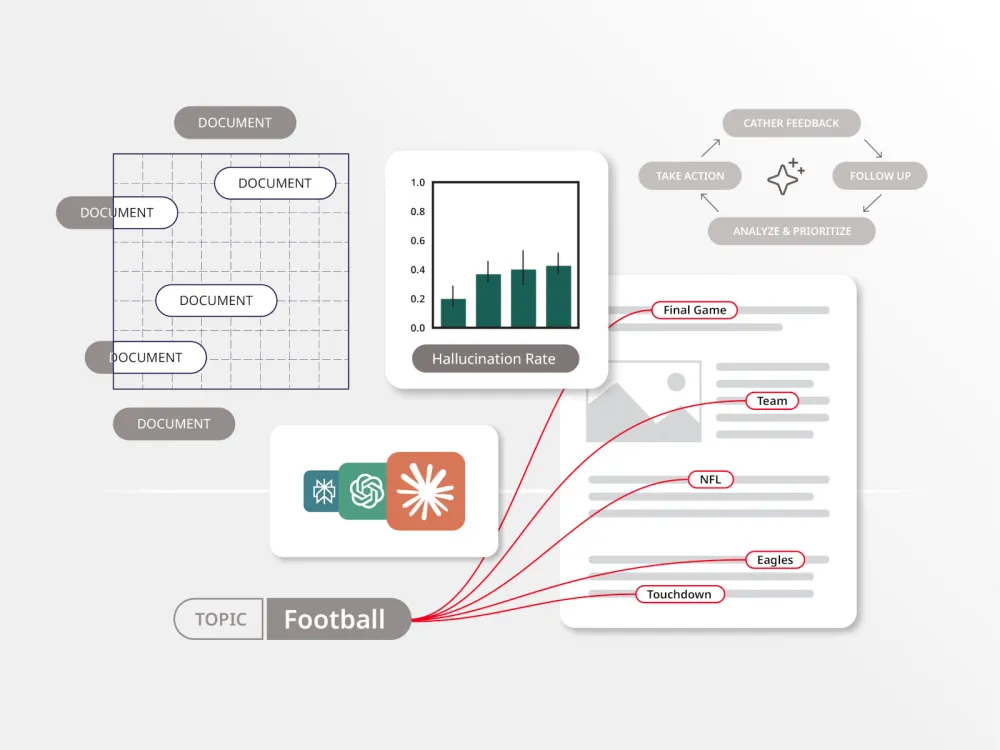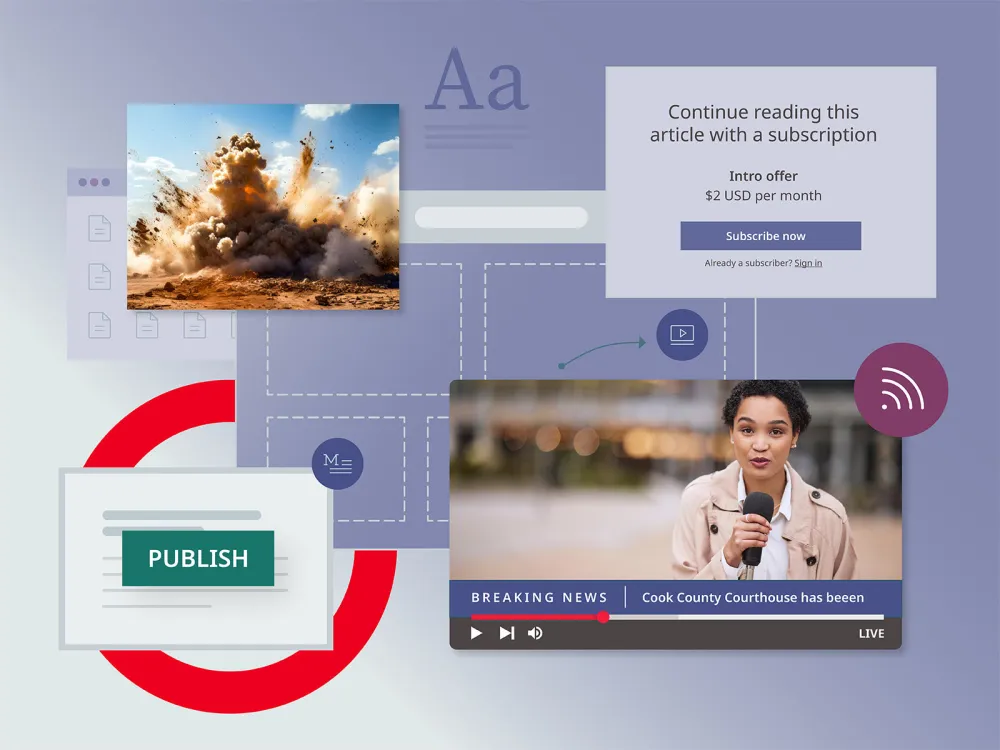Marketing and communications teams, especially content managers and content creators, need to move increasingly fast and smart to keep up with ever-evolving changes occurring within their businesses and industry at large.
In an already intense environment, without organization across different business functions, it can feel like everyone’s marching to their own beat, with no real direction or mutual understanding of content priorities. So to keep pace and to keep organized, marketing and communications teams rely on content calendars, or editorial calendars, to guide them forward.
3 steps to creating a successful content calendar
1. Define your intended outcomes
It’s essential to first define your intended outcomes to help you create content that aligns with your business objectives. Are all business functions accounted for? Are all topics and themes tied back to the roadmap? Have the right stakeholders weighed in on what’s a priority for this quarter? This first step requires true team collaboration.
A key element of this is understanding the nuances of your target audience as well — who they are, what they care about and what challenges they want to overcome. Knowing these answers upfront will ensure that your content reaches and resonates with them.
2. Set an achievable schedule
Set a publishing schedule based on insights, not guesswork. Your cadence across channels needs to be achievable with the resources you have available as well. The process of content ideation, creation, publishing and monitoring isn’t a small lift.
Keep in mind that a quality, flexible content management system (CMS) can be a significant aid for your content calendar efforts. Within a CMS, for example, you can create custom workflows that allow you to significantly speed up the end-to-end content publishing process (more on this in a bit!).
3. Create and populate your calendar
Creating a content calendar is the fun part. A content calendar template typically includes key information such as the topic, campaign, owner, format, channel, due date, publishing date and a link to the actual content.
It also should include different themes, categories, key dates, holidays and events that your company should be developing content around. For example, if you run an e-commerce fashion business, you might develop content specifically around Fashion Week or your Spring Collection launch, whereas a sports company might develop content around an upcoming tournament or a new partnership they’re launching.
Again, once the calendar is created, there needs to be an always-on effort to measure performance. Your team should regularly review insights and feedback and adjust the content calendar as needed. Remember that a content calendar isn’t a “set it and forget it” document — it’s an actionable learning tool, answering questions like “what worked, what didn’t and where are there gaps?”
How to create a content calendar
A content calendar is a working document that captures what you want to publish, where you want to publish it and when you want to publish it. It’s meant to provide a holistic picture of your content pipeline to keep everyone on the same page and to create a steady pulse of content across all channels.
It typically includes content types like articles, blogs, social posts and press releases and also can account for sales materials, updates to existing content and more. The level of detail and the type of content accounted for within calendars is ultimately up to you and your business needs.
There are a variety of best practices we recommend deploying when it comes to creating and managing content calendars:
- Don’t overcomplicate it. Keep the details you include in the calendar concise yet informative. It should be easy to understand for anyone reviewing it without flooding it with too many details.
- Consider assigning a primary owner(s). While content calendars can and should be collaborative, it’s best to have a primary owner who tracks all updates to keep the team aligned and informed on changes. This also helps avoid everyone’s favorite challenge: version control.
- Keep a running ideas list. Not all content ideas will be relevant to add to the calendar right away but don’t lose those ideas. We recommend keeping a “parking lot” list of ideas somewhere for future reference.
- Align on a measurement strategy. Always, always, always have a strategy in place for measuring the content you publish across channels. These results should inform future content calendar inputs, helping to revamp and refine your approach so that you’re always within reach of intended outcomes.
How you can use Brightspot to manage your content calendar
While your content calendar should serve as a working document that multiple people and teams can contribute to, it’s best to have a designated owner to manage and maintain updates and changes. Leveraging a CMS can help smooth and streamline everything that goes into content calendars and help keep things organized when there are multiple contributors.
With Brightspot, for example, you can:
Leverage the editorial calendar view: The Editorial Calendar widget displays assets scheduled for future publication and assignments with due dates. By default, the widget shows scheduled changes for the upcoming week. You can page through previous and upcoming weeks, and you can view by day, week or month.
Manage your schedule: You can schedule an asset for publication at a future date. You can later change the scheduled date or schedule multiple publication dates for different versions of the asset. You can also remove the scheduled date and publish the asset immediately.
Streamline workflows: You can create real-time custom workflows that streamline how you create, manage, edit and publish content and include notifications across each step so everyone can move collaboratively and quickly. It essentially allows you to create an editorial experience that is tailored to how you and your teams prefer to work.
Content calendars should be used as a collaborative tool, not just a document that you create, review and set aside. When done right, leveraging the best practices outlined here as well as a modern, flexible CMS that can meet you where you’re at, marketing and communications teams can move fast and smart.
Ready to learn more about how Brightspot can help you create and manage a winning content calendar for your team? Let’s connect! Contact us today to schedule a demo.
A content calendar, also known as an editorial calendar, is a working document used by marketing and communications teams to plan and organize their content creation and publishing activities. It captures details such as what content will be published, where it will be published and when it will be published, providing a holistic view of the content pipeline. The purpose of a content calendar is to keep everyone on the same page, ensure content is published consistently across all channels and align content with business objectives. It can include a variety of content types and themes, and should be regularly reviewed and updated based on performance metrics.
A content calendar should include several key elements to help plan and organize a company’s content strategy. Firstly, it should contain a schedule of the specific dates and times when content will be published. Secondly, it should outline the types of content to be created, such as blog posts, social media updates or videos. Additionally, a content calendar should list the topics or themes for each piece of content and the targeted audience or persona. It should also include the channels or platforms on which the content will be shared and any relevant keywords or hashtags to optimize search engine or social media visibility. Finally, a content calendar may include metrics or goals to track the success of the content marketing campaign.
Creating and managing a content calendar can be a complex task, but there are some best practices that can help you streamline the process. First, define your goals and target audience, so you can tailor your content to their needs and interests. Next, establish a workflow that allows you to plan, create and publish your content in a consistent and efficient manner. Be sure to schedule regular reviews and updates of your content calendar to keep it relevant and up-to-date. Finally, use tools like automation software and analytics to monitor your performance and refine your strategy over time.
Brightspot is a powerful content management system (CMS) that can greatly assist in managing a content calendar. It offers a variety of features that enable teams to plan, create and publish content more efficiently. Brightspot allows users to create and manage content calendars, assign tasks to team members, track progress and collaborate in real-time. It also provides a centralized location for storing all content-related information, including research, drafts and published pieces. With customizable workflows, user roles and permissions, Brightspot ensures that all team members have the appropriate level of access and can work together seamlessly. Overall, Brightspot can help streamline content creation and ensure that teams stay organized and on track with their content calendars.