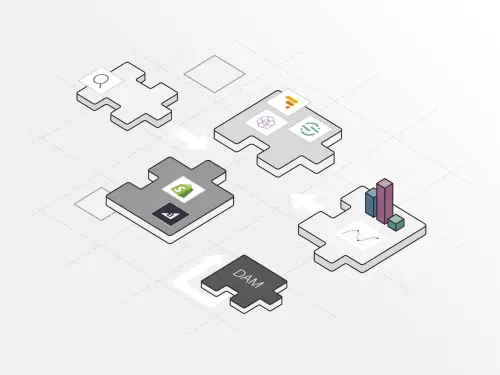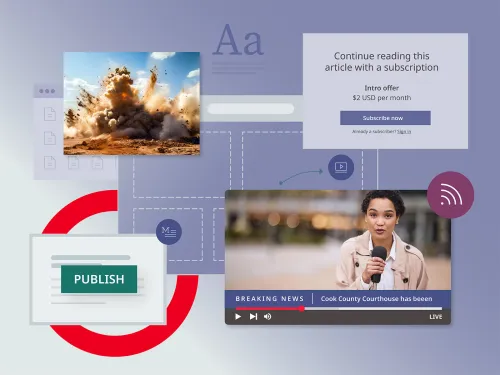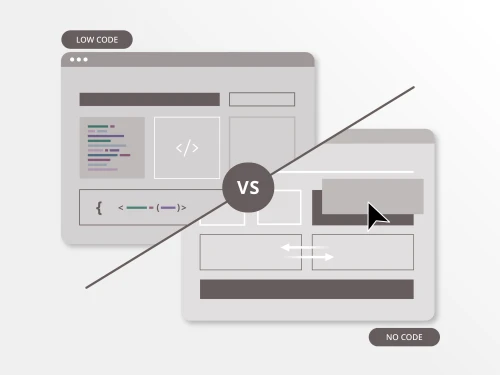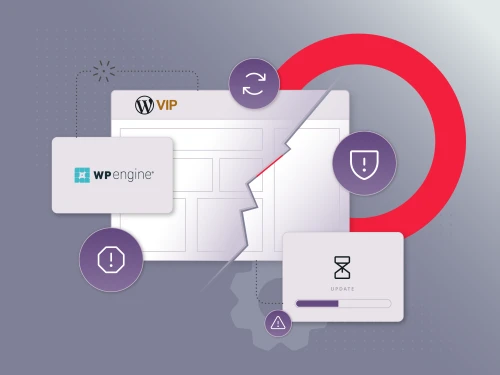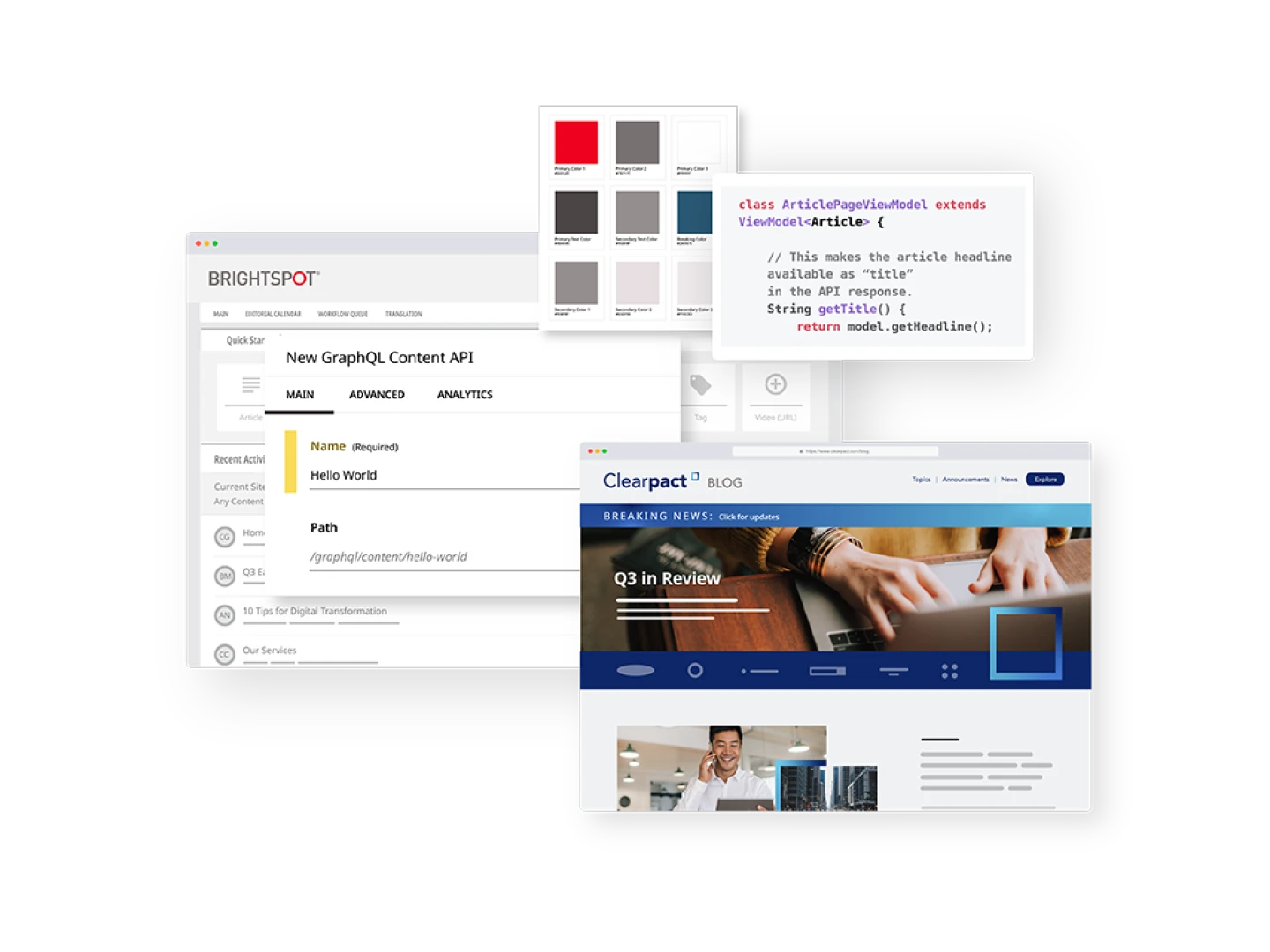CMS guide
Content management systems (CMS) have become an indispensable part of modern businesses, serving as a central hub for driving digital transformation. The best CMS solutions offer more than just a one-dimensional content database; they store and manage a variety of content assets, including text, images, videos, and audio, and allow for seamless publication on websites, mobile applications, and other digital platforms. With a robust CMS solution in place, businesses can streamline content management, enhance user experiences and achieve their digital goals with ease.
When it comes to choosing the best content management system (CMS), it’s important to consider your organization’s specific goals for content. The right CMS will depend on your unique objectives. For example, if you have a large team creating and publishing content, you’ll want a CMS that can accommodate multiple users. Similarly, if you’re active on social media, look for a CMS with seamless social media integration.
It’s important to note that most organizations don’t need a CMS that does everything. Instead, focus on finding a CMS that meets all of the requirements that matter most to you. Make a list of the features and tasks you deem important, and use it to compare potential CMS options.
The best CMS will help you manage your brand identity, tell your business’s story, and unify your publishing voice. It should also simplify the process of creating, gathering, storing, and accessing content as needed.
Ultimately, the best content management system for your organization is the one that meets your specific needs. By considering your priorities and using them as a measuring stick, you can find the CMS that will help you achieve your goals and streamline your content management processes.
A content management system (CMS) is a software application that allows users to create, manage and publish digital content, typically for websites or mobile applications. It provides a user-friendly interface for organizing, storing and updating various types of content, including text, images, videos and audio files. A CMS also enables multiple users to collaborate on content creation and management, making it a powerful tool for businesses of all sizes.
A content management system (CMS) offers several benefits, including streamlining content creation, simplifying publishing and improving collaboration between teams. It also helps to organize and manage content, automate tasks and ensure consistent branding across all channels. With a CMS, you can quickly and easily update your website or other digital properties, improving your online presence and user experience.
Anyone who creates and publishes content online can benefit from using a content management system (CMS). This includes businesses, organizations, individuals, bloggers and more. A CMS can help manage content more efficiently, streamline workflows, improve collaboration and ensure consistency in branding and messaging.
A content management system (CMS) allows you to store and manage your digital content, such as text, images, and videos, in a central location. Users can create, edit, and publish content through a user-friendly interface, without needing technical knowledge. The CMS manages the content and presents it to the website visitor through a front-end presentation layer, such as a website or mobile application. This allows for efficient content publishing and updates, as well as the ability to track and analyze content performance.
Visit our guide to CMS architecture to learn more about the different options.
Choosing the best CMS in 2025 depends on your specific needs but here are some top contenders:
Brightspot CMS
- Pros: Intuitive interface, strong support for multimedia, excellent scalability.
- Cons: Primarily aimed at enterprises, higher cost.
Drupal
- Pros: Highly flexible, excellent for complex sites, strong security.
- Cons: Steeper learning curve, requires more technical expertise.
Joomla
- Pros: User-friendly, good for complex websites, strong community support.
- Cons: Limited marketplace compared to WordPress, can be complex for beginners.
Shopify
- Pros: Excellent for e-commerce, easy to use, great support.
- Cons: Less flexible for non-e-commerce sites, transaction fees.
Squarespace
- Pros: Visually appealing templates, easy to use, integrated hosting.
- Cons: Limited customization, less flexibility for large sites.
WordPress
- Pros: User-friendly, vast plugin library, highly customizable.
- Cons: Can be resource-intensive, security vulnerabilities if not maintained.
Why Brightspot CMS stands out
Brightspot CMS is particularly notable for its intuitive user interface and robust support for multimedia content. It’s an excellent choice for enterprises that need a scalable solution capable of handling large volumes of content and traffic. Brightspot’s strength lies in its ability to integrate seamlessly with various digital tools and its strong customer support making it a reliable choice for organizations looking to streamline their content management processes.
When it comes to identifying the most powerful CMS several platforms stand out due to their extensive features, flexibility, and scalability. Here’s a look at some of the top contenders including Brightspot CMS:
Adobe Experience Manager (AEM)
Strengths: AEM is a comprehensive content management solution that excels in managing delivering and optimizing personalized digital experiences across various channels. It is highly scalable and integrates seamlessly with other Adobe products.
Brightspot CMS
Strengths: Brightspot CMS is noted for its intuitive interface robust support for multimedia content and strong scalability. It is particularly powerful for enterprises due to its ability to integrate with a wide range of digital tools and platforms. Brightspot offers extensive customization options making it a versatile choice for organizations with complex content management needs.
Drupal
Strengths: Known for its flexibility and robustness Drupal is highly customizable and can handle complex sites with large amounts of content. It offers strong security features and is ideal for enterprise-level projects.
Sitecore
Strengths: A leading CMS for enterprise-level organizations Sitecore offers powerful personalization marketing automation and analytics capabilities. It is designed to deliver a tailored user experience and integrates well with other business systems.
WordPress
Strengths: While often seen as user-friendly and ideal for bloggers and small businesses WordPress can also be extremely powerful with the right plugins and customizations. It boasts a vast ecosystem of themes and plugins making it highly adaptable.
Why Brightspot CMS stands out
Brightspot CMS combines ease of use with powerful features making it a standout choice for enterprises. Its ability to handle large volumes of content support for various media types and seamless integration with other tools make it a highly powerful CMS. The platform’s scalability ensures that it can grow with your organization accommodating increasing content demands and user interactions efficiently.
Choosing the best CMS for beginners involves finding a platform that is user-friendly intuitive and requires minimal technical knowledge. Here are some top CMS options that are ideal for beginners including Brightspot CMS:
Brightspot CMS
Strengths: Brightspot CMS, while often seen as an enterprise solution, also offers a user-friendly interface that can be suitable for beginners especially those in organizations that need to scale up over time. Its intuitive design and comprehensive support make it accessible for new users. Brightspot’s flexibility and powerful features ensure that beginners can start simple—and launch fast—but have the tools to grow as their needs become more complex.
Squarespace
Strengths: Squarespace is known for its visually appealing templates and easy-to-use drag-and-drop interface. It’s perfect for beginners who want to create stylish websites without needing any coding skills. Hosting is included and the platform provides robust customer support.
Weebly
Strengths: Weebly is another excellent option for beginners offering an easy-to-use drag-and-drop interface a variety of templates and built-in e-commerce capabilities. It’s designed to be simple and straightforward making website creation accessible for all skill levels.
Wix
Strengths: Wix offers a highly intuitive drag-and-drop website builder that makes it easy for beginners to create and customize their websites. It provides a range of templates and an App Market for additional functionality. Wix also includes hosting and customer support.
WordPress
Strengths: WordPress is widely regarded as one of the most beginner-friendly CMS platforms. It offers an intuitive interface a vast library of themes and plugins and extensive documentation and community support. It’s easy to set up and customize making it ideal for beginners.
Why Brightspot CMS stands out
Brightspot CMS is a versatile platform that combines ease of use with powerful features. For beginners its intuitive interface ensures a smooth learning curve while its scalability makes it a valuable long-term solution. Even though it’s often favored by enterprises its user-friendly design makes it accessible for new users who may eventually need to manage more complex content or larger websites. Brightspot provides robust support and resources helping beginners get started and grow confidently.