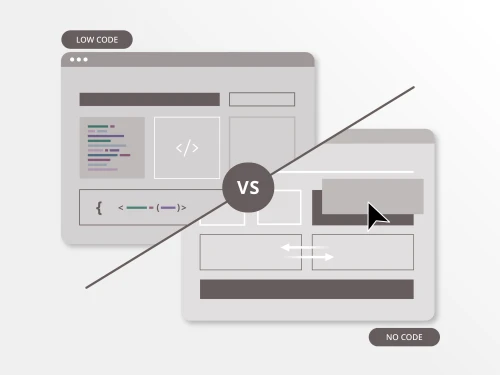Mark is Director, Digital Content at Brightspot. When he’s not gleaning insights from various developers from the company, he spends his time cooking new dishes at home with his wife and two hyperactive cats.

Mark Hoover
Director, Digital Content