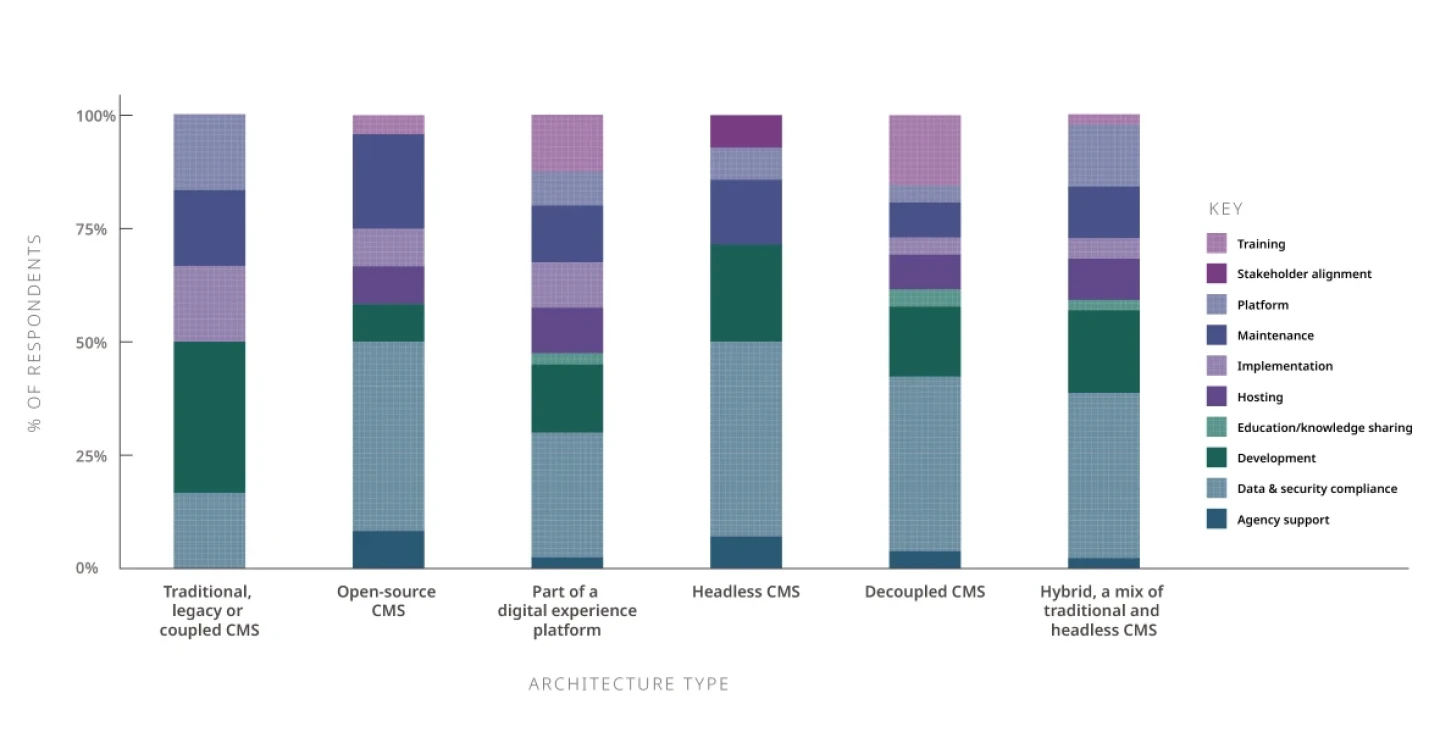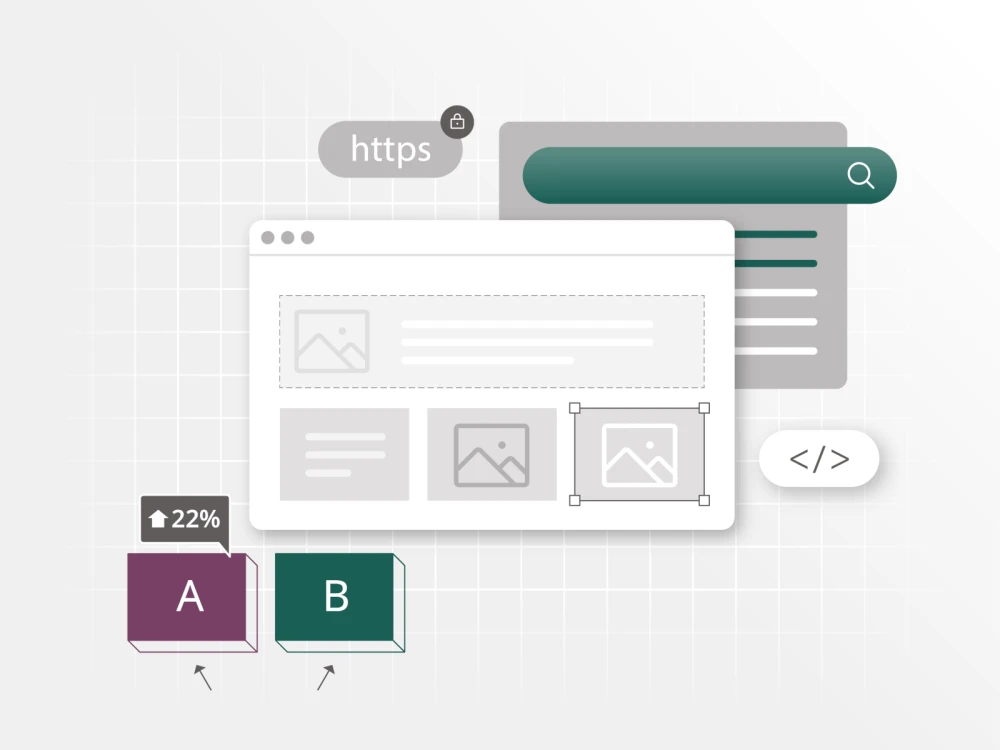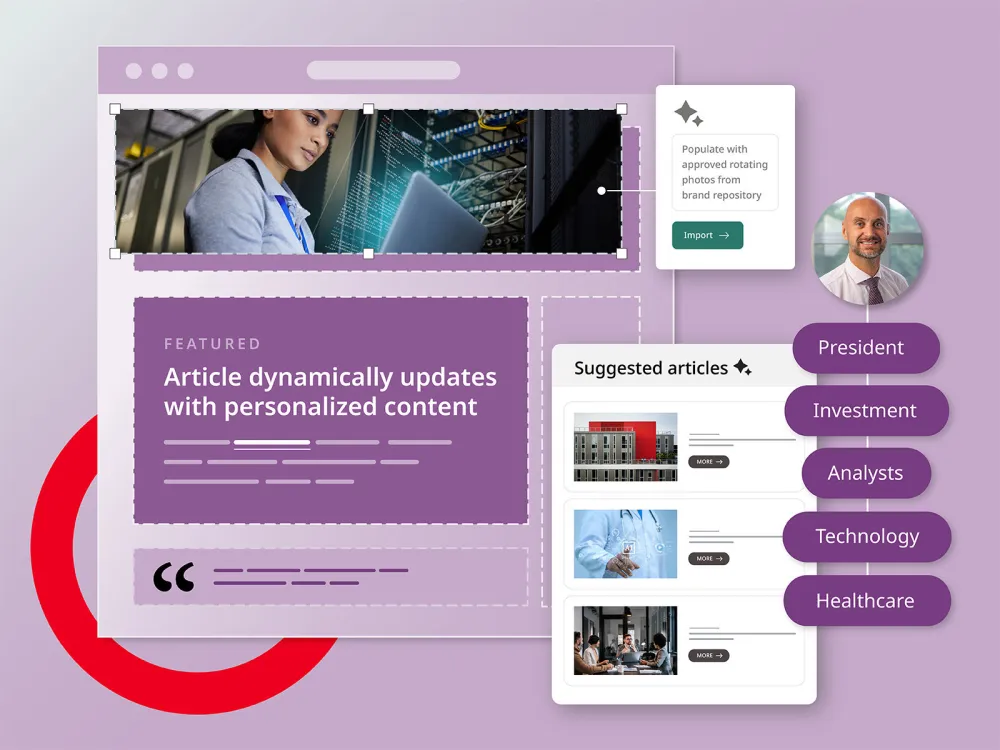Your content management system (CMS) is the backbone of your digital presence, but if it’s outdated, it could be holding your organization back. Sluggish workflows, high maintenance costs, security vulnerabilities and limited integration capabilities can create unnecessary roadblocks, making it harder to scale and compete in today’s fast-moving digital landscape. As businesses shift toward automation, personalization and omnichannel content delivery, a modern CMS is no longer just a nice-to-have — it’s a necessity. If you’re struggling with inefficiencies, increasing costs or a frustrating user experience, it may be time to upgrade. Here’s how to recognize the signs of an aging CMS and what you can do about it.
The hidden costs of maintaining legacy systems
Legacy CMS platforms can demand a significant portion of an organization’s budget, with costs extending far beyond initial licensing fees. According to our research with the Winterberry Group in 2023, data security and compliance represent the primary cost drivers across all CMS platforms, with 35% of organizations identifying it as their major cost concern. Additionally, maintenance costs account for up to 13% of total CMS expenditure, highlighting the ongoing financial burden associated with legacy systems.
Beyond financial implications, outdated CMS platforms result in inefficiencies that impact business agility. Research indicates that 45% of organizations cite integration challenges with existing tech stacks as a top CMS-related issue, which inhibits workflow efficiency and content distribution capabilities. The inability to seamlessly connect with modern marketing tools forces many organizations to maintain parallel systems, adding further complexity and overhead costs.
Understanding modern content management needs
As digital landscapes evolve, organizations must adapt to increasing demands for omnichannel content delivery. The Winterberry Group’s survey revealed that 41% of organizations prioritize CMS platforms with integrated personalization capabilities to enhance customer experiences. Additionally, nearly 55% of businesses consider analytics and reporting a crucial functionality in CMS selection, underscoring the shift toward data-driven content strategies.
More recently, Brightspot’s 2025 Content Trends Report further highlights that 68% of respondents identified lack of time and resources as their biggest challenge in content creation, followed by 43% citing the difficulties in managing large volumes of content. This reinforces the need for modern CMS solutions that streamline content operations and enhance efficiency.
Critical signs your system needs an upgrade
Slow content publishing and distribution
Traditional CMS platforms often struggle with timely content distribution. The Winterberry Group report highlighted that 83% of organizations cite delivering omnichannel customer experiences as a primary challenge when using a legacy CMS. Slow publishing workflows can put businesses at a competitive disadvantage, leading to delayed product launches and missed opportunities.
Insights from the Brightspot 2025 Content Trends Report further reveal that 50% of respondents believe automation will free them to focus on editorial decision-making and real-time content delivery. This suggests that businesses leveraging modern CMS platforms with automation capabilities can improve content agility and responsiveness.
Limited integration capabilities
Many outdated CMS platforms were built as closed systems, restricting integration with modern tools such as CRM platforms, analytics engines and marketing automation solutions. According to Winterberry Group’s findings, 45% of organizations report that integrating their CMS across the existing tech stack remains a significant challenge. To meet today’s digital experience demands, modern CMS solutions must support:
- Marketing automation platforms
- Customer data platforms (CDPs)
- E-commerce and transactional systems
- Social media management tools
- Advanced analytics and reporting tools
Rising maintenance and support costs
Outdated CMS solutions require frequent investments in licensing, infrastructure and specialized development resources. The Winterberry Group’s research indicates that organizations leveraging traditional CMS solutions experience higher ongoing development costs, with implementation and security compliance accounting for up to 35% of total ownership expenses. Organizations migrating to modern CMS platforms report significant cost reductions, with hybrid CMS models emerging as a cost-effective transitional step.
Hidden costs of maintaining legacy CMS include:
- Training staff on outdated technologies
- Custom development for fundamental features
- Security patches and infrastructure upkeep
- Emergency troubleshooting and compliance updates
Poor user experience and interface
A poorly designed CMS hinders productivity, making it difficult for content teams to efficiently create, manage, and publish digital experiences. According to Winterberry Group, organizations that have adopted modern CMS solutions benefit from:
- Intuitive drag-and-drop interfaces
- Real-time preview capabilities
- Collaborative editing tools
- Integrated SEO and content recommendations
- Automated workflow and approval systems
How system management impacts business growth
Data security vulnerabilities
Legacy systems often lack modern security measures, exposing businesses to cyber threats and regulatory non-compliance risks. Winterberry Group research indicates that data security and compliance are among the top cost drivers for CMS users, with nearly one-third of organizations allocating a substantial budget to security concerns.
To mitigate risks, businesses should consider modern CMS platforms offering:
- Regular security updates and patches
- Advanced encryption and compliance tools
- Role-based access control and audit logs
- Automated backup and recovery systems
Scalability limitations
Outdated CMS platforms often restrict an organization’s ability to scale content programs or expand to new digital channels. The Winterberry Group study found that 41% of organizations report scalability challenges as a key factor in CMS selection. Modern solutions offer:
- Cloud-native architecture for elastic scaling
- Microservices-based design for modular flexibility
- Integrated content delivery networks (CDNs) for global reach
- Automated performance optimization for peak demand periods
Content distribution bottlenecks
Many legacy CMS platforms require manual content optimization for each channel, creating unnecessary delays. According to Winterberry Group, 50% of organizations use hybrid CMS solutions to facilitate cross-channel content distribution, demonstrating the growing need for automated, omnichannel publishing capabilities, including:
- Centralized content repositories
- Automated format conversion
- AI-powered content tagging and metadata management
- Channel-specific optimization and delivery
- Integrated analytics and tracking for performance insights
The path to modern content management
Evaluating new platform options
Organizations must assess CMS solutions based on key capabilities such as cloud integration, API flexibility, automation features and user experience design. Winterberry Group research highlights that 52% of businesses prioritize customization capabilities when selecting a CMS, while 44% focus on out-of-the-box integrations to reduce deployment friction.
Additionally, the Brightspot 2025 Content Trends Report notes that organizations implementing modular content strategies see improved scalability and efficiency, emphasizing the value of CMS solutions designed for content reuse and automation.
Implementation best practices
To maximize CMS adoption and minimize disruption, organizations should align new system capabilities with existing workflows while providing adequate training and support. Brightspot survey insights show that automation can reduce repetitive tasks, allowing teams to focus on high-value content strategy and engagement efforts.
By recognizing the signs of an outdated CMS and leveraging modern content management capabilities, organizations can enhance efficiency, reduce costs and drive digital transformation effectively.