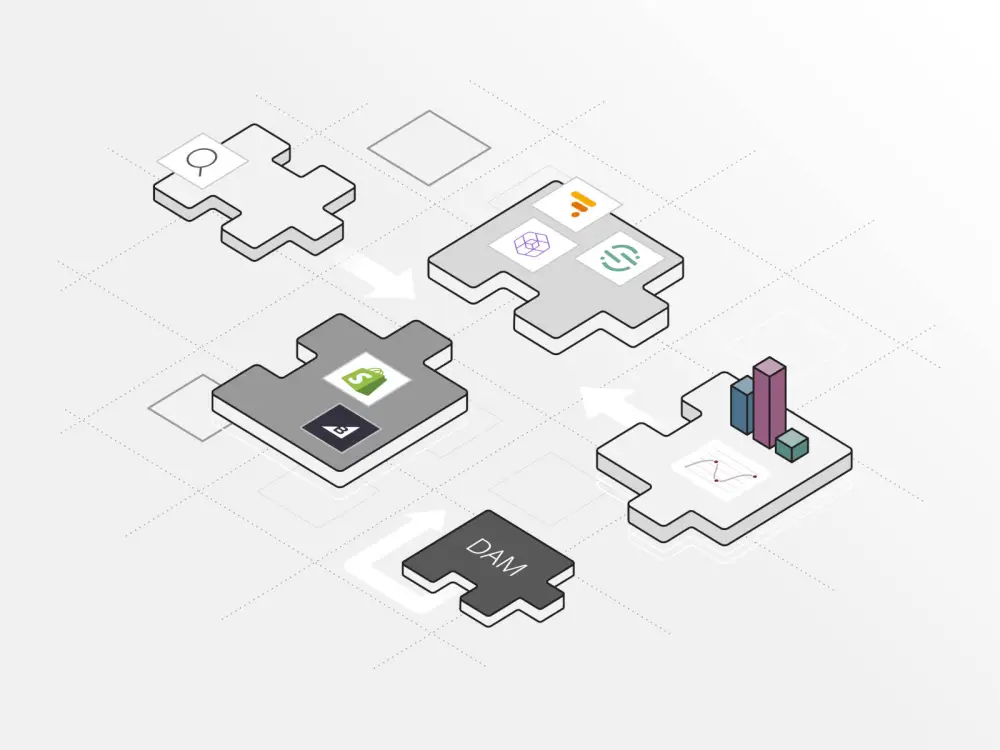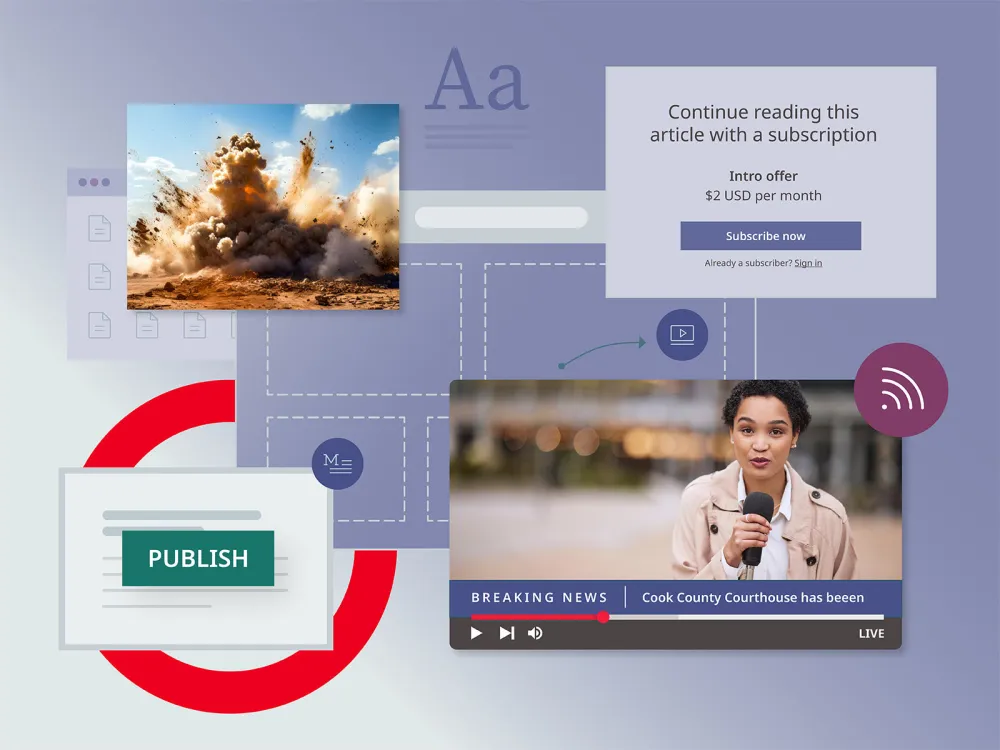Understanding content management systems
Content management systems (CMS) are tools that allow users to create, manage and modify content on a website without needing specialized technical skills. They serve as the backbone of many websites, offering a user-friendly interface to handle tasks like publishing articles, uploading images and organizing site structure.
A CMS typically consists of two main components: the content management application (CMA) and the content delivery application (CDA). The CMA enables users to add and manage content, while the CDA takes care of delivering the content to the website’s visitors.
Ease of use is a significant factor when choosing a CMS. Non-technical users should be able to navigate the platform effortlessly. Integration capabilities are also crucial, allowing the CMS to work seamlessly with other tools in your tech stack.
Scalability is another consideration. As your business grows, your CMS should handle increased traffic and content without compromising performance. This makes it essential to choose a CMS that aligns with your long-term goals.
Importance of the right CMS for your website
A CMS plays a pivotal role in effective content management by offering several key features that streamline the process. User roles and permissions are crucial as they allow multiple team members to collaborate efficiently without compromising the integrity of the content. For instance, authors can focus on writing while editors review and publish the content.
Another significant feature is version control. This allows teams to track changes, revert to previous versions and ensure that the most accurate and up-to-date information is published.
Moreover, many CMS platforms come with built-in SEO tools. These tools help optimize content for search engines, improving visibility and driving organic traffic to your site.
CMS platforms also often support third-party integrations. This enables seamless connection with other essential tools, such as marketing automation software, CRMs and analytics platforms, enhancing overall functionality and efficiency.
Impact of CMS on website performance
A CMS can greatly influence your website’s performance through several factors. One key aspect is website speed. A well-optimized CMS can enhance loading times, leading to better user experiences and higher engagement rates. Conversely, a poorly optimized CMS can slow down your website, frustrating users and increasing bounce rates.
Another critical factor is the scalability of your CMS. As your website grows, the CMS should handle increased traffic and content seamlessly. This is essential for maintaining performance during peak traffic periods.
Optimization features within the CMS also play a significant role. For instance, image optimization tools can reduce file sizes without compromising quality, enhancing load times. Additionally, caching mechanisms can store static versions of pages, reducing server load and speeding up content delivery.
Lastly, the choice of plugins and extensions impacts performance. While they can add functionality, excessive or poorly coded plugins can slow down your site. Thus, it’s crucial to choose a CMS that supports efficient and necessary integrations.
The connection between CMS and SEO
The CMS you choose plays a pivotal role in optimizing your website for search engines. SEO-friendly CMS platforms offer built-in tools that help manage metadata, create SEO-friendly URLs and integrate seamlessly with other SEO tools.
A good CMS should allow you to easily update title tags, meta descriptions and header tags. These elements are vital for search engine ranking. For example, WordPress is a popular choice due to its extensive range of SEO plugins like Yoast SEO.
Another critical factor is the ability to create and manage structured data. Structured data helps search engines understand the content on your website, improving your chances of appearing in rich snippets.
Lastly, consider the impact of CMS on website speed. A faster website enhances user experience and is favored by search engines, positively influencing your SEO rankings.
Different types of content management systems
Exploring headless CMS
A headless CMS offers numerous advantages over traditional CMS platforms. One of the main benefits is that it provides omnichannel content delivery, allowing you to push content to various devices and platforms such as mobile apps, smartwatches and IoT devices. This flexibility ensures that your content reaches a broader audience, no matter how they choose to access it.
Another advantage is the separation of content and presentation. This decoupling means your development team can work independently on the frontend, using any framework or technology they prefer, while content creators manage the content in the backend. This approach enhances collaboration and speeds up the development process.
Additionally, headless CMS platforms often support a wide array of customization options. You can tailor the CMS to meet your specific business needs, integrating it with various third-party tools like marketing automation software, CRMs and analytics platforms. This level of customization ensures that the CMS aligns perfectly with your organizational goals.
Understanding traditional CMSA traditional CMS integrates both content management and presentation in one system. This combination allows for a streamlined workflow, where users can create, edit and publish content all within the same interface. Ease of use is one of the main advantages, as these systems often feature WYSIWYG (What You See Is What You Get) editors, making them accessible even to non-technical users.
Moreover, traditional CMSs like WordPress and Drupal offer extensive plugin ecosystems. These plugins can add functionalities ranging from SEO optimization to social media integration. Such flexibility makes it easier to tailor the CMS to specific business needs.
However, the tight coupling of content and presentation layers can pose challenges. For instance, making significant design changes often requires a complete overhaul of the system. This can be time-consuming and costly, particularly for large websites.
Despite these limitations, traditional CMSs remain a popular choice for many businesses due to their comprehensive features and user-friendly interfaces.
Decoupled CMS: A hybrid approach
A decoupled CMS combines the benefits of both traditional and headless CMS solutions. It offers flexibility in managing content separately from its presentation, enabling developers to use any front-end framework. This separation facilitates faster development cycles as changes to the front end do not impact the back end.
One key advantage is the ability to integrate with various third-party tools such as marketing automation software, CRMs and analytics platforms. This integration enhances the overall digital experience for both users and administrators.
For example, a hair care company can use a decoupled CMS to manage its product information. The marketing team can update product descriptions without needing to coordinate with developers, who might be working on the website’s design.
Moreover, decoupled CMSs often come with pre-defined templates that simplify content delivery across multiple channels. This makes it easier to maintain a consistent brand voice, irrespective of the device or platform used.
Factors to consider while choosing a CMS
Determining your business needs
Understanding your business needs is the first step in selecting the right CMS. Start by identifying your primary objectives and the specific tasks the CMS must support. Consider who will be using the system: developers, marketers or both.
Gather input from all stakeholders to ensure the chosen CMS meets everyone’s requirements. Create a detailed list of must-have features and nice-to-have options. This could include multi-language support, SEO tools or integration with existing software like CRMs.
Assess the technical expertise of your team. If your team lacks technical skills, opt for a user-friendly CMS with an intuitive interface.
Also, evaluate your content volume and complexity. A hair care company, for example, might need robust product categorization and easy updates for seasonal promotions.
Finally, consider your long-term goals. Ensure the CMS can scale with your business and adapt to future needs. Flexibility and scalability are key to supporting your growth.
Assessing the cost and ROI of a CMS
When assessing the cost and ROI of a CMS, several key factors need evaluation:
- Initial costs: These include licensing fees, setup costs and potential migration expenses. If you’re moving from an existing CMS, factor in the costs to transfer content and data.
- Ongoing costs: Consider subscription fees, maintenance and support costs. Some CMS platforms offer tiered pricing based on features and user numbers, which can affect your budget over time.
- Training and development: Don’t overlook the costs associated with training your team to use the new system effectively. This could include formal training sessions or time spent learning the CMS.
- Integration capabilities: A CMS that integrates seamlessly with your existing tools like CRM and marketing platforms can save money on additional development work.
- Potential revenue gains: Calculate how the CMS could enhance your customer experience, leading to increased sales or engagement. For example, a hair care company might see higher conversion rates due to improved site performance and user experience.
By thoroughly evaluating these aspects, you can make a more informed decision on the CMS that best suits your business needs and budget.
Considering the ease-of-use factor
Ease of use is a crucial factor when selecting a CMS. A user-friendly interface allows non-technical users to manage and update content effortlessly. For instance, platforms like WordPress and Squarespace are known for their intuitive drag-and-drop interfaces, making them ideal for beginners.
Consider the availability of learning resources and community support. A CMS with extensive documentation, tutorials and active forums can significantly reduce the learning curve. Look for features such as WYSIWYG (What You See Is What You Get) editors, which simplify content creation without the need for coding skills.
Additionally, assess how easy it is to integrate the CMS with other tools in your tech stack. Seamless integration with marketing automation software, CRMs and analytics platforms can streamline your workflow, saving time and effort. For example, a hair care company might benefit from a CMS that easily connects with their existing e-commerce platform.
Top CMS platforms in the market today
WordPress continues to dominate the CMS landscape. Its open-source nature offers unparalleled flexibility, with over 58,000 plugins available to enhance functionality. This makes it highly adaptable for various business needs, from simple blogs to complex e-commerce sites.
Brightspot CMS is a leading choice for enterprises seeking a highly customizable platform. With support for both traditional and headless CMS architectures, it excels in multisite management, AI integration and personalization. It’s tailored for industries like media, sports and e-commerce, offering robust scalability.
HubSpot CMS is another strong contender, particularly for businesses focused on marketing and sales. It seamlessly integrates with HubSpot’s CRM, offering tools for marketing automation and customer engagement. This integration can be a game-changer for businesses looking to streamline operations.
For those with design skills, Webflow provides a visual CMS environment. It allows for extensive customization without coding, making it ideal for designers who want complete control over their site’s appearance.
Joomla and Drupal are robust options for developers. They offer advanced features and customization capabilities, though they come with steeper learning curves. These platforms are best suited for users with technical expertise.
Pros and cons of popular CMS platforms
WordPress
- Pros: Extensive plugin library, user-friendly interface, adaptable to various business needs.
- Cons: Can be resource-intensive, requires regular updates to maintain security.
- Pros: Highly customizable, supports traditional and headless setups, ideal for enterprises, strong AI and personalization features.
- Cons: Best suited for larger businesses, may be overwhelming for small-scale projects.
Joomla
- Pros: Flexible, robust features, great for complex websites.
- Cons: Steeper learning curve compared to WordPress, requires more technical expertise.
Drupal
- Pros: High customization capabilities, strong security, ideal for large-scale and enterprise websites.
- Cons: Demands a higher level of technical expertise.
Wix and Squarespace
- Pros: Easy drag-and-drop functionality, excellent for beginners and small businesses.
- Cons: Limited scalability and customization options, not ideal for complex projects.
HubSpot CMS
- Pros: Seamless CRM integration, powerful marketing tools, great for businesses focused on customer engagement.
- Cons: Higher price point may be prohibitive for smaller businesses.
Evaluating the best CMS options for beginners
Tips to pick the right CMS as a beginner
Look for a CMS that offers scalability to grow with your business. As your content needs expand, the platform should be able to handle increased traffic and data.
Assess the support and community around the CMS. A robust support system and active user community can be invaluable for troubleshooting and learning.
Consider customization options. A flexible CMS allows you to tailor features and design to match your brand’s unique needs.
Evaluate the security features provided by the CMS. Look for built-in security measures, regular updates and a track record of addressing vulnerabilities.
Think about integration capabilities. Ensure the CMS can seamlessly connect with other tools like your CRM, email marketing software or analytics platforms, enhancing overall efficiency and functionality.
Learning resources for CMS beginners
For beginners eager to dive into CMS, numerous resources can facilitate the learning process. Online tutorials are an excellent starting point, offering step-by-step guides on setting up and using various CMS platforms. Websites like BeginnerTuts.com provide free video tutorials on PHP and MySQL, which are beneficial for understanding the backend of CMS systems.
Official documentation from CMS providers is another valuable resource. These documents typically include detailed instructions, best practices and troubleshooting tips. For example, Brightspot offers an extensive library of documentation and a supportive community forum.
If you prefer a structured learning path, consider enrolling in online courses. Platforms like Coursera and Udemy offer courses specifically tailored to CMS beginners. These courses often combine video lessons with hands-on projects to solidify your understanding.
Finally, don’t underestimate the power of community support. Joining forums and social media groups dedicated to your chosen CMS can provide real-time assistance and insights from experienced users.
Best developers and vendors for CMS solutions
When choosing developers and vendors for CMS solutions, consider several key factors to ensure you make the right decision. Experience and expertise in the CMS platform you are considering are crucial. Developers with a solid track record in platforms like WordPress, Drupal or Joomla can provide valuable insights and customized solutions tailored to your needs.
Look for vendors offering comprehensive support and maintenance services. This ensures that your CMS remains up-to-date and secure. Additionally, it’s beneficial to select vendors that offer a variety of add-ons and plugins to extend the functionality of your CMS.
Seek out developers who are well-versed in SEO best practices. They can optimize your website for search engines, improving visibility and driving more traffic to your site.
Finally, consider the return on investment (ROI) when evaluating potential partners. A developer or vendor who understands your business goals can help you maximize your CMS’s potential, leading to better performance and higher profitability.
The role of technology in CMS selection
When selecting a CMS, the underlying technology stack is a critical factor. The compatibility with your existing infrastructure ensures a smooth integration process. This minimizes disruptions and leverages your current investments in technology.
Consider the programming languages and frameworks the CMS supports. For example, if your team primarily works with Java, opting for a CMS like Brightspot can streamline development and maintenance.
Also, evaluate the scalability of the CMS. Ensure it can handle increased traffic and data as your business grows.
Integration capabilities are another important aspect. Your CMS should seamlessly connect with essential tools like CRMs, email marketing platforms and analytics software. This not only enhances operational efficiency but also provides a comprehensive view of customer interactions.
Finally, assess the security features of the CMS. Look for regular updates and a strong track record in addressing vulnerabilities to keep your data safe.
Importance of scalability and integration in a CMS
A scalable CMS ensures your website can handle increased traffic and data as your business grows. It should support elastic scaling, allowing you to expand resources during peak times without compromising performance.
Integration capabilities are equally crucial. Your CMS should seamlessly connect with other essential tools and technologies used in your business. Look for features like robust APIs and third-party plugin support. This enables smooth integration with CRMs, email marketing platforms and analytics software.
When choosing a CMS, consider its ability to adapt to future technological advancements. For example, modern marketing technologies, such as AI and machine learning, should be easy to incorporate into your CMS. This flexibility will keep your site competitive and responsive to consumer needs.
Lastly, consider the ease of integration with your existing infrastructure. A CMS that integrates smoothly can save time and reduce the need for extensive technical adjustments.
Analyzing different framework options for CMS
When evaluating different framework options for CMS, it’s beneficial to consider the flexibility and level of control each framework offers. Frameworks like Laravel or Django enable developers to customize every aspect of the application, which can be ideal for projects with unique requirements.
For businesses leaning towards rapid deployment and ease of use, frameworks like Ruby on Rails provide built-in conventions that simplify development. This can be particularly useful for startups aiming to get their product to market quickly.
Consider the community support available for the framework. Frameworks with active communities, such as Angular or React, often have extensive documentation and forums, making troubleshooting easier.
Security is another critical factor. Frameworks with regular updates and strong security features, like Spring for Java, help protect your application from vulnerabilities.
Lastly, examine the scalability of the framework. Frameworks designed for high traffic, like Express.js for Node.js, ensure your application can grow with your business needs.
The future of content management systems
As we look ahead, several emerging trends are set to redefine content management systems. One of the most prominent is the integration of artificial intelligence (AI) and machine learning. These technologies can automate content creation, improve personalization and enhance user experiences by predicting user needs based on data analysis.
Another key trend is the shift towards hybrid CMS. This architectural approach — a mix between headless and decoupled — offers the best way to maximize speed to market without sacrificing flexibility and customizability.
Additionally, cloud-based CMS solutions are gaining traction. They offer benefits like scalability, easier updates and improved collaboration. Businesses can manage content from anywhere, facilitating remote work and team collaboration.
Finally, enhanced security measures are becoming crucial. With increasing cyber threats, CMS platforms are focusing on robust security features, including regular updates and advanced encryption methods, to protect sensitive data.