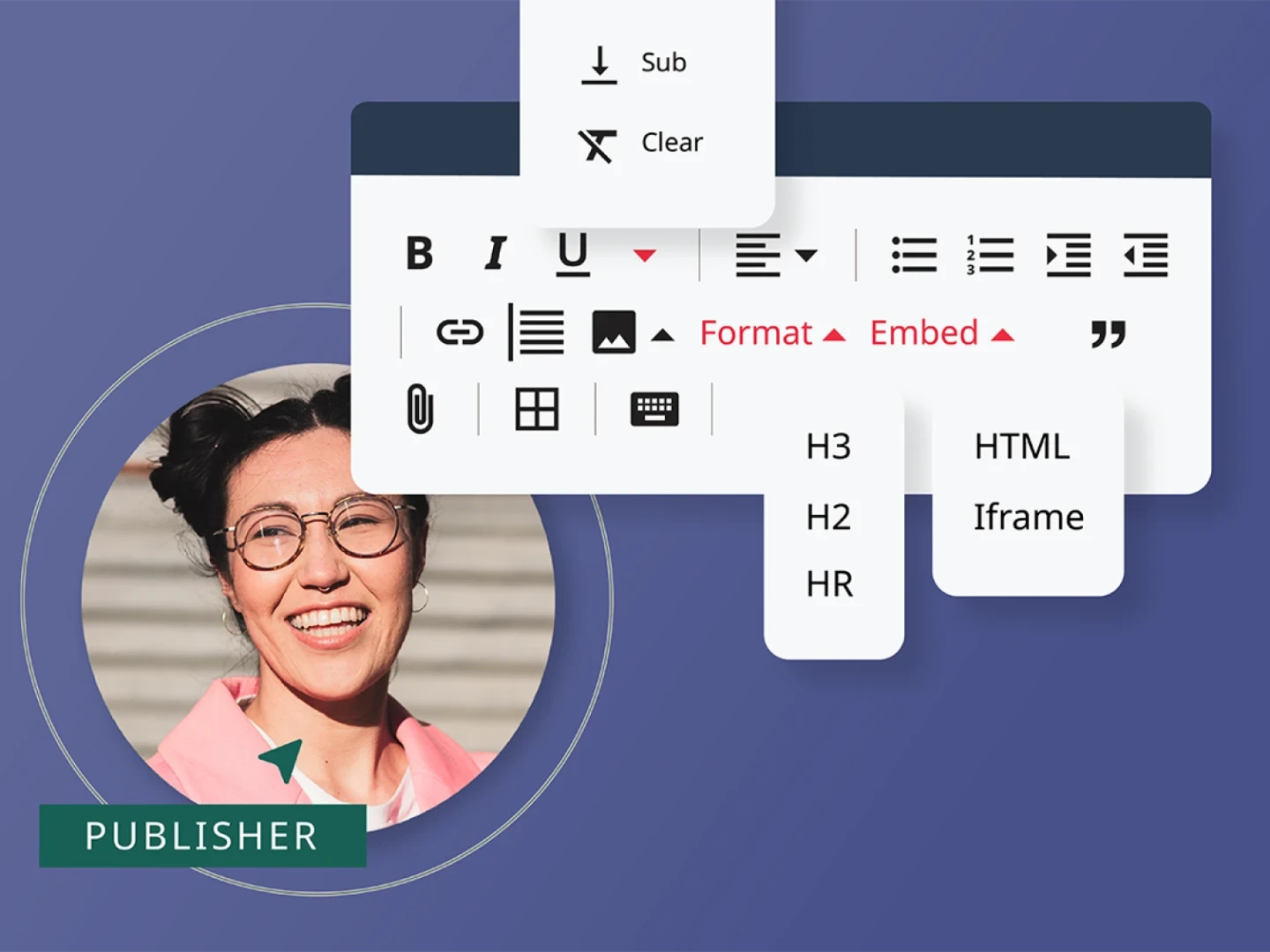In today’s digital-first world, the ability to efficiently produce, distribute and optimize content across multiple platforms is crucial. At the heart of this capability is the content management system (CMS). For media companies, selecting the best CMS is a pivotal decision that can significantly impact their content strategy’s success. The best CMS for publishers is one that not only simplifies the creation and management of content but also enhances discoverability, engagement and revenue potential. Below are nine must-have features that should be on your radar when evaluating the best CMS for your publishing needs.
Advanced page-formatting tools
When dealing with diverse content formats like news bulletins, feature articles, quizzes or multimedia slideshows, it’s essential that your CMS offers flexible page-formatting tools. The best CMS for publishers will provide a range of pre-built templates and themes that can be customized to match your brand’s aesthetic. This allows content creators to focus on producing high-quality work without needing to involve designers or developers, making the entire process more efficient in a fast-paced media environment.
Watch the video below to see how Brightspot helped Forum Communications editors go from waiting two weeks to build out new sections to creating them in a matter of minutes.
In our previous system, it took two weeks or more to create a new section on our websites. It had to be entirely engineering work, which meant that it was simply a lot of work each time. Now with Brightspot, we can create a new section via configuration in 10 minutes. The newsroom is themselves creating new pages to serve individual needs of certain content types, etc.
Intuitive publishing tools
Publishing content efficiently is key for any media company. The best CMS for publishers will include intuitive publishing tools that automate routine tasks such as categorization, URL creation and tagging. Look for a CMS that allows for drag-and-drop functionality or simple menu selections, streamlining the publishing process and reducing the time between content creation and publication.
Comprehensive editorial options
Editors and writers need robust tools that align with their workflow. The best CMS for publishers should offer seamless integration with commonly used tools like Microsoft Word, Google Docs and rich-text editors. This means editors can easily copy and paste content without worrying about reformatting issues. Additionally, advanced editorial features such as embedding multimedia, tracking changes, leaving comments and using built-in spelling and grammar checkers are crucial. These features ensure that content is polished and ready for publication even under tight deadlines.
Integrated analytics and metrics
Understanding how content performs is critical for any publisher. The best CMS for publishers will offer built-in analytics dashboards or easy integration with third-party analytics tools. These features enable media companies to track engagement metrics such as page views, time on site and social shares, helping them to fine-tune their content strategy and respond to audience preferences in real time.
Collaborative and flexible workflows
In a typical media company, content creation is a collaborative effort involving multiple stakeholders. The best CMS for publishers will support collaborative workflows that allow teams to work together seamlessly. From content assignment to editorial review and final publication, your CMS should facilitate the entire content lifecycle, ensuring that roles and responsibilities are clearly defined and that nothing falls through the cracks.
Multisite management capabilities
Many media companies operate multiple websites, each catering to different audiences or content types. The best CMS for publishers will include multisite management features, allowing you to oversee all your digital properties from a single dashboard. This capability not only saves time but also ensures consistency across your various sites, helping to maintain brand integrity while allowing for site-specific customizations.
Brightspot has helped us consolidate our properties into a single CMS, making us more agile across our editorial and product teams by sharing functionalities and modules across all of our websites.
Robust content search functionality
As your content library grows, finding specific assets can become challenging. The best CMS for publishers will offer advanced search capabilities, enabling users to filter content by keywords, categories, tags, dates and users. Additionally, consider a CMS that allows for searching external media sources like Getty Images or YouTube, streamlining the process of sourcing multimedia content.
Social media integration and support
Promotion through social media is essential for driving traffic and engagement. The best CMS for publishers will have built-in social media integration, allowing you to schedule posts, add share buttons and monitor social performance without leaving the CMS environment. This ensures that your content promotion is as streamlined as your content creation.
Built-in SEO tools
Search engine optimization (SEO) is a cornerstone of digital publishing. The best CMS for publishers will include built-in SEO tools that guide you in creating keyword-rich titles, meta descriptions, body copy and alt tags. These tools help ensure that your content is optimized for search engines, increasing its visibility and driving organic traffic to your site.
Selecting the best CMS for your media company involves careful consideration of these features. A CMS that excels in these areas will empower your team to produce, distribute and optimize content more effectively, ultimately leading to greater audience engagement and business success. As the digital landscape continues to evolve, ensuring your CMS is equipped with these must-have features will position your company as a leader in the competitive world of digital publishing.
To help your modern media company run efficiently and develop a loyal following, look for a CMS with all of these features—and more.