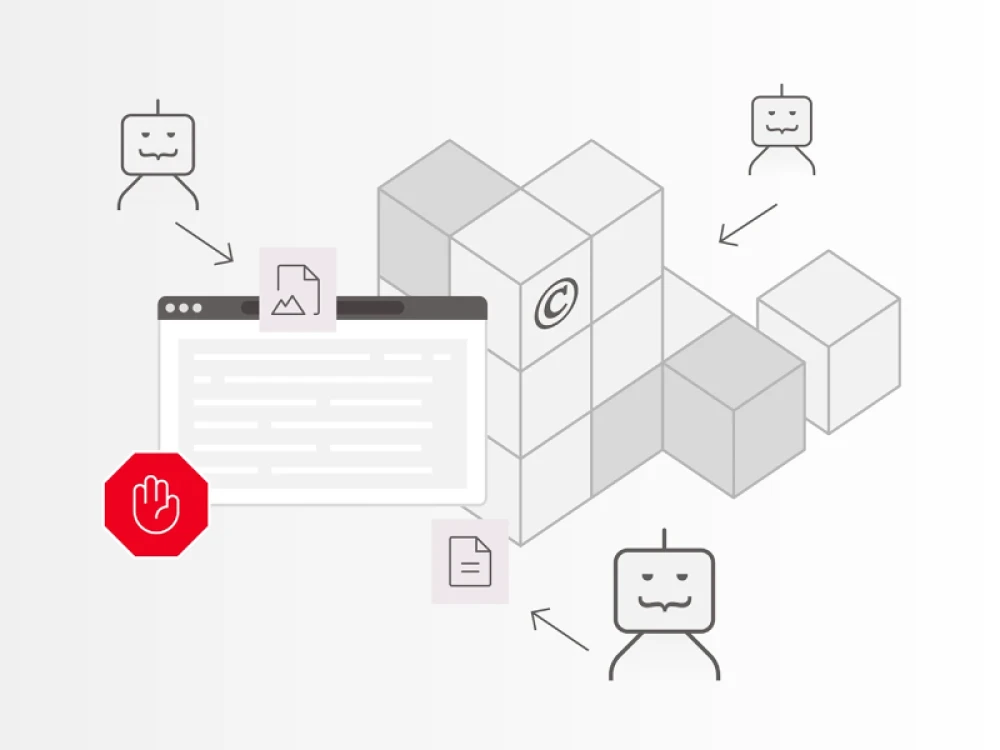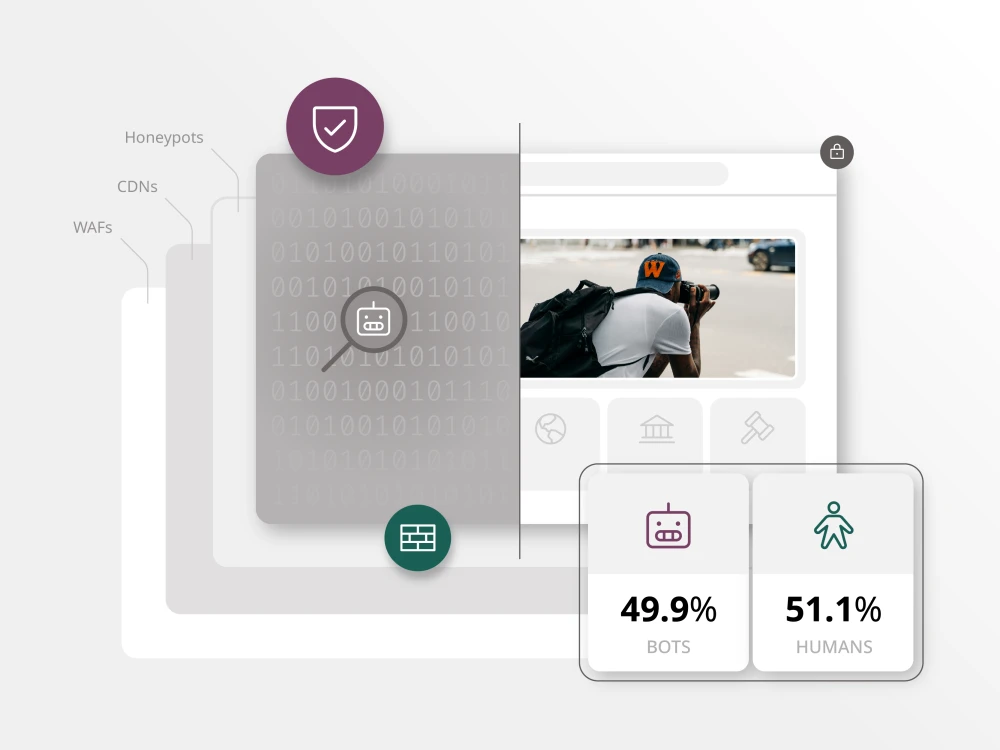Finnicky legacy CMS systems, tight deadlines, lack of understanding of requirements, or lack of clarity on how the data is actually being used—all of these contribute to headaches when conducting content migrations.
Unsuccessful content migrations will mire content and dev teams in cycles of labor-intensive rework that eats away at valuable time-to-value and create lasting frustrations for months to come. As in most things, the beginning is crucial to a successful ending. Understanding customers’ pain points—truly understanding and analyzing them—requires an approach to data that’s steeped in deep understanding of data and they impact the desired goals of the organization.
Over the past decade, Brightspot teams have migrated millions of assets from other content management systems. Whether it’s Adobe, Drupal, Wordpress, or something home-grown, chances are Brightspot engineers have helped our customers figure out how to make this crucial step as painless as possible.
That experience means that migration of content to the Brightspot CMS isn’t nearly as painful as you may fear; we’ve developed a proven approach and system that works and a team or experts who consider content migration a core expertise.
CMS migration approaches
When Brightspot migrates organizations to our CMS, we handle the heavy lifting while you steer.
- Manual migration: If you prefer to manually handle the migration of certain assets or content to Brightspot, that’s no problem. We refer to this as a manual migration, and because Brightspot is so quick to develop on, the content types you need to migrate your content to can be available on day one.
- Sunset content: If you want to deprecate, delete, or remove certain content, Brightspot can help implement the appropriate redirect strategy to account for SEO traffic.
- Bulk migration: If your data is available in an automated feed, such as an API, that’s ideal. Another avenue is a database export. Either option can be used to move your content en masse from your previous system to Brightspot.
In all cases, Brightspot can assist in the migration as you maintain control over how your content is migrated.
The Brightspot CMS migration process
When deciding to replatform, customers are looking for greater opportunities for efficiency, innovation, scale, and engagement with their audiences, but they often carry scars from former content migrations that weren’t smooth. We have seen this pain from too many of our customers, which is why Brightspot takes measures to ensure the process is calculated and methodical from beginning to end.
For each migration, our methodology remains consistent:
- Identify the data source. This entails not just determining where the assets and records are coming from, but also analyzing the volumes to assess what’s coming into Brightspot (i.e., images, videos, text assets, PDFs, audio, and so on). Another critical element is understanding the metadata structure of each incoming asset.
- Data object field mapping and transformation logic. This is where we understand the incoming asset schemas, and map to our new Brightspot model. There will be deltas here, and our team works with our customers to identify these and determine how to solve them. At the end of this step, we run our first manual migration of assets into Brightspot.
- Automated script development. Starting from our standard migration scripts, we will identify unit and system test migration scripts, and update our data models in Brightspot as necessary.
- UAT migration. This is one of the fun parts. At this point, we will execute our migration scripts on a subset of the assets for migration. The product management team and the customer team often get involved at this step, reviewing the migrated assets for completeness. Because we are working in UAT, these migrations can be run as often as needed.
- Production migration planning & execution. This is the most fun part. At this point, we assess all previous migrations, incorporate all asset migrators, and run the migration with an updated volume (if needed). We only run our production migrations once the process has been perfected in UAT, giving you the assurance that everything is how it should be.
Understanding your unique CMS migration requirements
However, as to be expected, each customer migration varies depending on specific requirements, desires, the type of database available, and the quality of the data.
The two main variables at play, said Robert Seeger, Principal Software Engineer at Brightspot, are:
- The location where the to-be-migrated data is coming from
- The structure by which the Brightspot customer defines their data within that system.
Brightspot developers are charged with figuring this out and finding a way forward. But for Seeger, that’s part of the process. “Being able to find the pain points, and finding ways that Brightspot is going to make their editorial lives so much better is super rewarding,” Seeger said.
When you have developers who truly understand and believe in the goal of the mission in charge of the migration efforts—instead of the ones who are simply going through the motions—what you get is a smarter content migration strategy, which yields a faster migration.