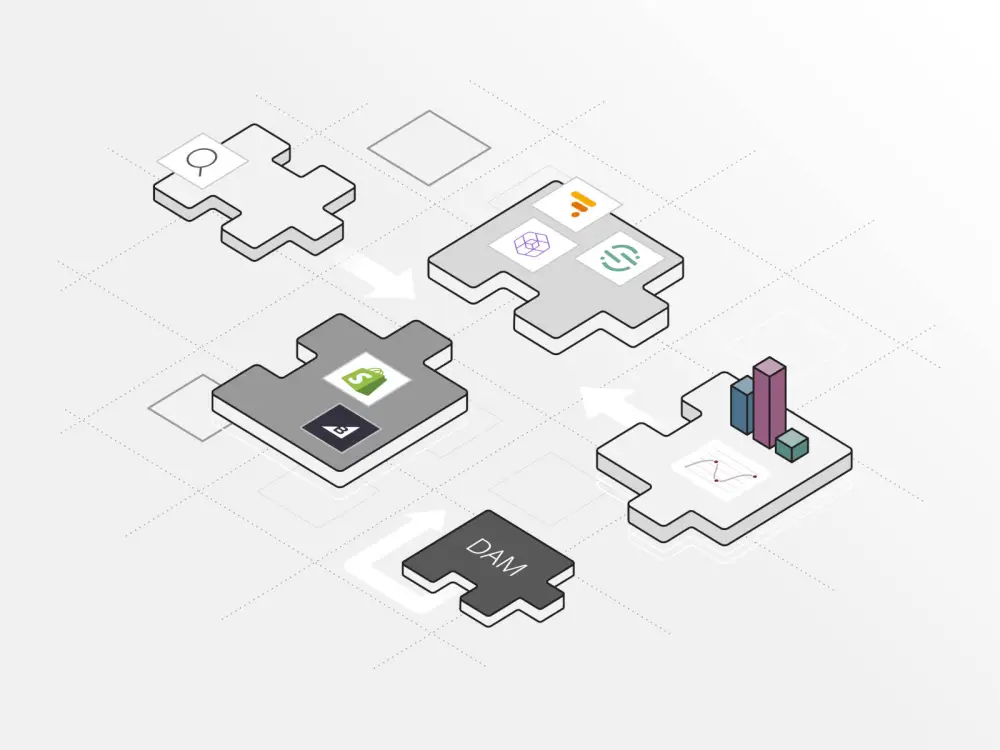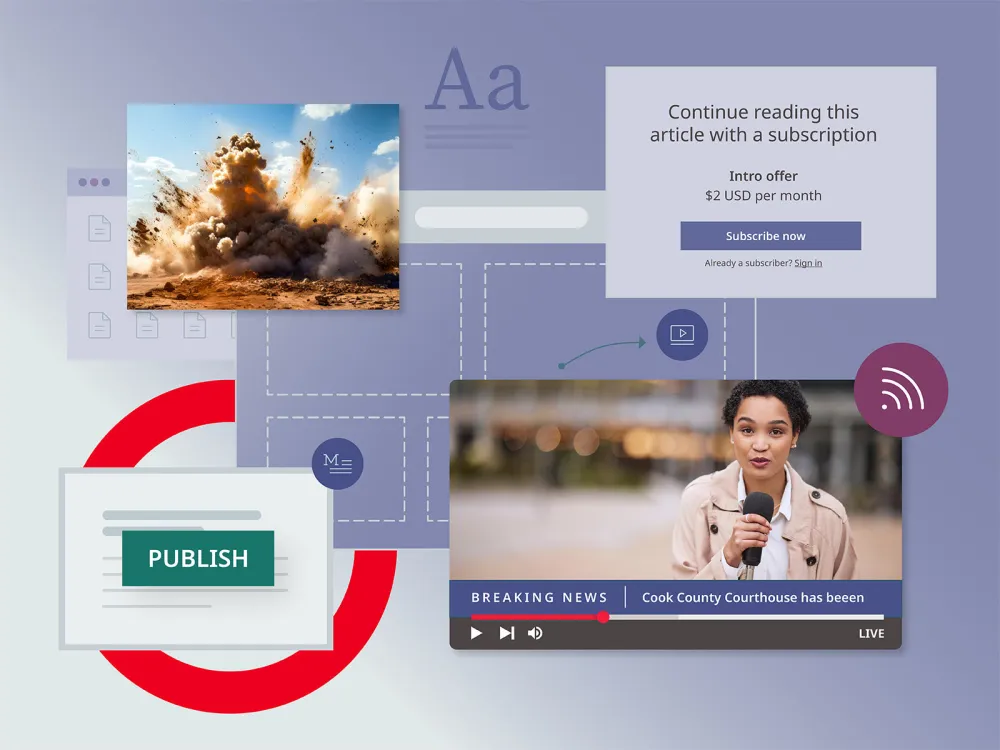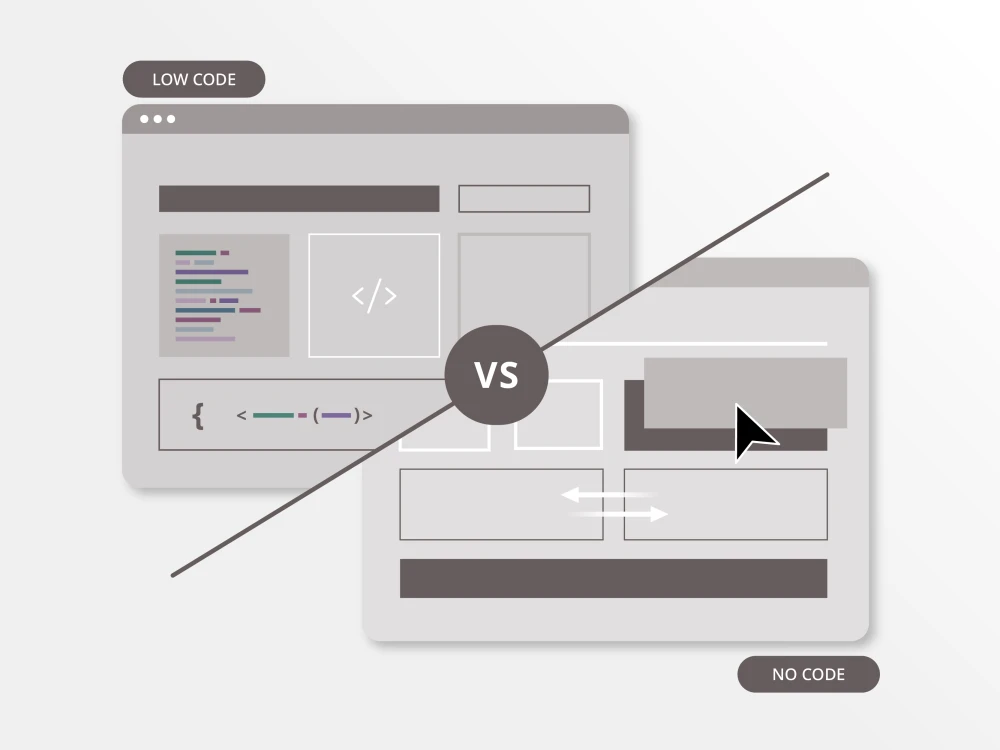The question that should keep owners and entrepreneurs awake at night: What’s the best CMS for my small business?
When a CMS is chosen correctly, it can be the star of your company’s digital universe. Choose incorrectly, and your CMS choice can be a black hole, sucking up time, energy and precious budgetary dollars.
And much like stars in the night sky, the CMS market is crowded. Wikipedia lists hundreds of CMS options, some open source, some proprietary, many using different programming languages. So how do you find the star, and avoid the black hole?
This article aims to help you do just that. Let’s look at how your small business might benefit from a CMS, as well as what to consider when selecting one. We’ll also give you our top five CMS choices for small businesses.
Does my small business really need a CMS?
If your small business has a website, then it has content. Even if the content is your company’s name and phone number—then it’s a site that could be powered by a CMS. Ultimately, a good CMS platform empowers its users to make beautiful, versatile websites—without writing code. Here are some additional benefits:
- Simplicity: Yes, even the technically-challenged can create and edit content in a CMS. The “what-you-see-is-what-you-get” (WYSIWYG) approach taken by many CMSs makes it easy to build not just text pages, but beautiful, immersive landing pages and more.
- Accessibility and speed: Most CMSes are web-based, meaning edits can be made to the content on your site anywhere and anytime you log into a browser. There’s no need for FTP servers or code deployments—you just press the save button, and your site is up to date.
- Flexibility: Most CMSes provide for near-infinite customizability in terms of fonts, colors and layouts. In addition, many support plugins or extensions that enable you to bolt on other functionality that the CMS might not natively support.
- Security and performance: The best CMSes will include additional security protection, protecting you from bots, hackers and any new zero-day vulnerabilities. Most also will make sure that your website loads as quickly as possible for visitors—helpful, because page speed is a metric Google uses to determine SEO rankings (i.e., where your site appears when someone searches Google for it).
What should a small business consider when selecting a CMS?
If you’re ready to take the next step and start exploring CMS options for your business—great! But, first let’s figure out what you truly need from a CMS. This is where you define your needs. And this isn’t a pie-in-the-sky wish list—it should be grounded in the reality of your day-to-day business. Be honest as you consider the following factors:
- The type and amount of content your business creates: Here’s where your line of business takes the spotlight. What’s the mission of your homepage? What action do you want visitors to take upon arriving to your site—is it filling out a form, buying a product, reading content and viewing ads or something else? How often will the content on the website change? Daily? Weekly? Monthly? Will you have just a single website, multiple sites or will you need to launch new sites to test products and campaigns?
- The amount of investment allocated to the CMS: This speaks, of course, to the monetary outlay you’re willing to spend on the CMS—but remember, it’s more than just the recurring monthly or yearly charge for the CMS. Don’t forget to factor in the time your staff will spend to first launch the site, as well as the ongoing maintenance of content updates.
- The users of your CMS: It’s important to consider the day-in, day-out users of your system, and what their skill sets are. This may guide you toward more UI-based, WYSIWYG options like Wix or Squarespace, and away from highly technical, labor-intensive solutions like Contentful or Content Stack.
- Other systems that need to touch, or know about, the CMS: Very rarely will the CMS be the only star in a business’ digital sky—often there’s a CRM or ESP forming a constellation along with it. Identify those systems now; maybe you don’t have a CRM or ESP, but you do need to connect to Open Table’s reservation system, for example. Be sure to catalog all of those external systems, so you can be sure to prioritize a CMS provides a way to integrate them.
The answers you provide within these areas should help you eliminate many CMS options. Now you can really focus on which CMS is right right for your business.
Five content management systems small businesses should add to their short lists
As mentioned earlier, the CMS market is crowded with many competitors vying for your budget. If you’re still overwhelmed by the options, here are five recommended content management systems that are worth a closer look for small businesses.
- Wordpress: More than likely, Wordpress was already on your short list—with good reason. It’s the most popular CMS in the world, accounting for more than 60% of the global market in 2023. It offers a user-friendly interface and a vast array of themes, and the extensive plugin ecosystem makes it easy to scale. It’s also open source, making it a cost-effective choice, and there’s no shortage of customer support options and Wordpress shops who can help personalize your implementation. (If you choose Wordpress, be sure to keep the platform and plugins up to date—falling behind may leave your site vulnerable to attacks.)
- Wix: Like Wordpress, Wix is another good option for small businesses that lack technical expertise. It offers a simple drag-and-drop user interface, plenty of simple and visually appealing themes and a library of third-party apps to enhance your site’s functionality. That said, the third-party app library isn’t as extensive as what Wordpress offers, and managing multiple sites can be cumbersome. If your business requires a very simple site, and you don’t plan to scale rapidly—Wix is a great starting place.
- Squarespace: Squarespace is another user-friendly option for small businesses who don’t have a ton of technical customization needs. Its templates are slick, polished and professional—but in comparison to Wordpress and Wix, it offers the narrowest range of customizations. If you have a unique vision for your site, or a very specific technical integration need, Squarespace’s offering might be too limiting.
- Shopify: If your small business involves selling products, you might already be using Shopify—and if not, it’s worth a look. Shopify is specifically designed to support online stores, and provides businesses with a simple, user-friendly interface, secure payment options for your customers and a wide range of customizable templates.
- HubSpot CMS: Technically a CRM, HubSpot offers a set of CMS functionality that may be just enough for your small business. HubSpot supports blogs (up to 100), forms and landing pages with a simple interface, plus built-in reporting and SEO tools. It’s not cheap, but if HubSpot is already in use at your business, consider milking its feature set for these additional perks.
How to choose the right CMS for your small business
Selecting the best CMS for your small business will depend on a variety of factors. The most important things to consider are your specific business needs, your users’ skill sets and your budget. It’s also critical to evaluate each CMS’s features, to consider your plans for long-term growth and to evaluate your ongoing appetite for content updates. Weighing each of those factors will act like a north star, guiding you to choose the best CMS for your small business.