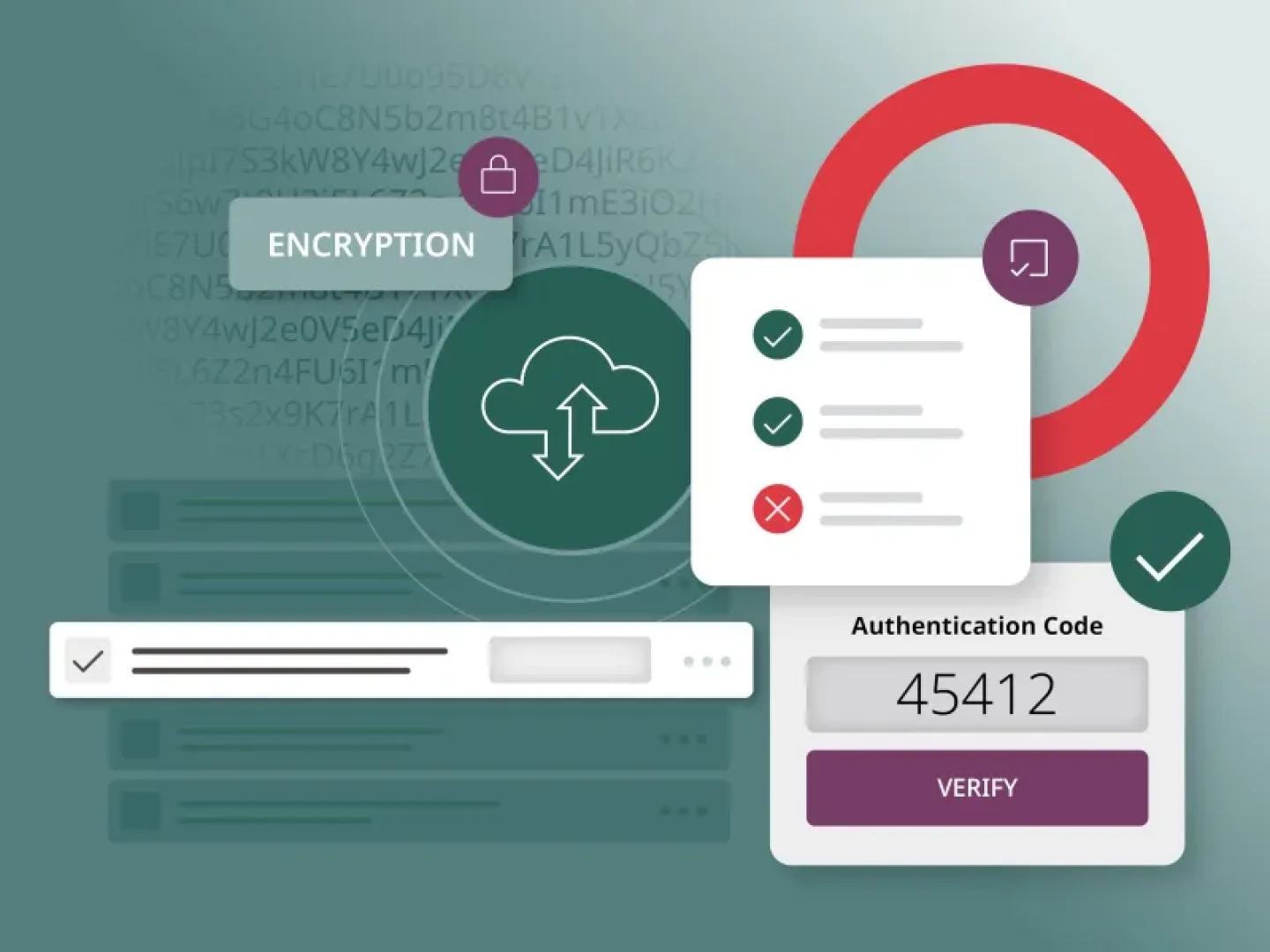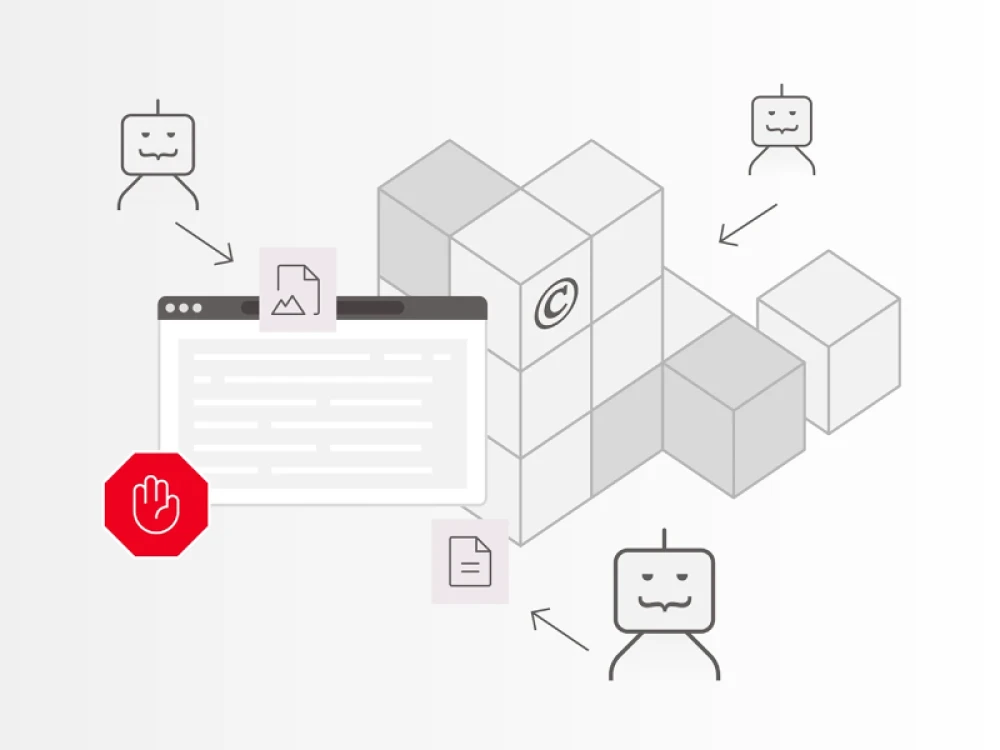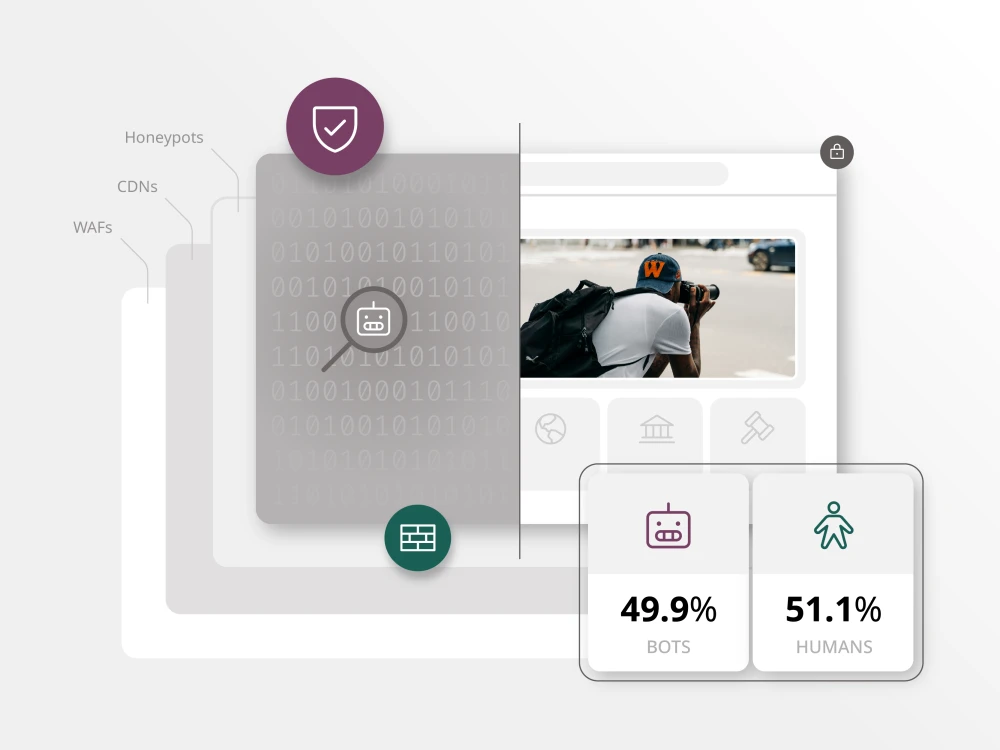As the world becomes more and more digitally interconnected, the number of cyberattacks has grown—in 2023, there were 2,365 cyberattacks, with 343,338,964 victims. Business email is cybercriminals’ most popular avenue of attack, but as content management systems (CMS) grow in popularity, those systems will also become more alluring as targets.
If there’s data you’re trying to protect, you’re trying to protect it for a reason. That means there’s probably someone else who wants to take it from you.
Why CMS security is crucial
It’s not hard to see why a CMS might be a target, especially if you think like a criminal. Let’s put on our “bad guy” hat for just a minute and scope the place out. Right away, three areas of risk are visible:
- Your data: A typical CMS is going to contain at least some amount of sensitive data. Anything you wouldn’t want the general public to get a peek at falls here—things like proprietary company information, intellectual property and customer data (possibly even personally identifiable information, or PII). This type of data is highly interesting to cybercriminals, for obvious reasons. The loss of this data can negatively impact a brand’s standing—and also have legal and monetary consequences.
- Your brand: Most brands’ homepages act as the “face” of the business—it’s the first thing consumers see. Now, imagine a cybercriminal defacing that homepage (or any other content that lives in the CMS) or disseminating incorrect, damaging or offensive information. This type of defacement can leave a black eye on a brand’s reputation. Similarly, a denial of service attack can knock your website offline for hours or even days, frustrating your users and negatively impacting daily business operations.
- Your day-to-day users: The majority of CMSs on the market today boast user-friendly UIs that enable non-technical users to build web pages. It’s sort of the whole point. With all due respect to the writers, editors and creatives who use the CMS daily, those non-technical users are also the most vulnerable to cyberattacks. It’s a lot easier to target someone through social engineering who isn’t steeped in terminology like cross-site scripting (aka, XSS) and content security policies every day the same way your engineers and IT team might be.
The biggest threat that we’re facing with CMS security is actually the backdoor—the authorized user. So, the account that’s been created so that I can go in and do my job is the door we need to worry about defending. We want to make sure that we’re not letting people take advantage of the authorized use of our CMS, or to ride on top of that authorized use.
Key CMS security standards in a modern CMS platform
Now that we’ve established the importance of CMS security, let’s talk about what features are important when choosing a system.
While these features may not have the same glitz and glamor that other CMS features—say, a WYSIWYG interface to build pages—might, they will help you mitigate risks to your data, your brand, and your users.
- Authentication and authorization: Look for a CMS that integrates with an identity provider (IDP) for the most robust user authentication controls. This will get you two-factor auth (2FA), multi-factor auth (MFA) and single-sign on (SSO) capabilities—and it will allow you to centrally manage your users for onboarding and offboarding purposes, as well as set a strong password policy. You’ll also want a CMS that supports role-based access on top of the IDP, so you can tightly control which users have access to the more sensitive content within the CMS.
- Audit logs: A CMS with comprehensive audit logging capabilities can help track normal user activities, as well as any suspicious behavior or unwanted access attempts. This applies to both your content and your websites’ code.
- Encryption: You’ll want to ensure that the CMS supports encryption for data transmission (HTTPS) and storage (data-at-rest encryption) to protect sensitive information from unauthorized access.
- File upload security: Make sure the CMS includes safeguards to prevent malicious file uploads, such as file type verification and size limits, to mitigate the risk of attacks like file inclusion and malware injection.
- Regular backups: Cyberattacks aren’t the only disaster that can affect your data—hardware failures and software glitches can also cause losses. You’ll want a CMS that regularly backs up all your CMS data in case of an unforeseen incident.
Best practices for maintaining CMS cyber security
The best defense against cyberthreats to your content management system is a solution backed by a turnkey provider, one that manages the CMS as well as the larger ecosystem and security protocols around it. For example (and full disclosure), Brightspot provides a holistic solution to its customers, in addition to the CMS—with dedicated teams focused on hosting, monitoring, auditing, firewalls, backups, patches and upgrades. Supported security practices will vary across open-source and proprietary CMS solutions, so we’ll provide a baseline set of best practices.
- Start with compliance: Think of a SOC-2 compliant system as a restaurant with a Michelin star. It’s a high mark for trust. A CMS provider with this compliance rating has proven, high marks for security, availability, processing integrity and quality assurance, confidentiality and privacy controls. In addition, you’ll also want to look for compliance with any relevant industry standards—such as GDPR, each of which require special handling of user data.
- Choose hosting carefully: Go for a reputable hosting provider that prioritizes security and offers features like firewalls, intrusion detection/prevention systems and regular security audits. Many will also provide logging and monitoring mechanisms that can track user activities, system events and network traffic for signs of unauthorized access or suspicious behavior. If you choose to self-host the CMS, you’ll need to conduct these audits and vulnerability assessments independently to proactively identify any weaknesses.
- Configure the CMS appropriately: Your CMS isn’t a place to act like a closet, filled with things you think you might use someday. In fact, when it comes to security, less is more. So, if you don’t need it, get rid of it—disable any unnecessary features in the CMS. Also, be sure that HTTPS is enabled, plus you’ll also want to implement security headers on your website to protect against common attacks. Common ones include Content-Security-Policy (CSP) and X-XSS-Protection, but there are others, and all should be configured in accordance with your specific use case.
- Perform regular system updates and backups: This is critical—ensure that the CMS receives regular security updates and patches to address vulnerabilities. If you’re not working with a turnkey solution provider like Brightspot, you’ll need a tight, rigorous plan for attacking these internally. And while a little boring, backups can save the day in the event of a breach or outage.
- Yes, update all the plugins, too: Just like the core CMS platform—if your CMS supports plugins or extensions, you’ll need to ensure that those undergo regular updates and security reviews. These plugins are a popular vehicle for cybercriminals to introduce vulnerabilities; just as recently as March 2024, thousands of WordPress sites were infected with malware thanks to a known Pop-Up Plugin vulnerability.
Remember, your organization’s industry—and your specific security needs—should drive your attention here. For example, there’s no need to worry about HIPAA compliance if you’re not handling health data.
Your employees are your best asset from a risk and security aspect, so you want to make sure you’re keeping them trained and aware of what the threats are.
Case Study: Overcoming security challenges with a CMS
As you can see, vigilance is paramount when it comes to safeguarding a content management system. Neglecting security measures can lead to serious breaches in data handling—and that can have costly consequences.
David Habib, Chief Privacy & Security Officer at Brightspot, has seen the wreckage of such security neglect. One case that still keeps him up at night is the publishing company that discovered its homegrown CMS held highly sensitive customer and financial information, stored unhashed in plain text directly in the database. Luckily, the customer was already migrating to Brightspot’s turnkey solution, but this discovery gave the effort a new sense of urgency, and triggered Brightspot’s data privacy protocols.
This type of pitfall is all too common in legacy systems, Habib maintains, where upgrades and changing security practices haven’t been rigorously maintained. Legacy systems are laden with outdated security protocols, making them prime targets for cybercriminals. A modern, all-in solution can better fortify your business’ defenses against security threats.
- Maintain the human firewall: Keep everyone trained and watching out for phishing and social engineering, still a major source of compromised security
- Ensure that the right people have the right access: Least-privilege, rapid off-boarding, and regular account reviews will reduce the surface area
- Review your reporting and response plans: Does everyone know how to report something suspicious? Are the right people monitoring those reports/ Are the roles and responsibilities clear?
- Take advantage of your connections: Work with your CMS partner to review your approach and discuss best practices
Conclusion: Choosing a secure CMS for your organization
Cybercriminals will continue to exploit vulnerabilities, and content management systems are prime targets. By prioritizing key security features when choosing a CMS, and adhering to best practices, organizations can bolster their defenses against these attacks. Again, the best defense is a complete solution provider, like Brightspot, that can manage the CMS as well as the surrounding ecosystem, in accordance with the latest security practices and standards.