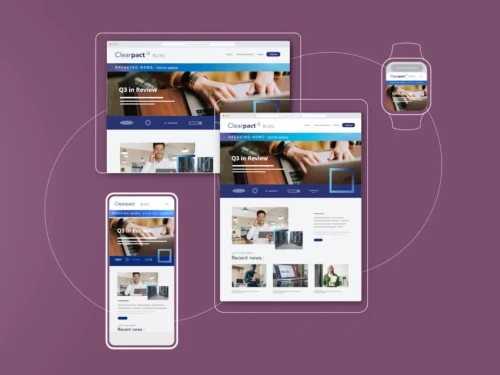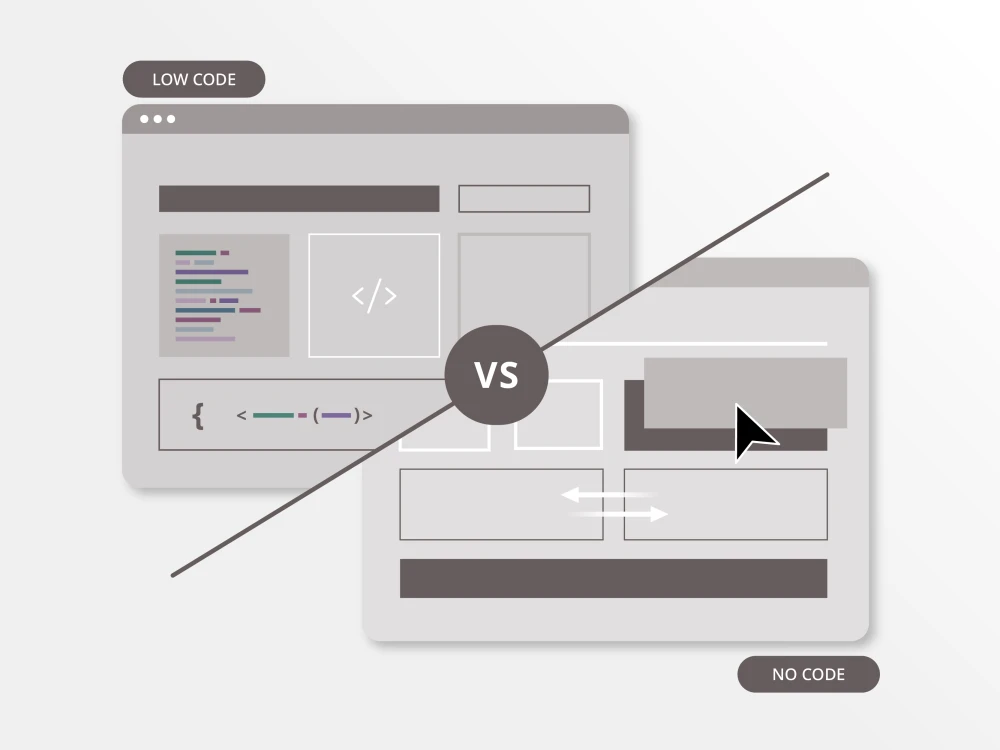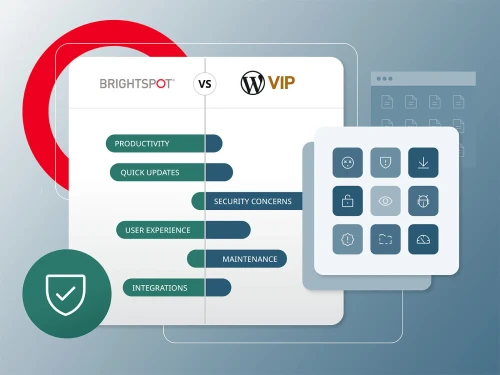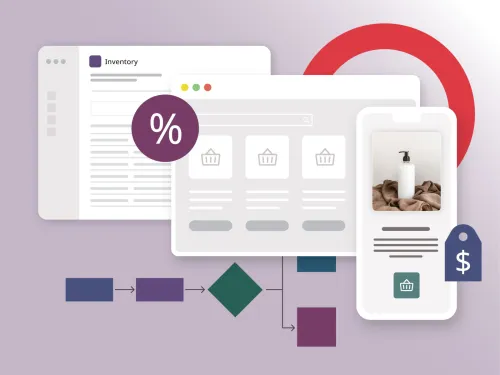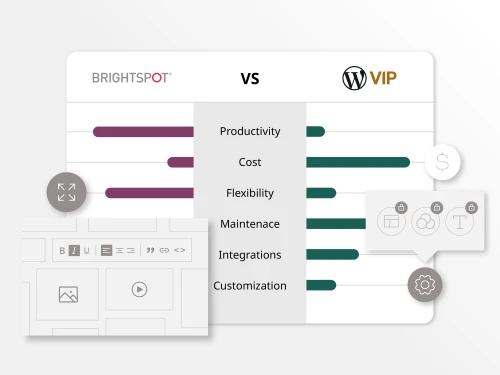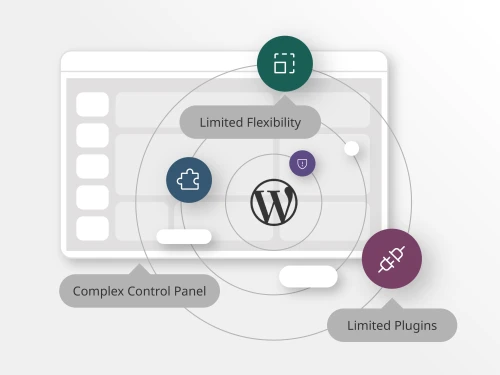CMS selection guide
Take the guesswork out of finding the right content management system for your needs with our guide to choosing the right CMS. See how Brightspot compares to CMS alternatives like Adobe AEM, Drupal, WordPress VIP, Contentstack, Contentful and Sitecore.
See how Brightspot compares to the competition
Overcome Adobe Experience Manager complexity and constraints with a powerful integration-ready solution that supports use of Brightspot as a secondary CMS or full alternative to AEM.
Start delivering exceptional digital experiences on day one with Brightspot CMS — no more compromising on customization and flexibility. Learn more here what makes Brightspot standout as the leading Arc XP CMS alternative.
Discover why Brightspot is the superior CMS choice over Contentful. Benefit from extensible architecture, easy customization, advanced publishing capabilities, managed services and cost-effectiveness. Optimize your digital experience with Brightspot.
Choosing the right CMS can make or break your digital strategy, but not all platforms are created equal. In this side-by-side comparison, we break down the key differences between Brightspot and Contentstack to help you find the best-fit solution for your business needs.
Free yourself from Drupal’s CMS limitations. Get started delivering digital experiences on day one with Brightspot CMS — no third-party or developer support needed.
Create, manage and launch content on a global scale easier than ever with Brightspot’s intuitive content management system: a leading Sitecore CMS alternative.
Say goodbye to developer reliance, security concerns and hidden expenses with WordPress.
What’s the right CMS architecture for your business?
Learn the difference between headless CMS, decoupled CMS and traditional CMS architecture, as well as the pros and cons for each.
Find the best architecture for your business
Find out everything you need to know about headless CMS architecture and the questions to ask when considering headless CMS as the solution for your business.
Learn more about hybrid CMS and how this approach to your content management setup might be the best approach for your digital goals.
Learn more about decoupled CMS and how it can help your digital business with this guide.
Featured resources to help select the best CMS
Some companies need all hands on deck with a no-code platform; others may want more granular control with a low-code platform. Which works better for your organization?
More CMS insights
Get expert insights about extending the full capabilities of your content management system to publish content, manage digital experiences and reach the right audiences no matter the channel or device.
Manufacturers face rising pressure to deliver accurate, localized and compliant content across complex product lines and global markets. A modern CMS isn’t just helpful, it’s mission-critical.
As digital experiences grow more complex, traditional monolithic platforms are no longer able to keep pace. Their tightly coupled architectures limit speed, flexibility and scalability — putting innovation road maps at risk. Composability offers a modern alternative: a modular, API-first approach that allows organizations to evolve their digital ecosystems incrementally and intelligently. Find out here why composability matters now more than ever.
In today’s nonstop news cycle, the right CMS can be a newsroom’s greatest asset. From real-time publishing to AI-driven tools, Brightspot helps media teams deliver faster, smarter and more effectively.
The WordPress/Automattic and WP Engine dispute has exposed critical governance and security risks within open-source ecosystems, raising new concerns about long-term platform stability.
Adobe Experience Manager is one of the largest content management solutions in the world. But with that size comes a reputation for being complex and difficult to learn. While Adobe Experience Manager works well for some organizations, Adobe Experience Manager performance issues, plus the total cost of implementation and time to deployment prove limiting to many.
Learn how broadcasters like NBC Sports, Univision and NPR leverage Brightspot’s CMS to streamline operations and engage audiences across platforms.
As media habits shift, the need for scalable CMS solutions becomes clear to stay competitive across channels. Find out here why digital transformation is vital for broadcasters.
Brightspot CMS leads in Core Web Vitals, outperforming WordPress, AEM, and more. Hear from Brightspot SEO expert Miles De Feyter why page performance is a key SEO ranking factor.
Choosing the right CMS is essential for success. Here are the key things to evaluate, from ease of use to scalability and cost, before making your decision.
Looking for an alternative to SharePoint for your enterprise content management needs? Discover why Brightspot is the user-friendly and integration-ready solution you need.
Selecting a content management system (CMS) from the myriad of options available can be daunting. This comparison between Brightspot and Sitecore aims to determine if Brightspot aligns with your organizational needs.
Unlock the power of DXP for e-commerce. Enhance customer engagement, streamline operations and boost conversions with personalized, omnichannel digital experiences.