Bulk scheduling
With Brightspot's bulk scheduling feature, you can schedule many assets to be published at the same date and time.
This feature is helpful if a number of different assets need to be held off from the live site at once, or if a reorganization of content needs to occur in the background while leaving the live site unaffected.
When thinking of bulk scheduling, there are two important concepts to remember.
- Bulk schedule—the bulk schedule is the actual container that holds all of the information regarding the bulk-scheduling process. The image below shows a bulk schedule named
Black Friday Schedule. You can see the actual bulk schedule includes the name of the bulk schedule, a short description, the date and time it is set to trigger, and all of the assets set to publish at the selected time.
 Edit Schedule pop-up
Edit Schedule pop-up - Bulk-scheduling mode—bulk-scheduling mode is a state you put Brightspot into where assets being worked on can be scheduled into a bulk schedule. Instead of a Publish button, a Schedule button is used to save the asset and add it to a bulk schedule. Whenever you are in bulk-scheduling mode a yellow banner is displayed at the top of all of the pages in Brightspot.
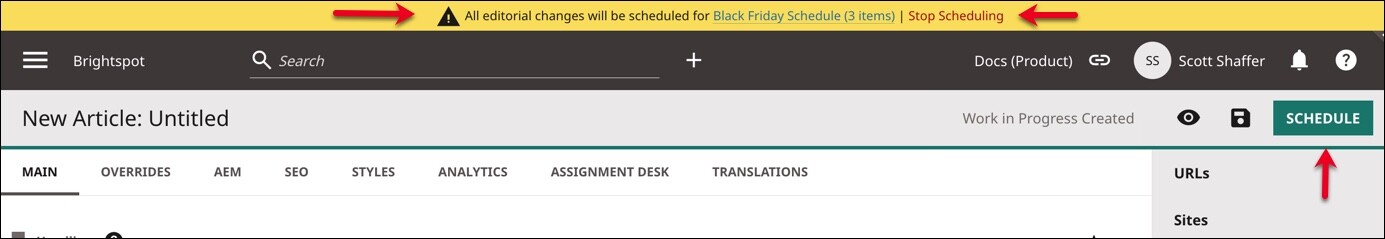
 Bulk-scheduling mode banner and Schedule button highlighted
Bulk-scheduling mode banner and Schedule button highlighted
Previous Topic
Replacing content in scheduled assets
Next Topic
Creating a bulk schedule