Adding assets to a bulk schedule
Assets can be added to bulk schedules from the bulk schedule or while in bulk-scheduling mode. See Bulk Scheduling for more information on these two concepts.
Both methods have the same effect in that the assets are published at the date and time specified in the schedule; however, the method of adding assets to a schedule is different for both.
- Adding assets directly to the bulk schedule allows you to search for and add multiple assets to the schedule at one time; however, you cannot create or modify assets using this method.
- Entering bulk-scheduling mode allows you to work on individual assets (either creating or modifying them) and then add them to the bulk schedule after doing so.
To add assets directly to the bulk schedule:
- Open the bulk schedule in which you would like to schedule assets. See Entering and exiting the bulk scheduling feature for more information on accessing a bulk schedule.
- From the Edit Schedule pop-up, click Add Item.
- Click to open the content picker, and search for the asset you would like to add to the schedule. Once in the content picker, you can select as many assets as desired to add to the schedule.
- After you have all the assets set on the bulk schedule, click to close the content picker.
- Click Save Schedule.
To add assets to a bulk schedule from bulk-scheduling mode:
Locate the desired schedule and enter bulk-scheduling mode for that schedule. For details, see Entering and exiting the bulk schedule feature.
You will know you are in bulk-scheduling mode by the yellow banner, and because the Publish button becomes a Schedule button on your assets.
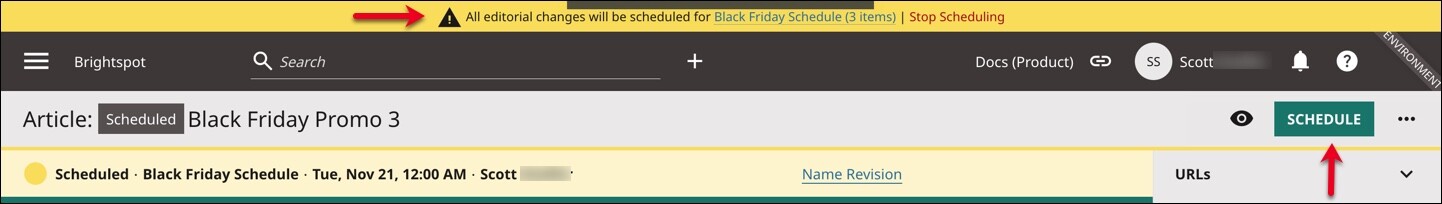
 Bulk-scheduling banner and Schedule button
Bulk-scheduling banner and Schedule button- Create a new asset or open an existing asset.
- Add or modify the asset, and click Schedule. A scheduled version is added to the Version History widget (depending on your Brightspot version, this widget may be called the Revisions widget).
- Repeat steps 2-3 to create or modify existing assets and add them to the schedule.
- Once you are done scheduling, click Stop Scheduling in the banner to exit bulk-scheduling mode.
Previous Topic
Editing or deleting bulk schedules
Next Topic
Viewing a scheduled asset